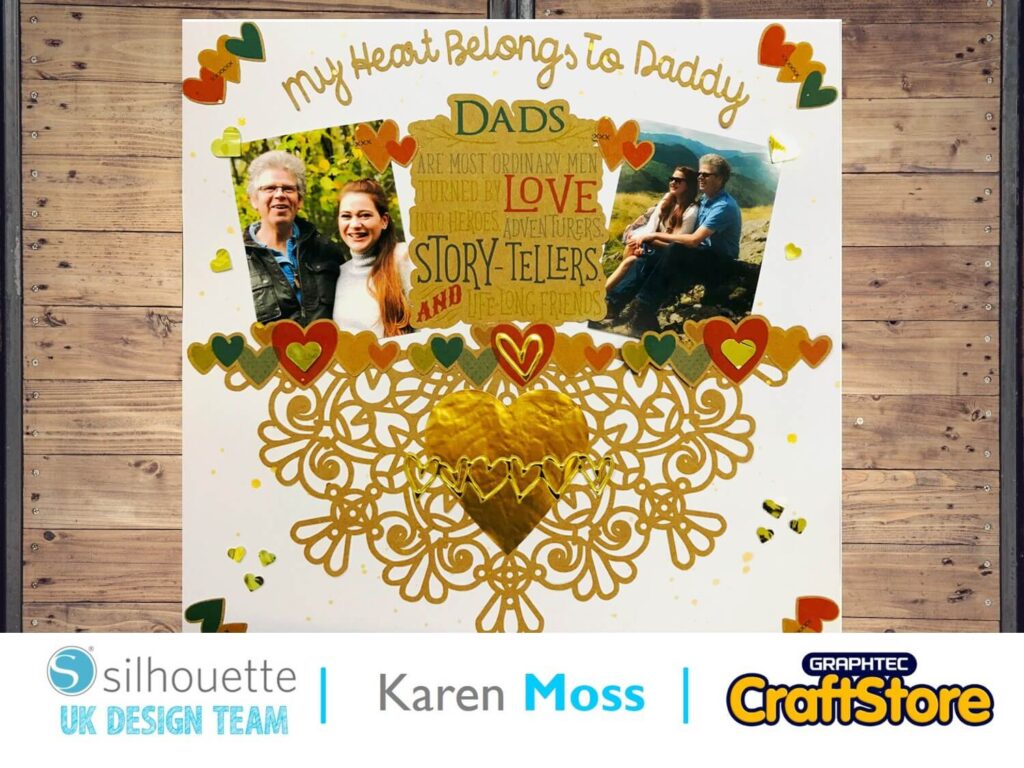Piece By Piece | Corinne Regan | Silhouette UK Blog
Hi everyone, it’s Corrine here.
Today I thought it would be fun to share my jigsaw biscuits with you.
They are really fun to make and to eat and can be used for every occasion.
Using The Trace Function
To make the jigsaw biscuit cutter I found a picture on the internet and took it into the Silhouette Studio program.
I completed a trace on it, resizing it to the size I wanted my biscuits to be.
Finally, I saved each piece individually.
Printing The Cutters
Once I had converted all of the files in Silhouette Studio I then took each one into the Silhouette 3D Software.
Once imported I could then print each of the files using my Silhouette Alta 3D Printer to make the four jigsaw shaped biscuit cutters.
Printing The Image For Decoration
I selected a design from the Silhouette Design Store and resized it to fit my cutters. I then printed the design onto an icing sheet using edible ink in my printer.
Once printed I placed the icing sheet onto my Silhouette Food Grade Cutting Mat and cut it into the pieces using my Silhouette Cameo 3.
Making The Biscuits
Now I had my competed biscuit cutters and printed icing it was time to cut the biscuit dough into the jigsaw shapes before placing them into the oven to bake.
Adding The Decoration
I cut out the icing and attached it to the biscuits with a little jam then added the cutout pieces of picture with a little boiled water.
And there you have, completed Jigsaw Biscuits!
I really enjoyed designing and making the biscuits.
My grandchildren had lots of fun completing the jigsaw before eating them!
They are so versatile they can be used for any occasion.
Corinne Regan
Silhouette UK Blog Created By Corinne Regan
Silhouette Products Used
Silhouette Designs Used
• You Are Dino Mite Journaling Card By Stinkin Cute Paper Piecings: Download