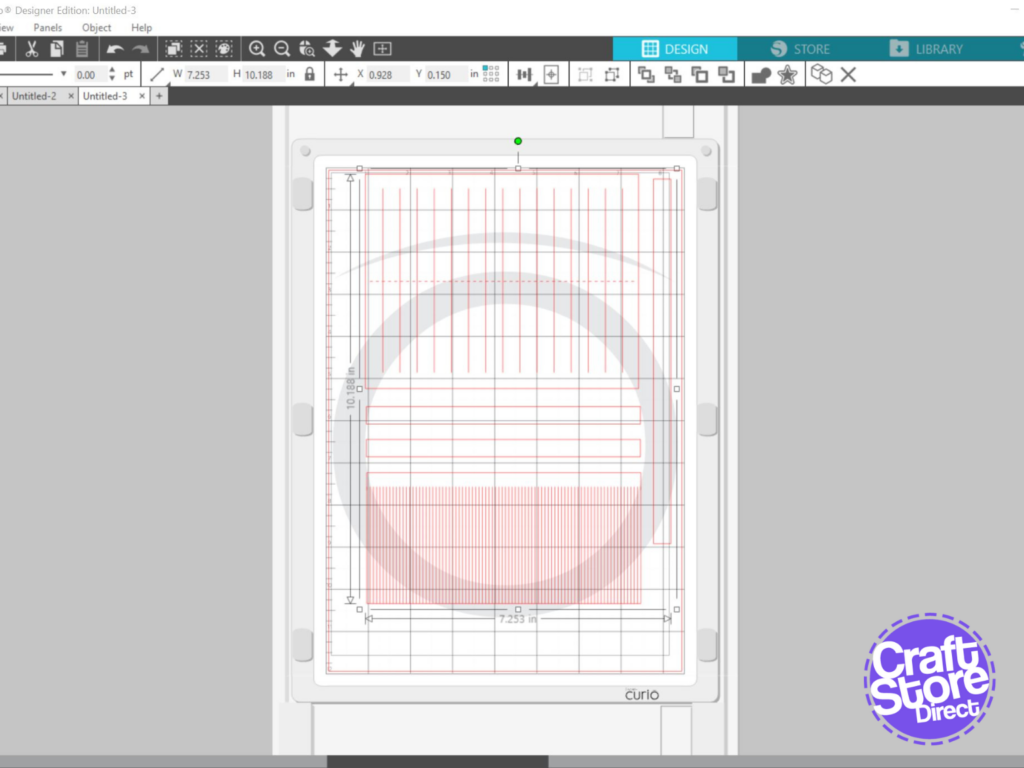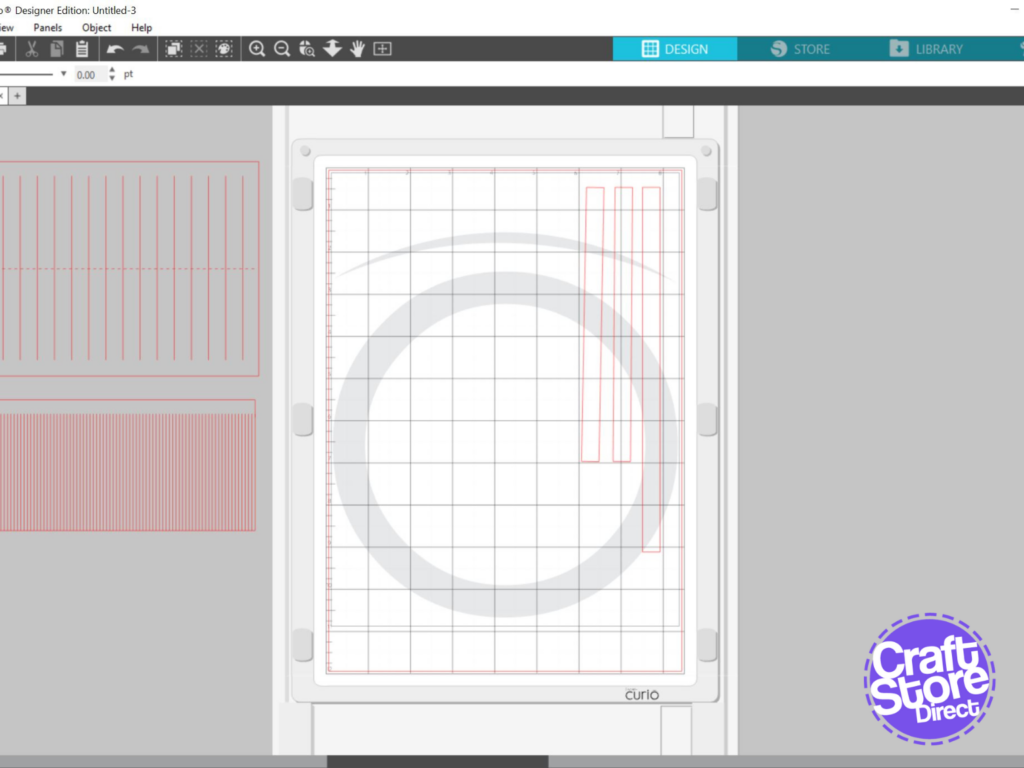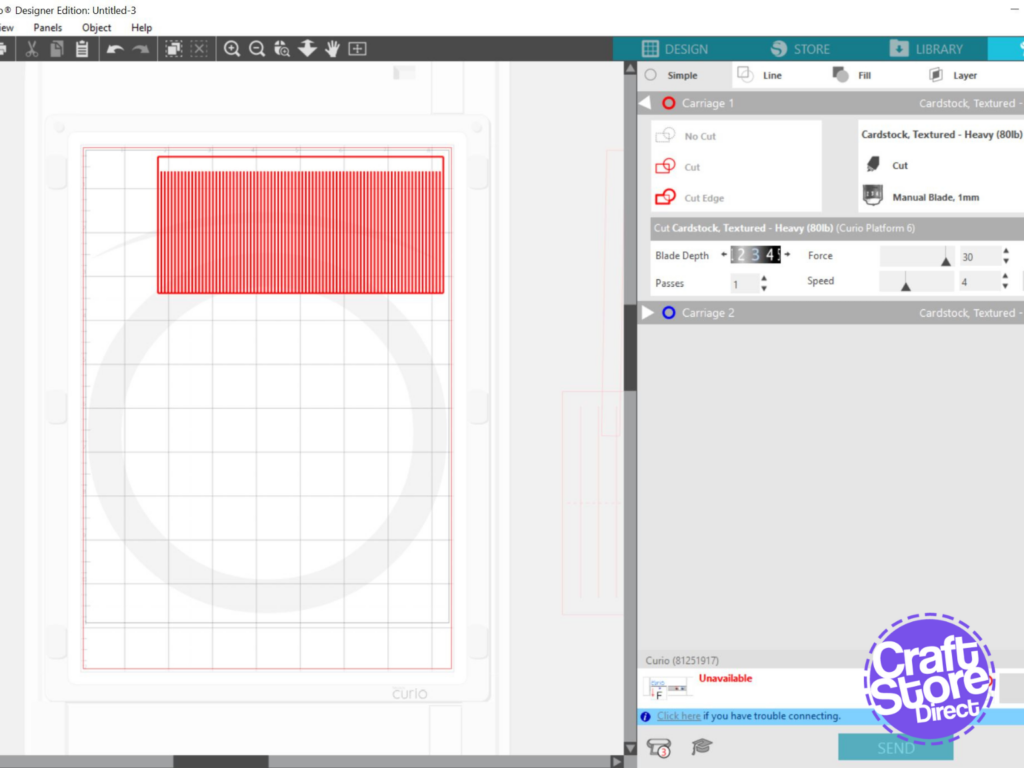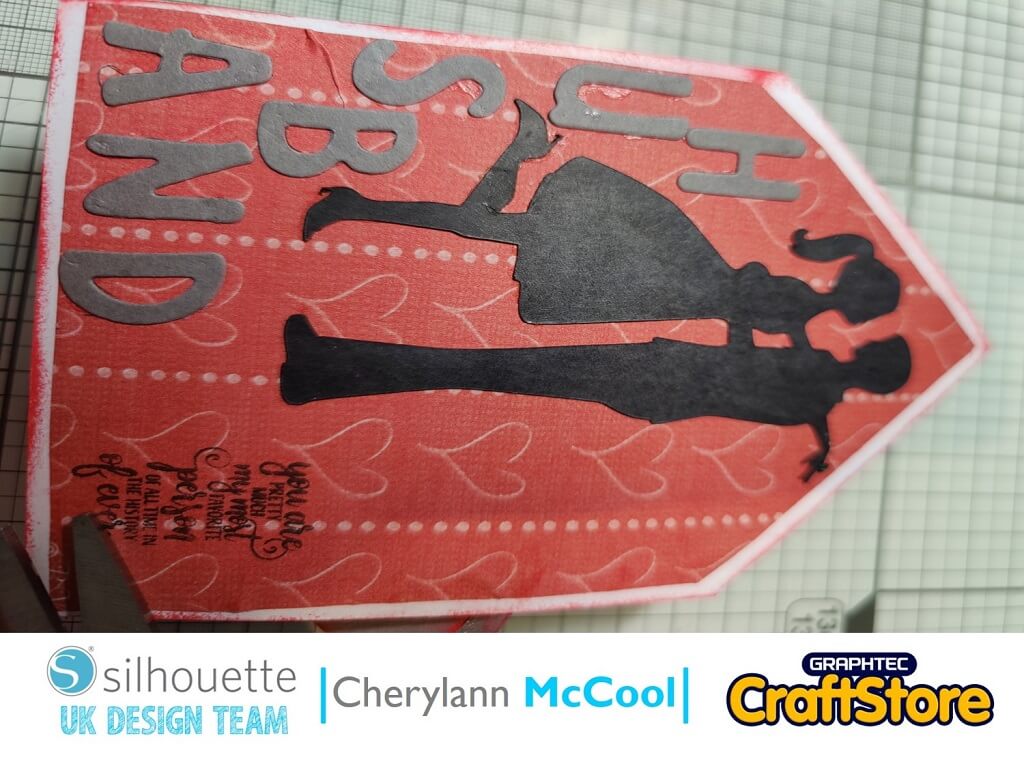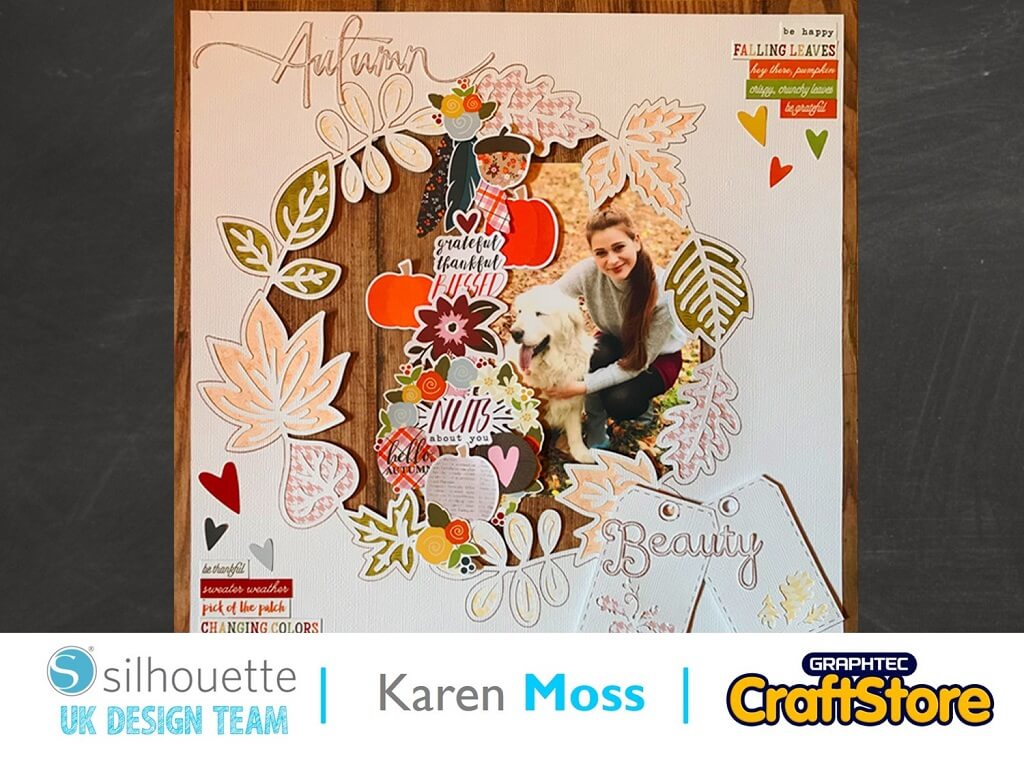Let’s Make A Chinese New Year Lantern with Silhouette
Happy Chinese New Year! 2023 sees the year of the Rabbit and to celebrate I am going to make a beautiful Chinese lantern.
Craft Materials Used:
• Silhouette Curio (Or a Silhouette or Brother ScanNCut Digital Cutting Machine)
• Cutting Mat (Here we are using the Silhouette Curio Cutting Mat)
• Double Sides Tape or Glue
• 12 X 12 Cardstock
Step 1: Choosing Your Design
Having looked in the Silhouette Design Store, there are a few 3D paper craft projects for Chinese New Year. I have decided on the lantern.
I have purchased it, and pulled it into Silhouette Studio from my library by double clicking on the file.
The design fits on my 8″ x 12″ Curio mat perfectly.
Step 2: Cutting The Design
Ungroup the files by right clicking.
Have a look at the final design in Silhouette Design Store and the colours you want to use. I am using the traditional gold/yellow, red and black for my design. The tassels I will cut in yellow, body in red and the trim in black.
Place the first design onto the cut area in Silhouette Studio and the colour of card onto the mat.
Click on the SEND in Silhouette Studio.
Change material to show: Cardstock, Textured – Heavy (80lb) and change blade accordingly.
Then click SEND.
Cut out each piece of cardstock.
Step 3: Putting The Lantern Together
Lay all of the pieces out and start by gluing the tassels onto the bottom of the red body.
Once this has been done, glue on the black trim to the top and bottom.
When this is dry and secure, join the 2 ends together to create the cylinder and add on the handle.
If you want to be adventurous, you can even try adding some lights onto the inside of the trim.
CraftStore Direct Blog Created By Vickie McHugh
I have loved putting this piece together to celebrate Chinese New Year. What will you create? This is a great craft to do with kids too and using different colours.
Please don’t forget to tag myself and CraftStore Direct on Instagram, I would love to see your masterpieces @the_craft_exchange @craftstore_direct #cuttingmatters #craftwithcraftstoredirect
……love is in the air for my next blog!!
– Vickie x
Products Used
Design Used:
• Design Used: Chinese New Year Lantern – Design ID – 75199 > Download
Design Store Artist: Sweet Afton