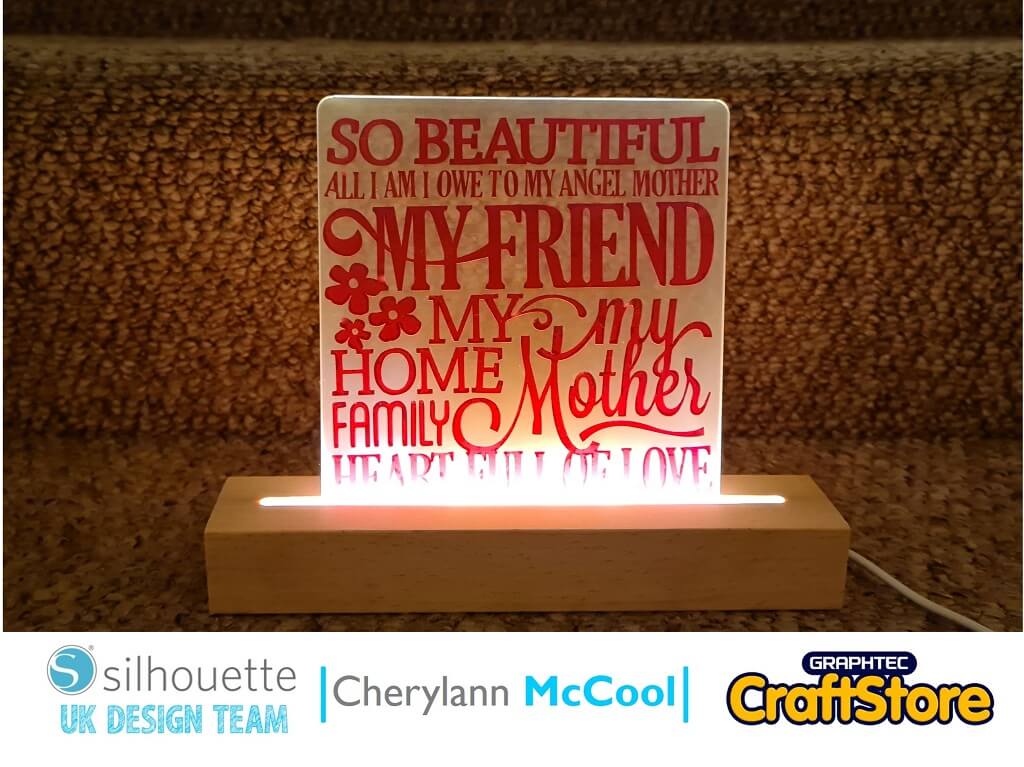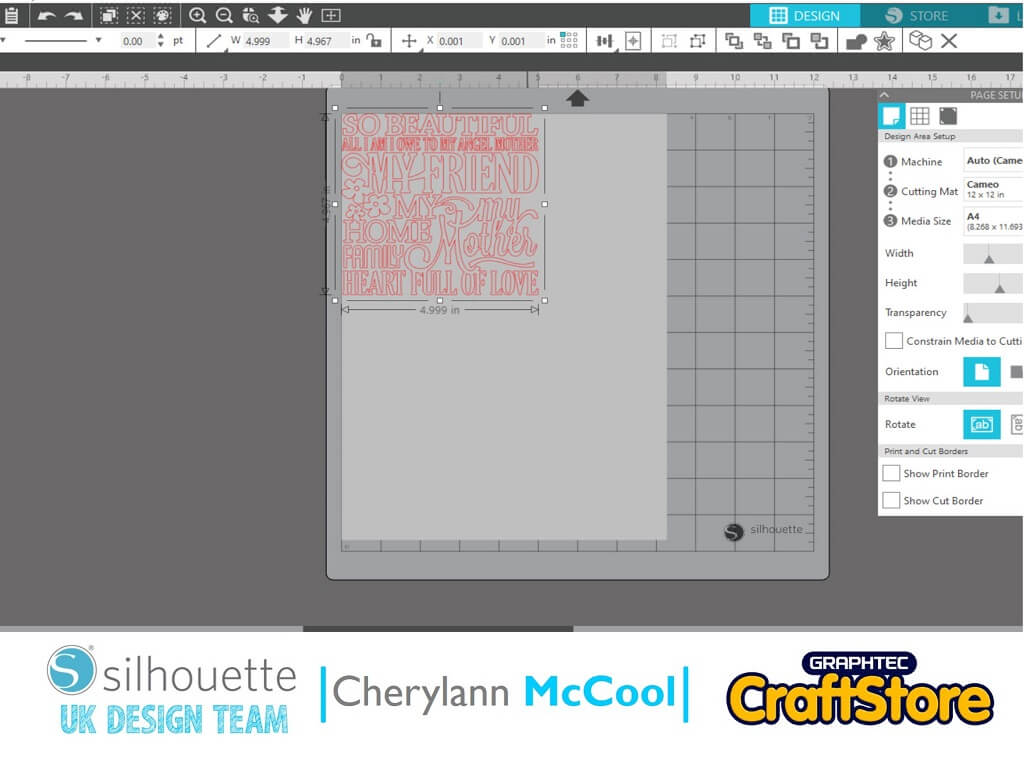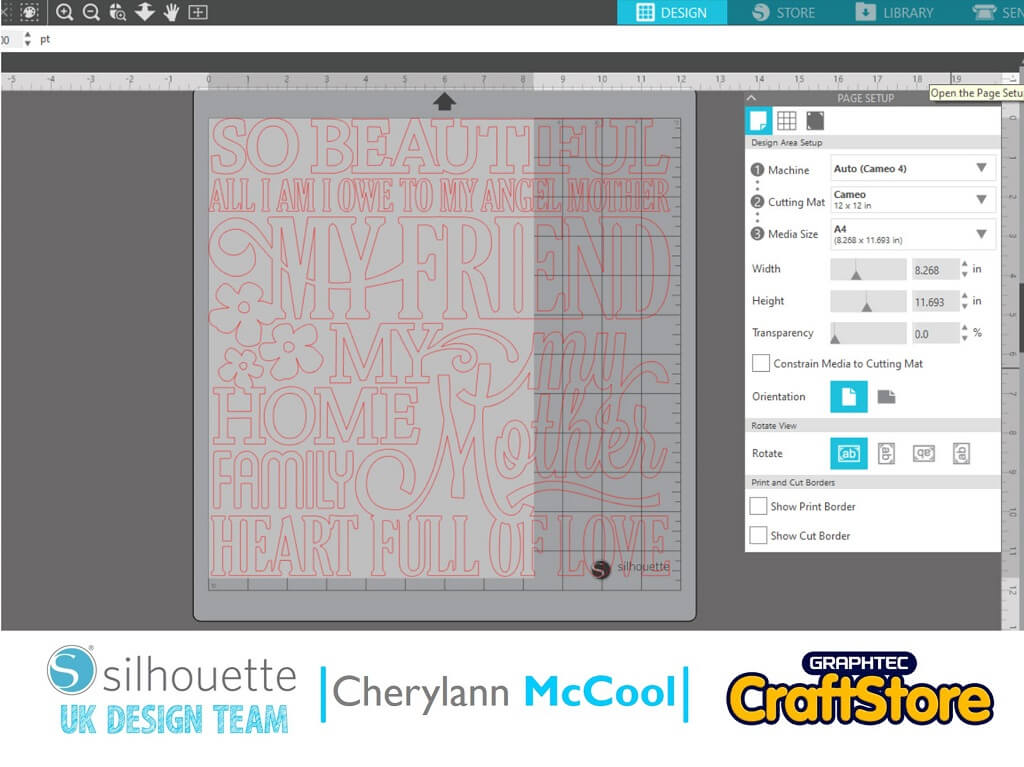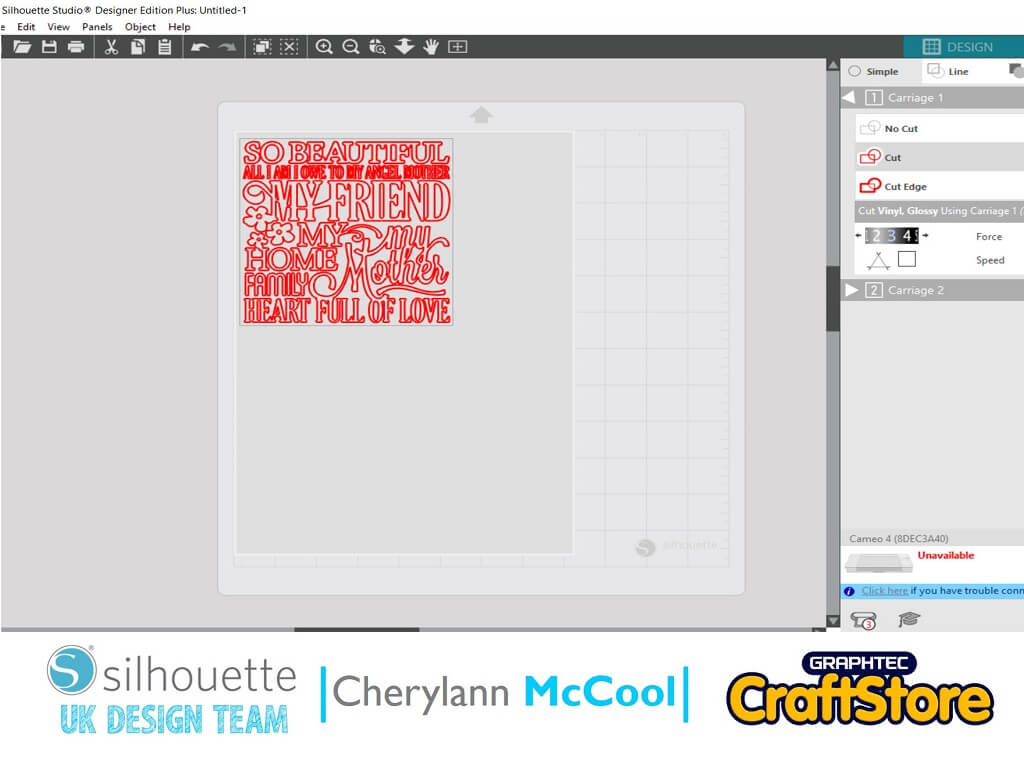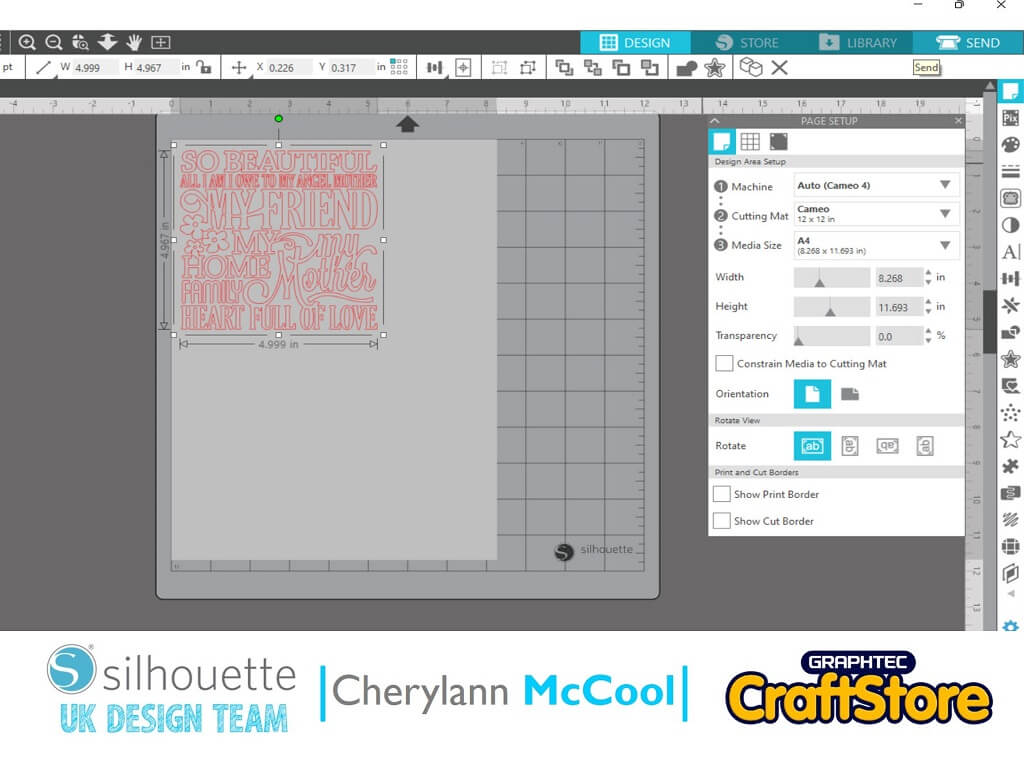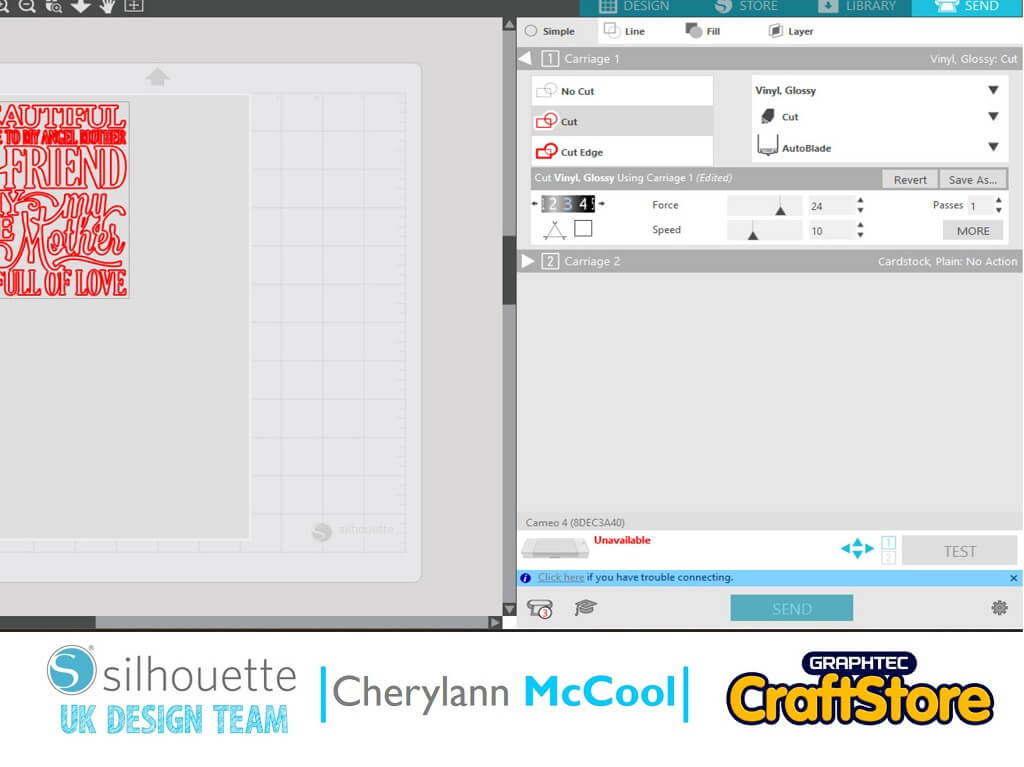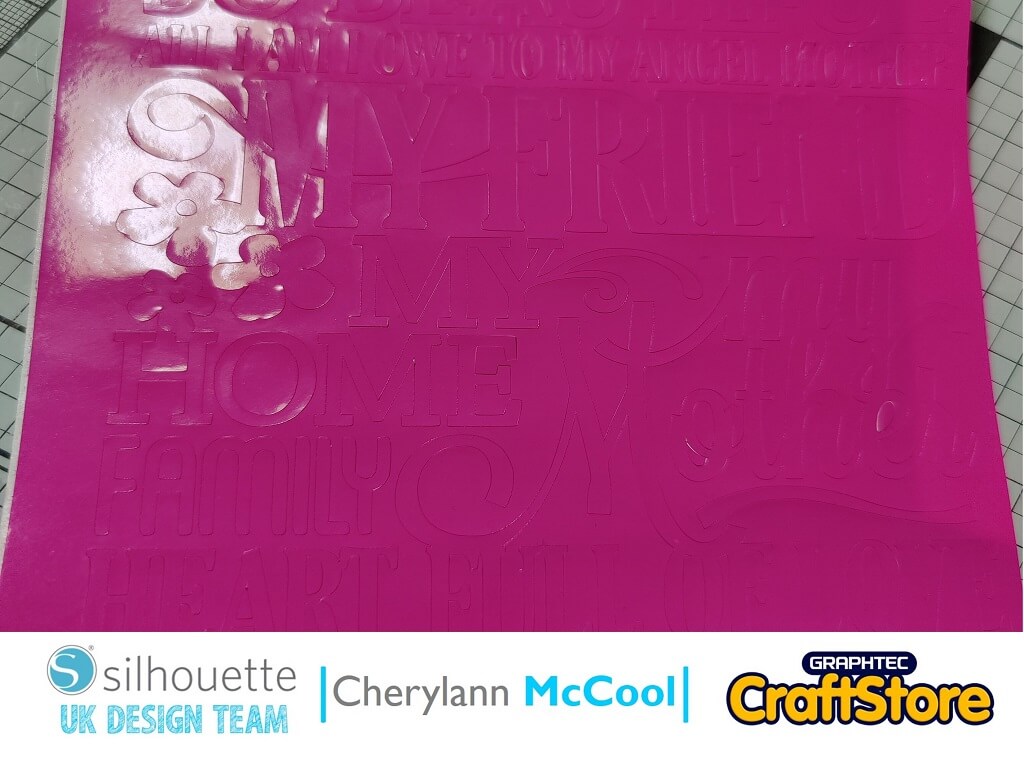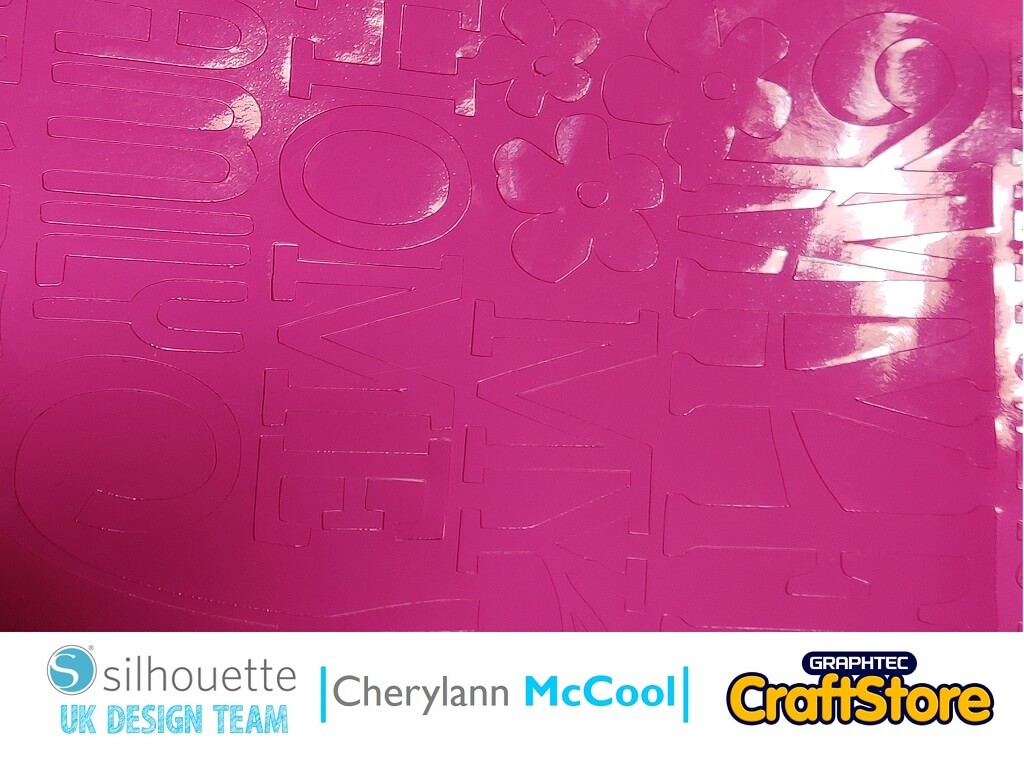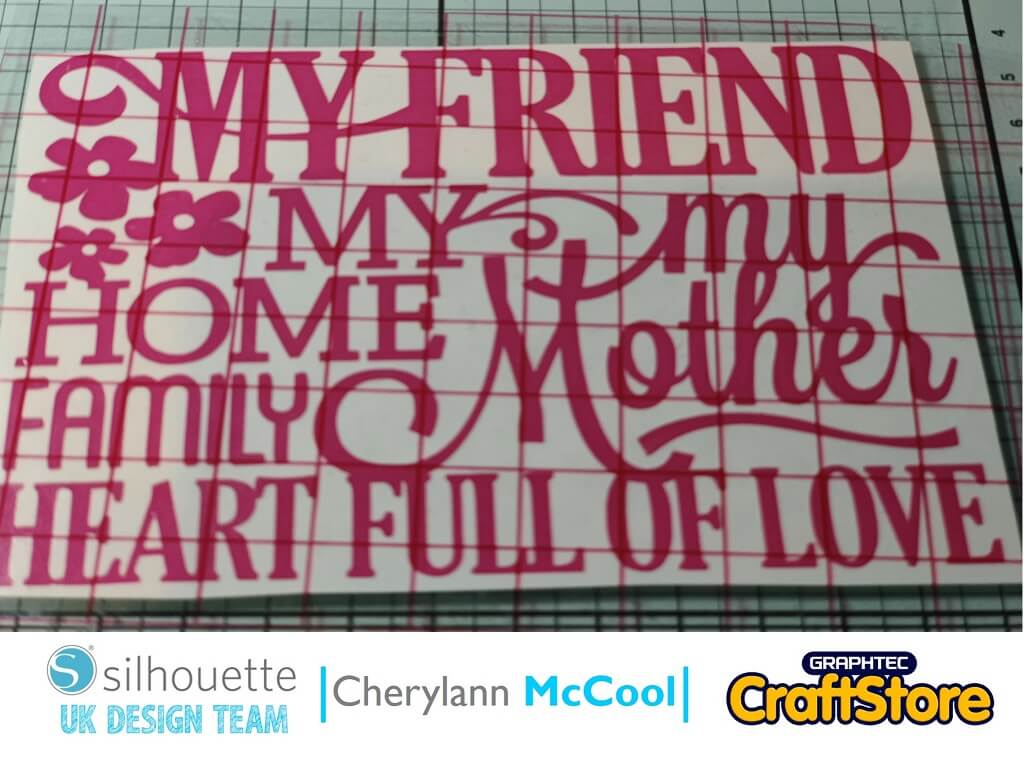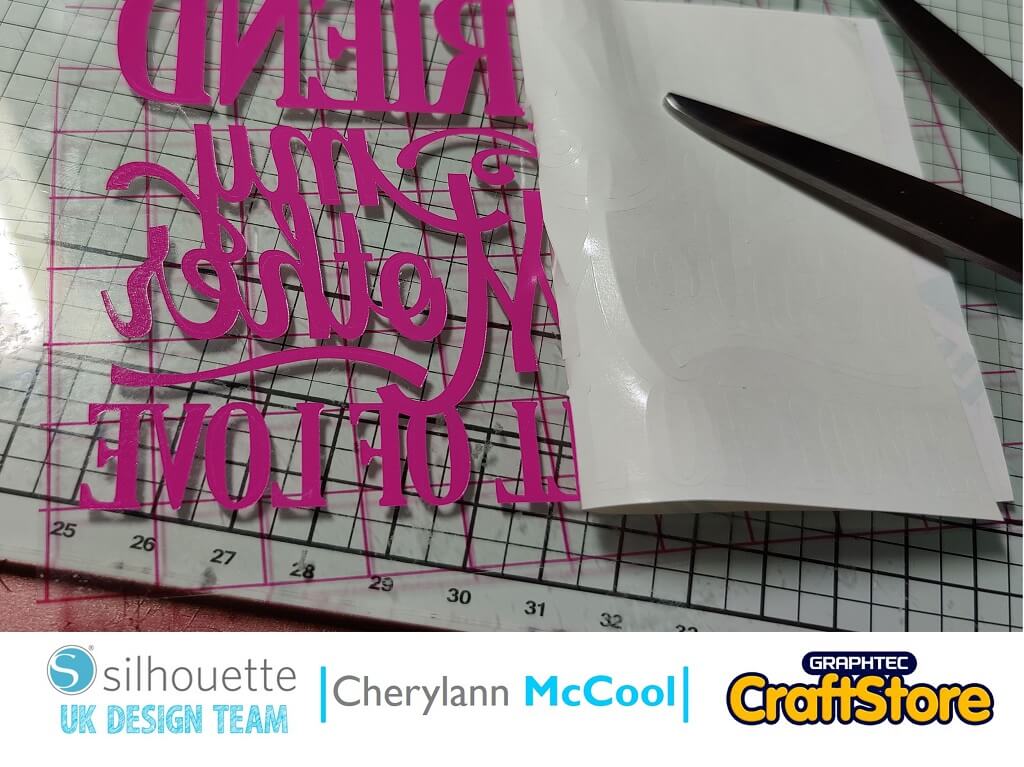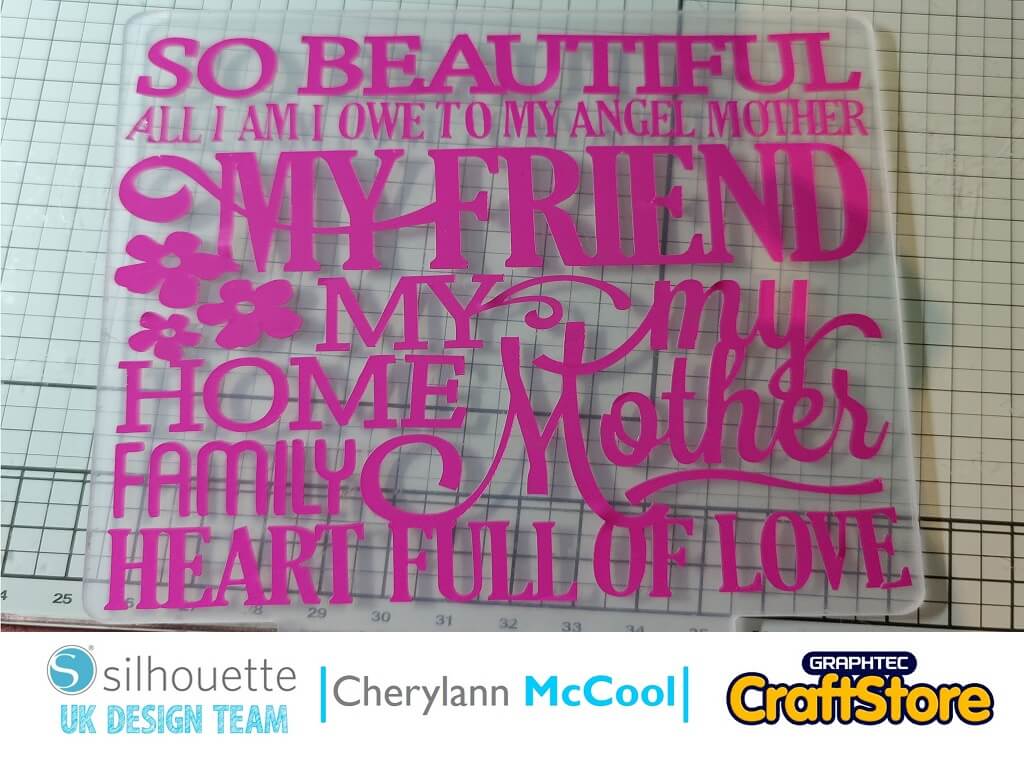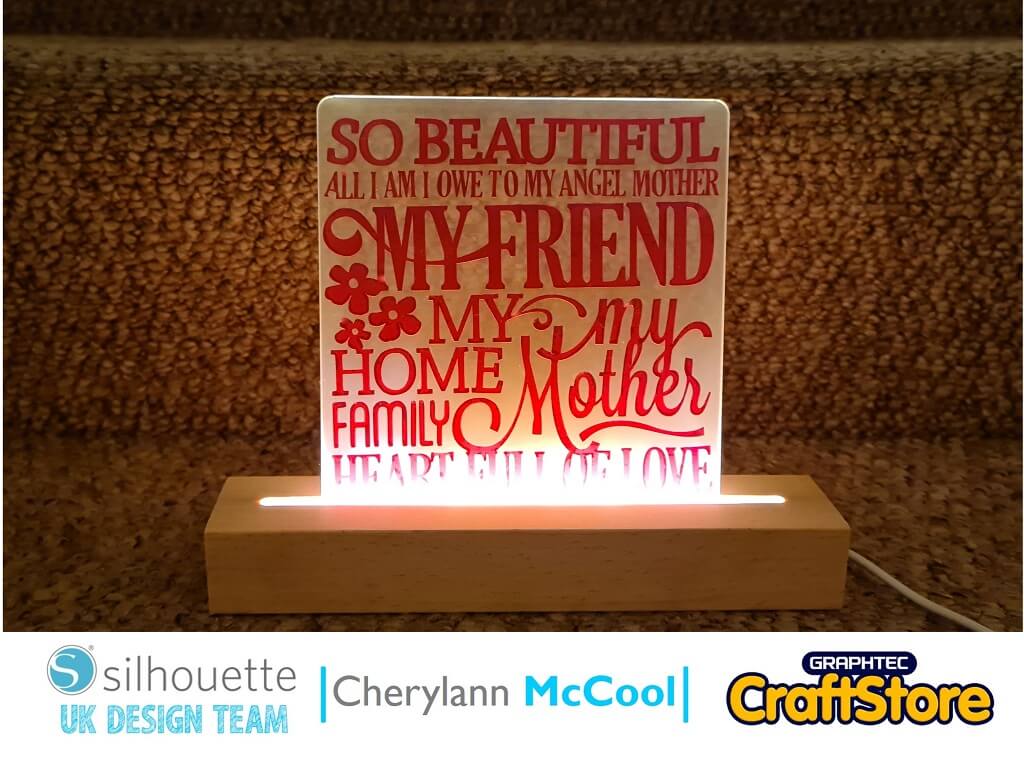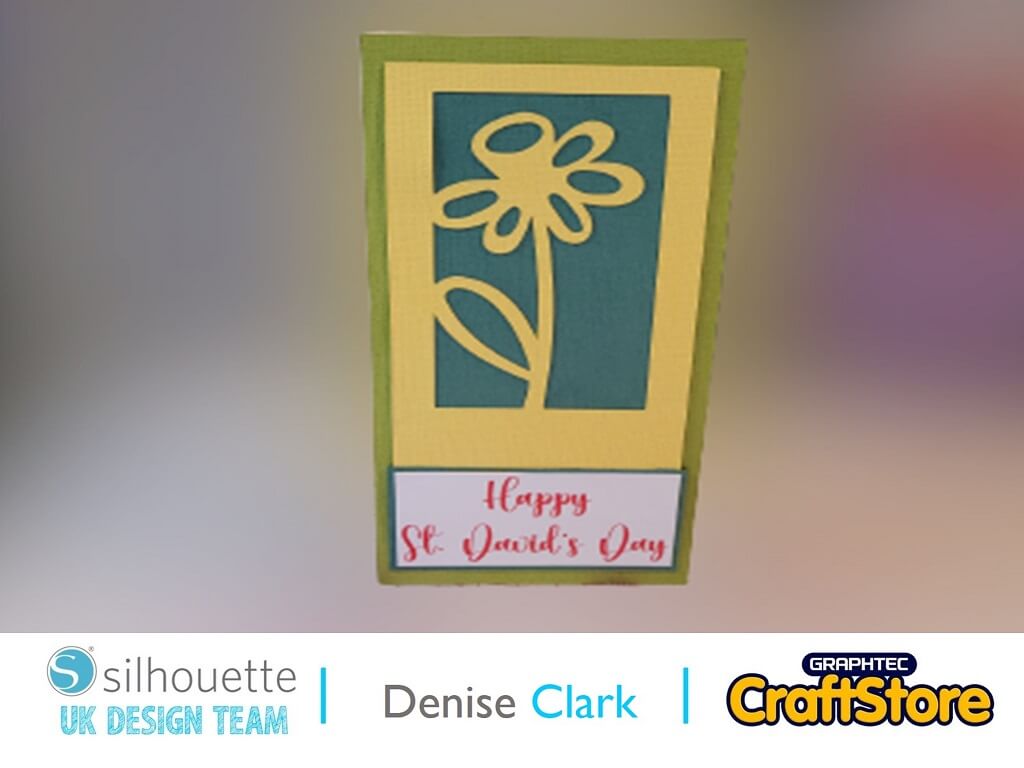Lantern
Hi, Cheryl here again.
Well spring is almost upon us and the weather is changing and getting a little warmer when we can get out and enjoy the fresh air.
Coming soon is the day we love to show our mums how much we love them and this project makes me light up so if you would like to make this come join me below.
Craft Materials Used
• Silhouette Glossy Vinyl
• Acrylic Sheet
• LED Light Base
Step 1: Open the file
Open your file in your silhouette software.
To resize click on the black box until you get your file to the size you require
Step 2: Cutting the design
If you are happy with your size then click send in the top right hand corner of software and your screen will change.
Step 3: Alter the settings
At this screen you want to change your material to vinyl, glossy and if you are happy with the settings then hit send at the bottom of the screen and your file will cut.
Step 4: Weeding out the design
Take your vinyl from your machine and cut away any excess vinyl around your design.
Using your universal hook slowly peel away the excess vinyl within your design.
Step 5: Excess
Remember to also take away the excess within the letters eg AO.
Step 6: Transfer tape
Now put a piece of transfer tape over the text and then peel away the backing of the vinyl and then place the text on the acrylic sheet.
Step 7: Final step
Once you have your vinyl on your acrylic sheet you put it in the light base and plug it in and your project is now complete.
Silhouette UK Blog Created By Cherylann McCool
I absolutely loved making these light blocks as there is so many occasions that we could make them for and I know they will be loved and because the base is a usb it can be used virtually anywhere but you would either need a usb plug or power bank.
I can’t wait to see what you make so I hope you come join me in my next project.
See you soon
Cheryl xx
– Cherylann McCool xx –
Products Used
Silhouette Designs Used
• Design Used: Mother Mom Subway Vinyl
Design Store Artist: Kolette Hall
Design ID:41134> Download