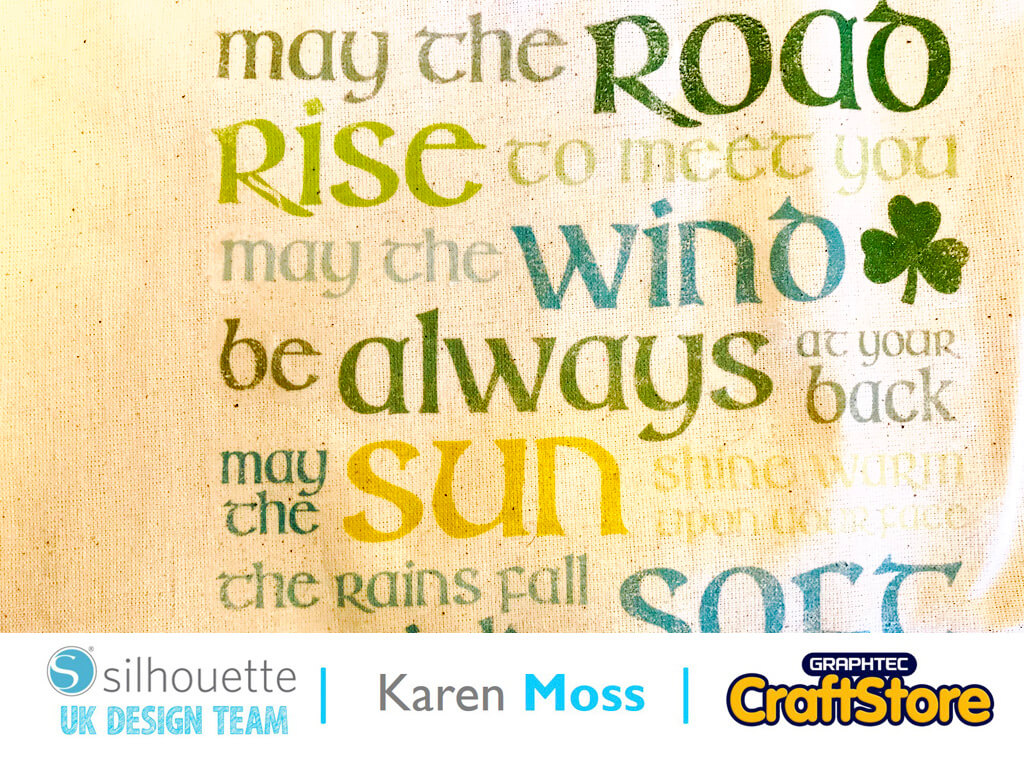Magnetic Weight Loss Tracker | Helen Williams | Silhouette UK Blog
Magnetic Weight Loss Tracker | Silhouette Printable Magnet Paper
Hi everyone, Helen here today.
It’s that time of year when we all start to think about what we hope to happen in the New Year.
Well, like I’m sure many of you I have a goal to slim down and be healthier this year.
To help me do that I’m creating a positive visual image to stick on the fridge so I can always keep my goal in mind.
Here is how I created this magnetic weight loss tracker.
Create Your Jars & Hearts
I used a jar file that I found in the Silhouette Store. The file I used had some other images with it so first I ungrouped it from the other files and deleted them. I made a second jar by copying the first and placed it so that it looked like it was pouring into the first jar. I made sure that the two jars were overlapping and used the ‘weld’ tool to join the two files together.
I then opened the heart file and copied it into the same file I had made the jar image. I reduced the size of the heart by clicking on it and dragging the corner until it was around 1cm square. I then duplicated it until I had one heart for every lb I want to lose. I also made extra ones for the kids to play with.
I wanted the hearts and jar to be colourful. To do this I opened the ‘fill panel’. I then selected each shape and filled it with colour until I was happy with the design.
As this is a print and cut project I will need to add registration marks to the canvas and resize the canvas size to match the size of the magnetic paper.
To do this I opened the ‘page setup’ menu and went to the ‘page set up’ tab. Using the size drop down menu I selected custom and entered the sizes of the magnetic paper. This then resized the canvas to the same as the material.
You will then need to go to the registration marks tab and add registration marks to the size of canvas. This means that you will be able to cut the shapes out once you have printed them.
Adding The Text
I wanted to add text to the jars. Specifically the words ‘to lose’ and ‘lost’.
The font I used was ‘Miss Penelope’. Type the words onto the canvas and then weld them together.
Then click and drag them to the part of the jar you want them to weld to.
When you are happy with their placement select the letters and the jar shape and ‘weld’ them together.
Using the weld tool, in the modify panel.
Printing & Cutting The Project
Once you have printed on the magnetic paper load it onto your carrier sheet and into the Silhouette machine.
In Silhouette Studio go to the ‘Send’ menu. Select ‘Magnetic Paper, Printable’ from the drop-down menu. I adjusted the depth to 6 and did 2 passes. Press send. The machine will then find the registration marks and cut the design automatically.
Weed the design and then you can put it straight on the fridge ready to start counting your weight loss.
New Year Motivation
This was a great project and I enjoyed making it. It looks nice on the fridge and I’m sure it will help me visualize my 2020 weight loss goals.
Keep a look out for my next post on creating a cute sweet boxes for Chinese New Year – for the kids, as I’m doing the weight loss thing!
– Helen Williams –
Silhouette UK Blog Created By Helen Williams
Silhouette Products Used
Silhouette Designs Used
• Design Used: Jar
Design Store Artist: Silhouette
Design Store ID: 63955 > Download
• Design Used: Heart
Design Store Artist: Echo Park
Design Store ID: 229292 > Download