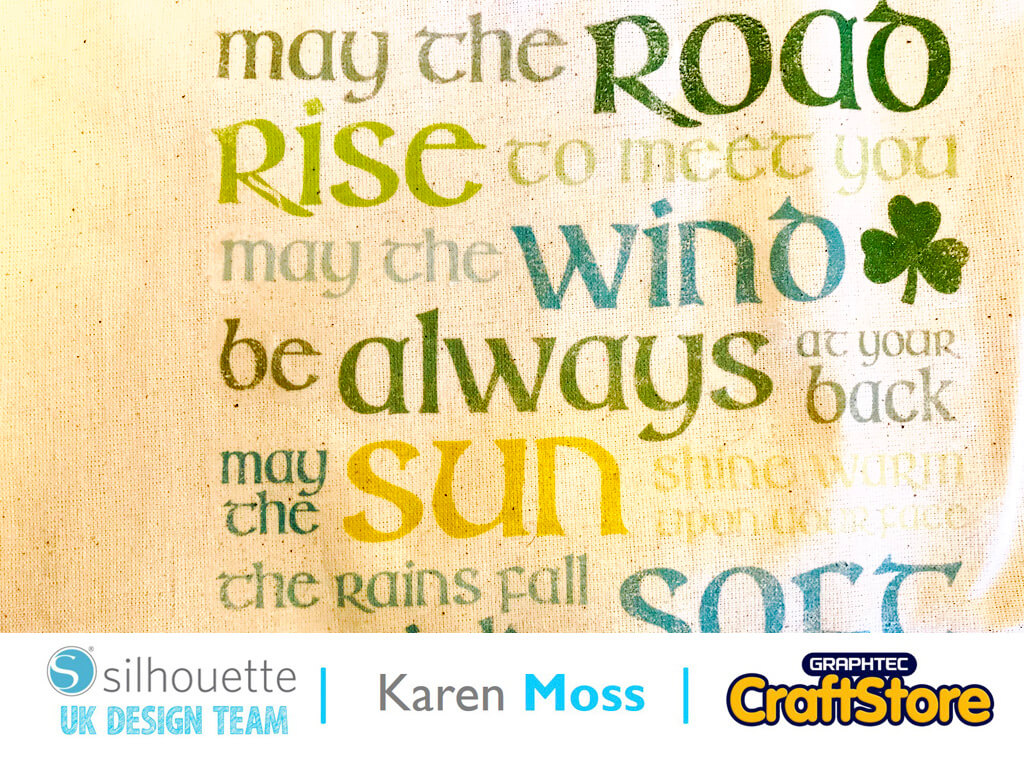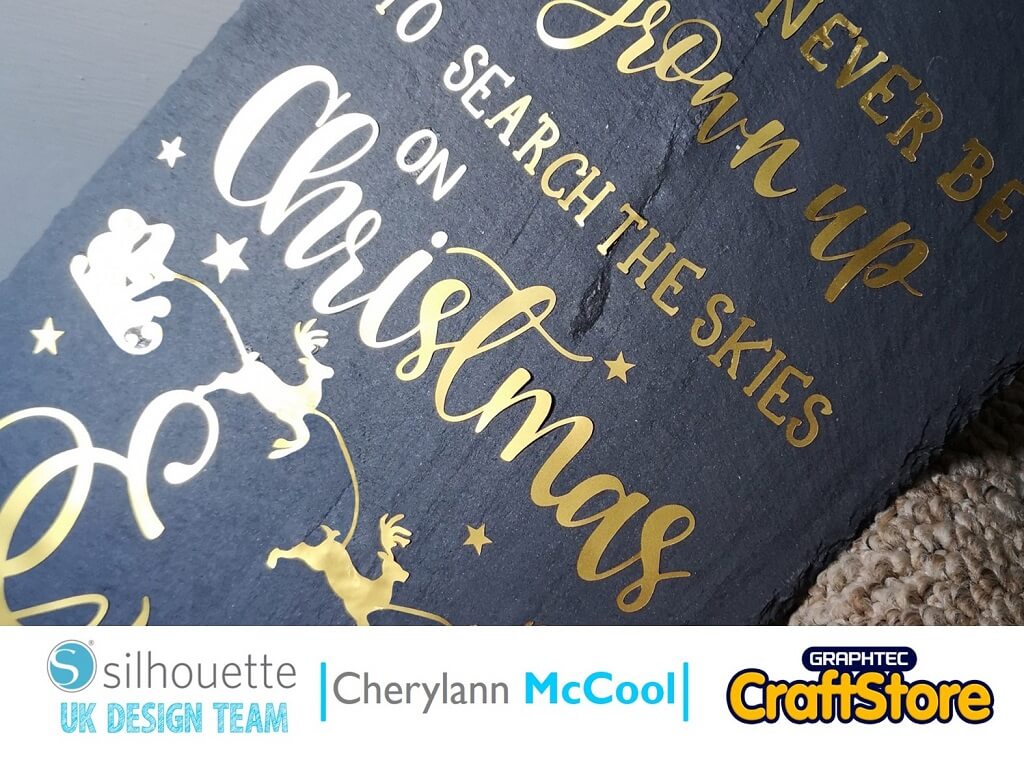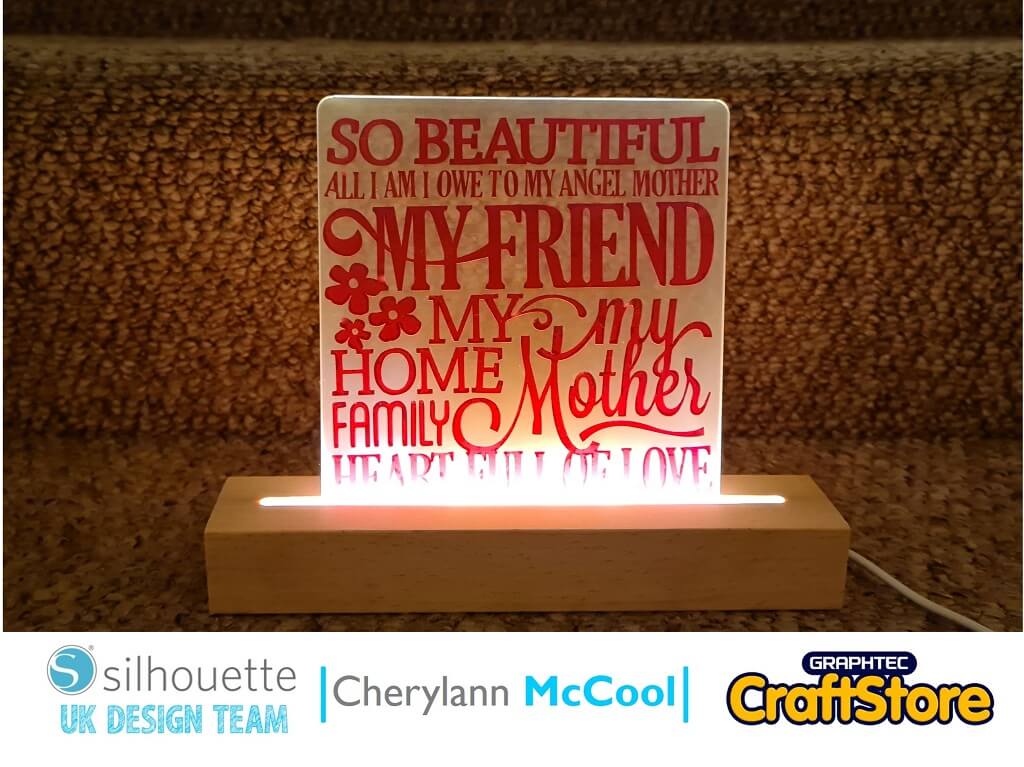Irish Blessing Shopping Bag | Karen Moss | Silhouette UK Blog
Irish Blessing Shopping Bag | Silhouette Printable HTV
Well, this week we are focusing on St Patrick’s day and are using printable HTV.
I had a cotton bag, that I bought ages ago to do something with, and decided to add an Irish Blessing to the front.
Preparing The Design Space
Open a letter sized design space and add registration marks, I like to turn on the print border and cut border as then I can see exactly the area I have to work with.
Resizing The Design
I resized the design to 7in wide and 9 in tall, which is the largest I could get on the design area, keeping it within the parameters of the cut area.
Changing To a Print & Cut Design
To change the cut design into a print and cut design, first go the ‘Send’ menu and set the cut lines to ‘No Cut’.
Filling The Words With Colour
I made a screenshot of the coloured design, from my library and added to the side of my design.
After ungrouping the design I was able to use the color picker to get the exact colours to fill my design – don’t forget to change the line colour also.
Adding A Cut Line
The final stage was to add an offset around the blessing, print and cut my design and iron it onto my hag.
May The Road Rise To Meet You
I shall be taking my lovely bag out next time I go shopping!
I am sure I will get lots of compliments as it is so striking.
– Karen Moss –
Silhouette UK Blog Created By Karen Moss
Silhouette Products Used
Silhouette Designs Used
• Design Used: Irish Blessing Subway Art
Design Store Artist: Jennifer Wambach
Design Store ID: 75035 > Download