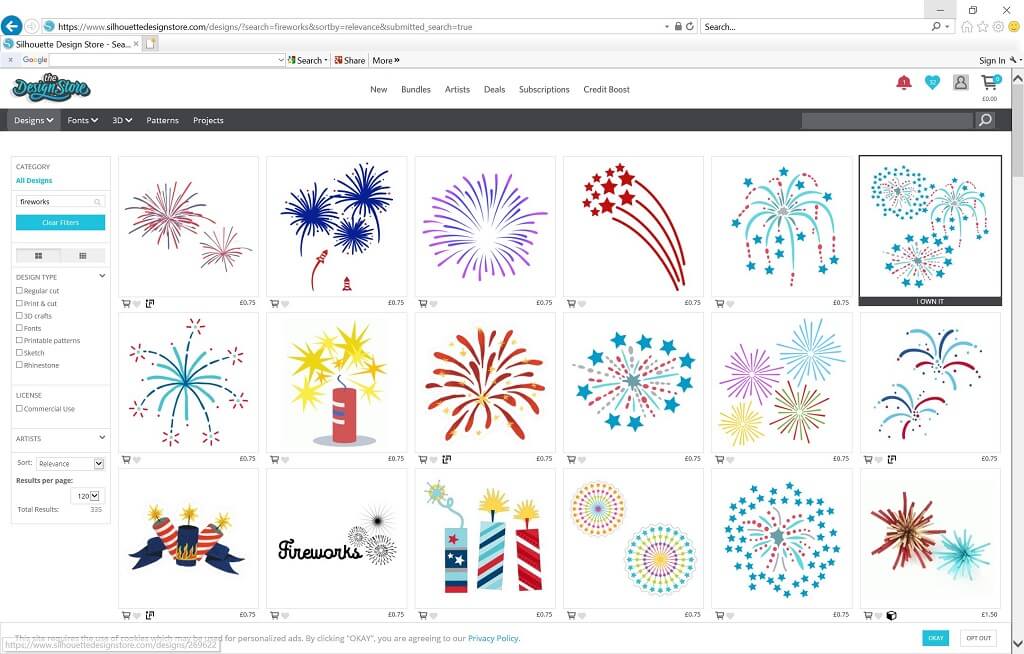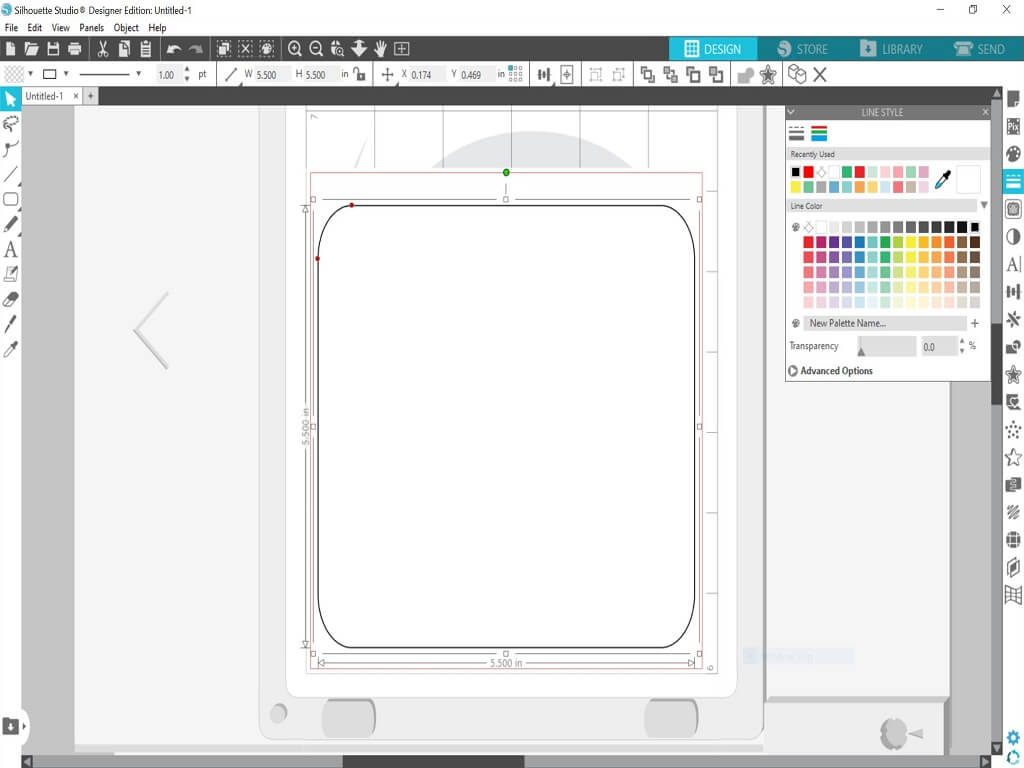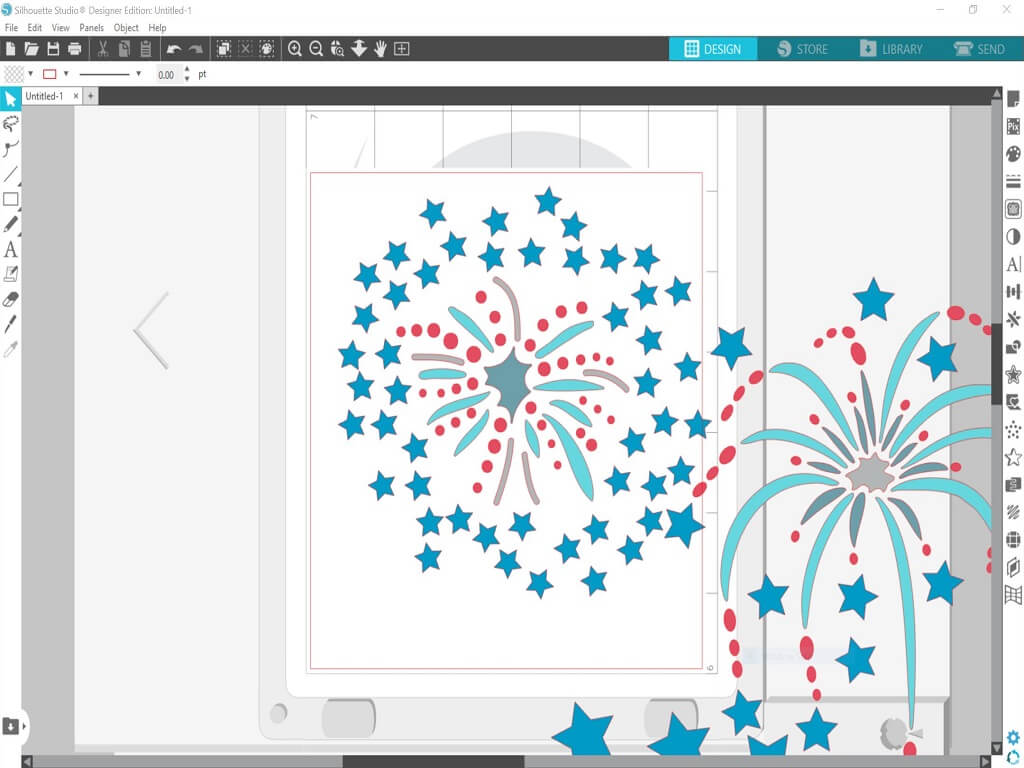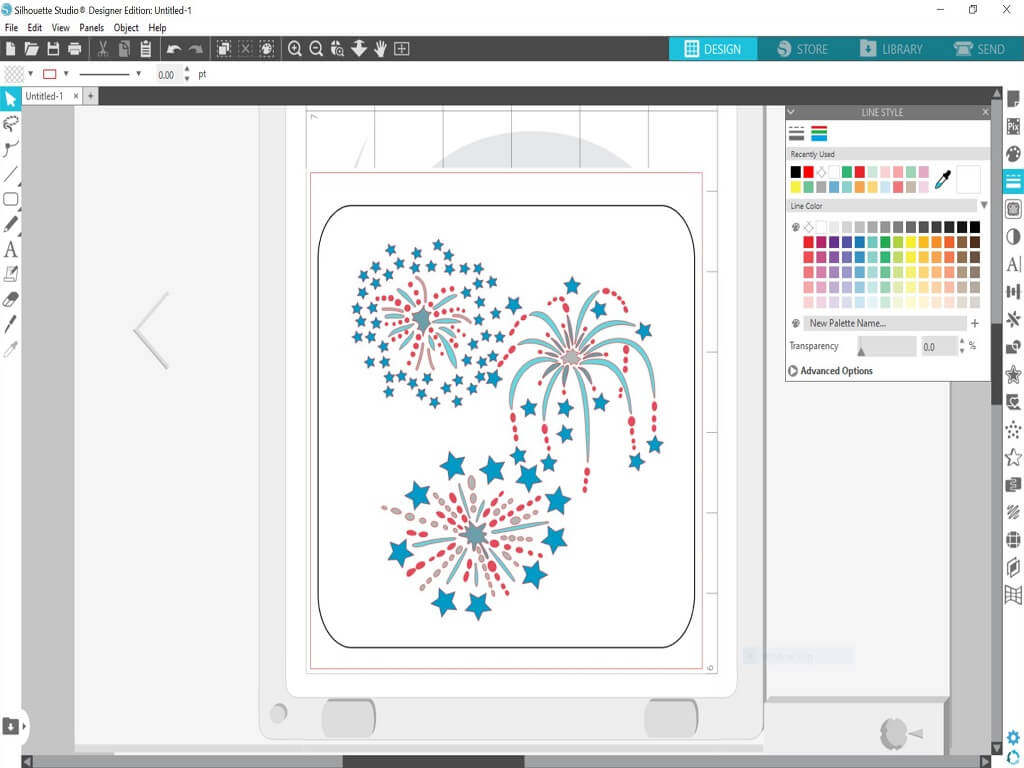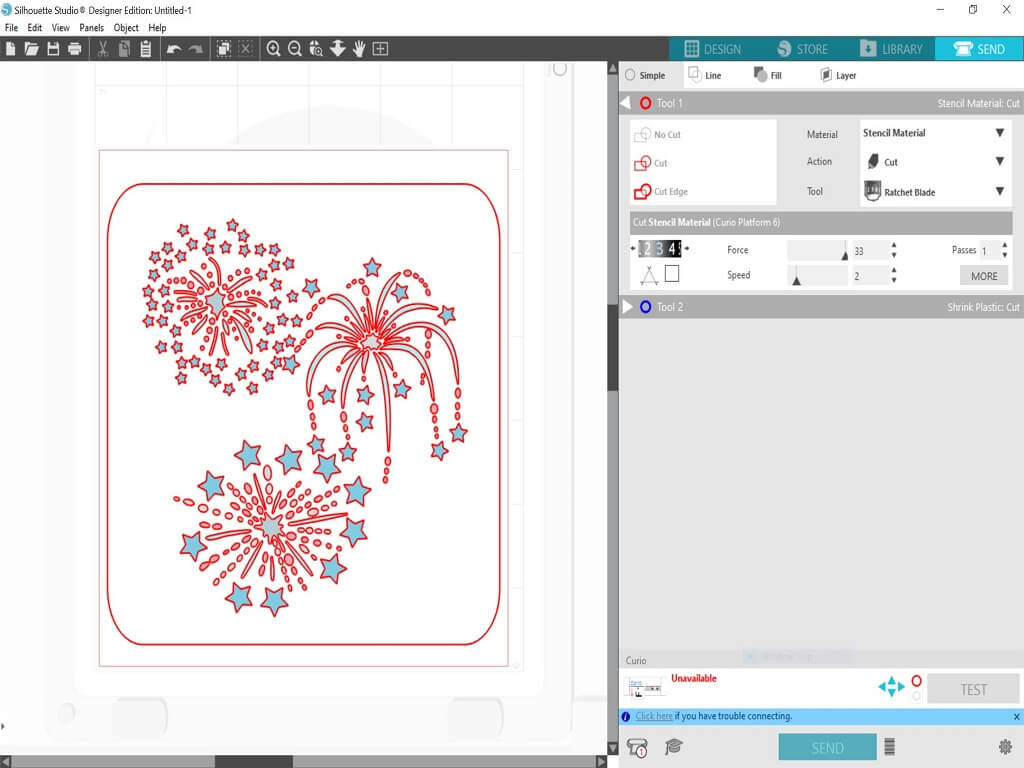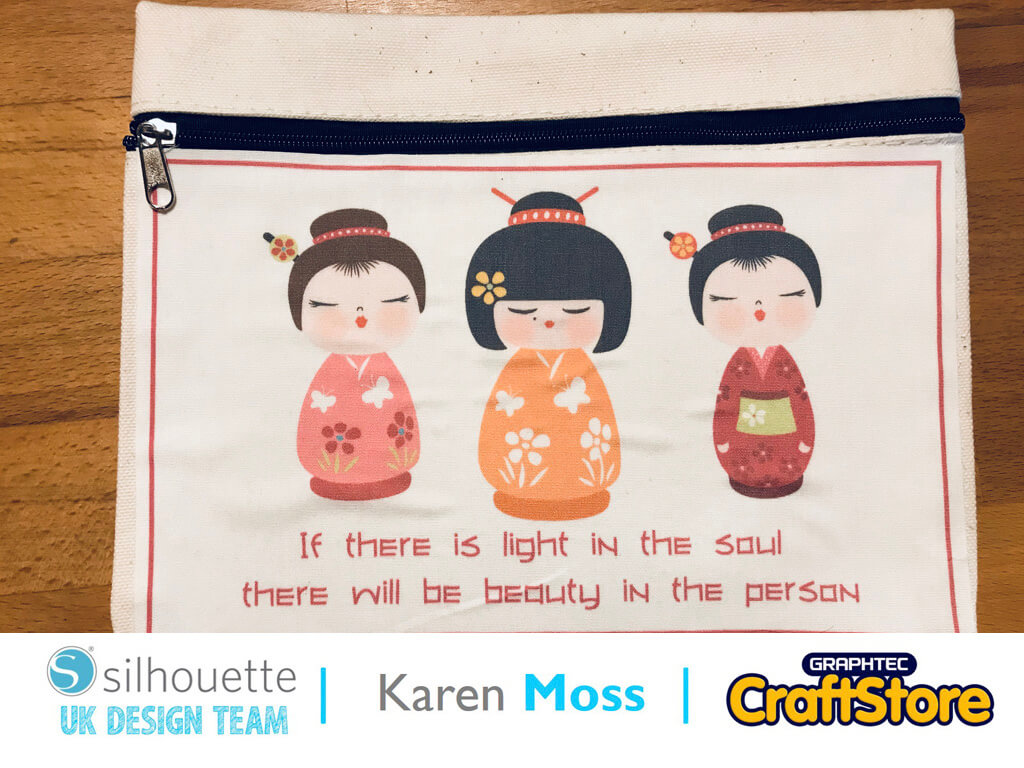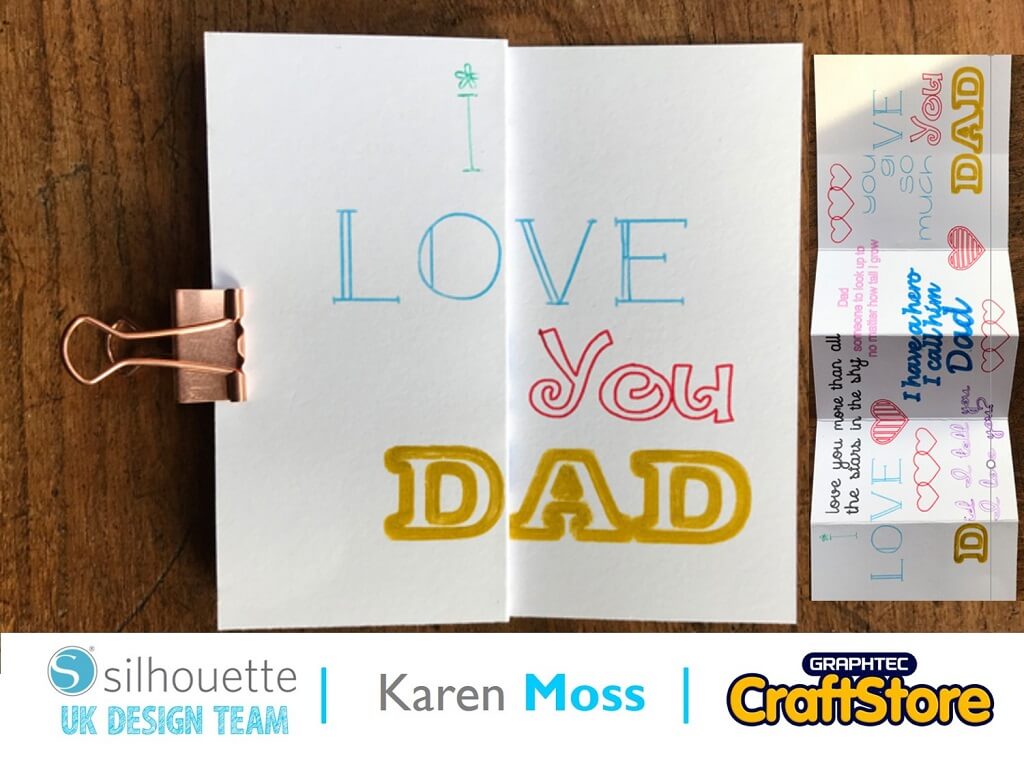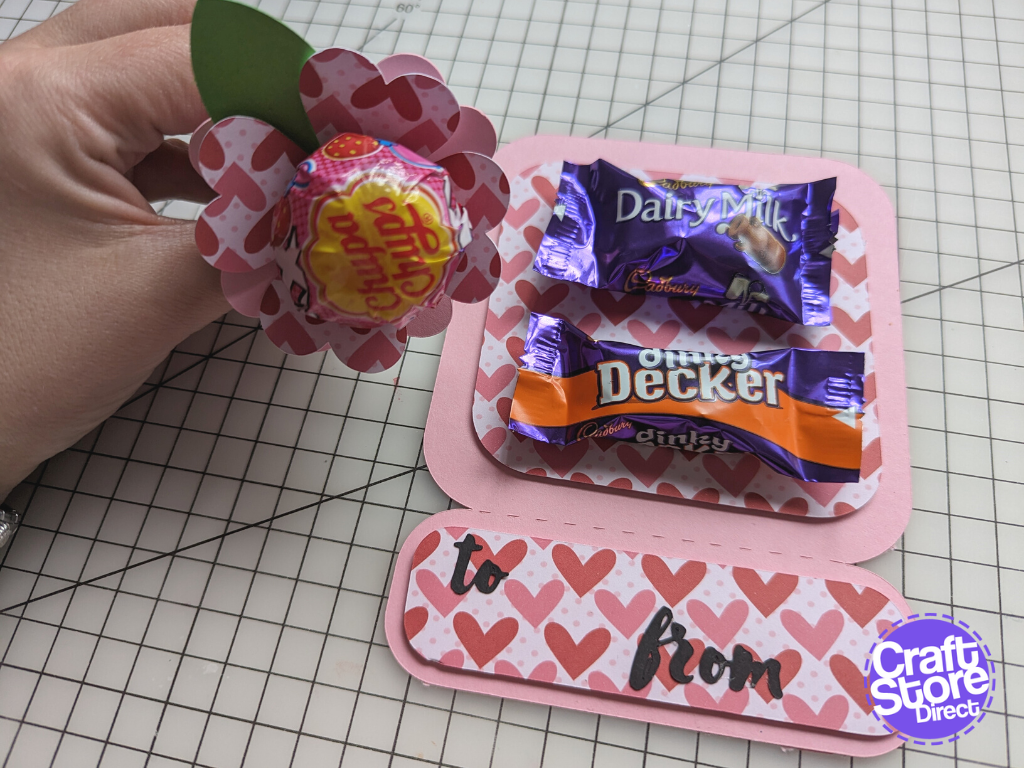Firework Stencil | Vickie McHugh | Silhouette UK Blog
Firework Stencil
With bonfire night looming, what better than to make a fireworks stencil.
This can be used to decorate all kinds of media such as paper, card, fabric and even cookies, which is what I will be decorating using my fireworks stencil.
Finding The Perfect Stencil Image
To make my stencil I have chosen a couple of images from the Silhouette Design Store by doing a simple search for “fireworks”.
You need to remember when choosing the perfect image that it must be a simple image with no centre detail as these would not cut out.
Once it has been purchased/downloaded it will automatically appear in your library in the silhouette software.
Creating The Outline For Your Stencil
For the outline of the stencil, use the drawing tool to draw a box. I have decided to make mine 5.5” by 5.5” and you can change the size by changing the “W” and “H” in the top bar.
I have also changed the line thickness to 1 and changed the colour to black. Which can be done using the Line Style on the right hand side.
Importing The Image
Once you have created your square, click on the “Library” tab and it will bring up all of the purchased files.
Find the image you want to import and double click.
Fitting The Image Into The Square
Once the image has imported, resize it to fit inside your square, making sure there is space around the outside to form the edges of the stencil.
Setting The Stencil To Cut
Once you are happy with the layout of your stencil, click on the Send tab.
Check the Material selection and change if necessary.
I am using the Silhouette Stencil Material, so I have changed my settings. Once you have selected your material, check what blade setting you need.
This shows me that I need to change mine to a 3.
Cutting The Stencil
When all the settings changes have been made, click Send.
Your stencil will then start to cut.
This tutorial is a simple way to make a detailed stencil using an image from the Silhouette Design Store.
I have loved making lots of stencils to airbrush onto my cookies, and its great to have the ability to be able to create your own.
– Vickie McHugh –
Silhouette UK Blog Created By Vickie McHugh
Silhouette Products Used
Silhouette Designs Used
• Design Used: Fireworks
Design Store Artist: Paige Evans
Design Store ID: 296366 > Download