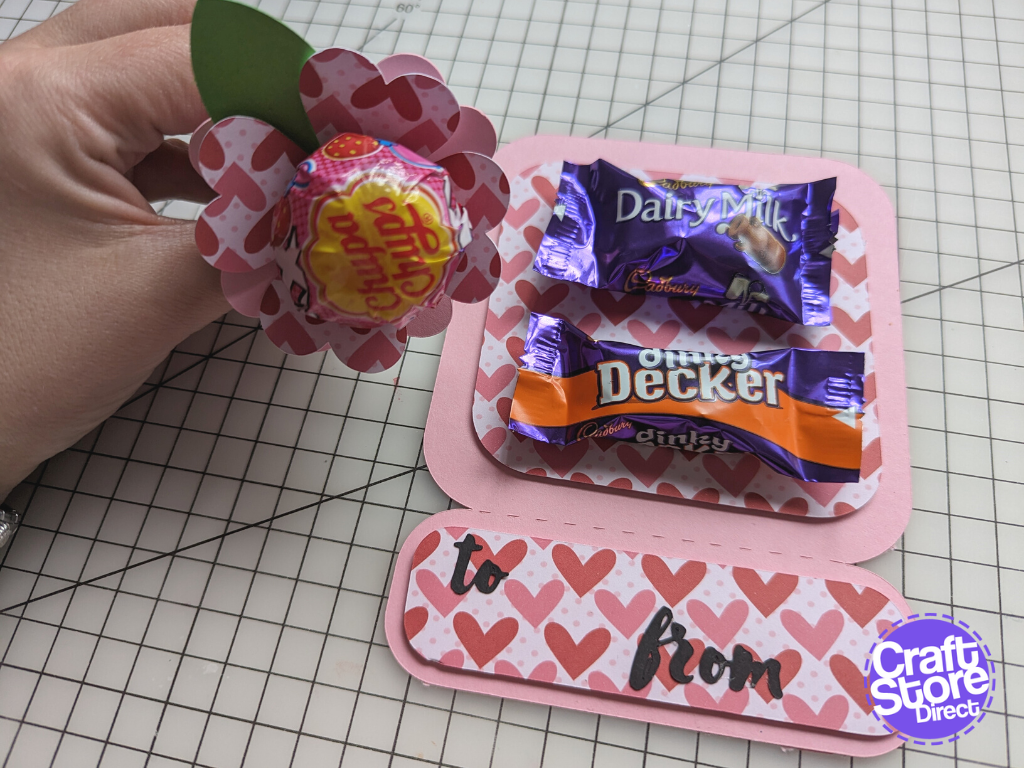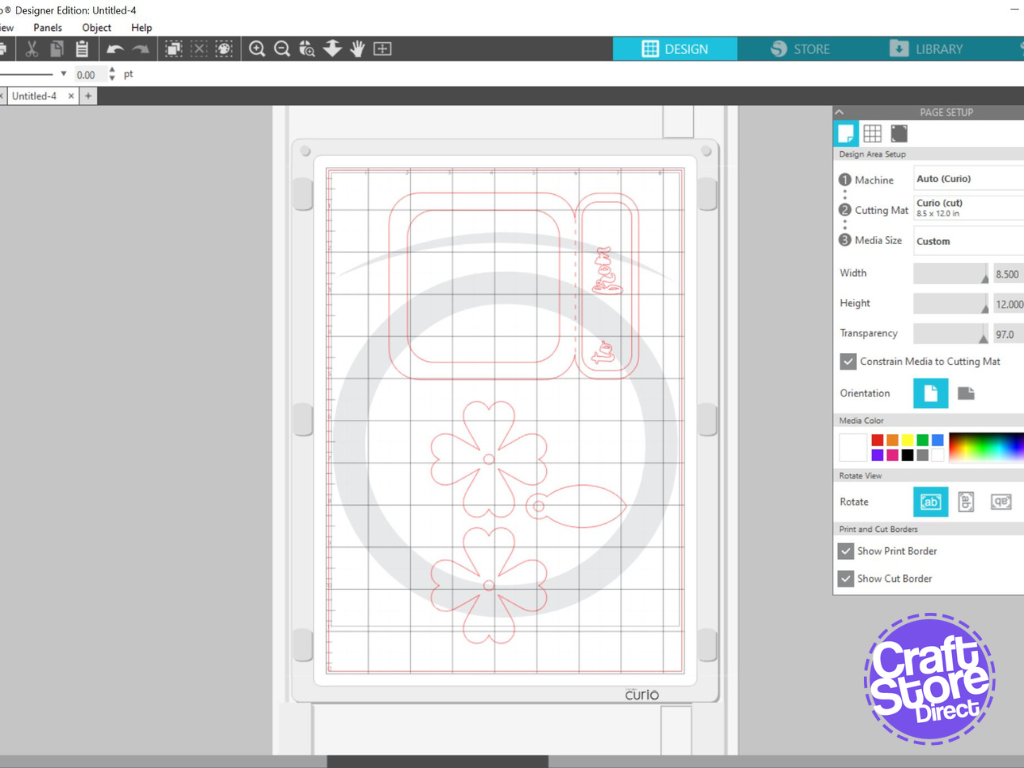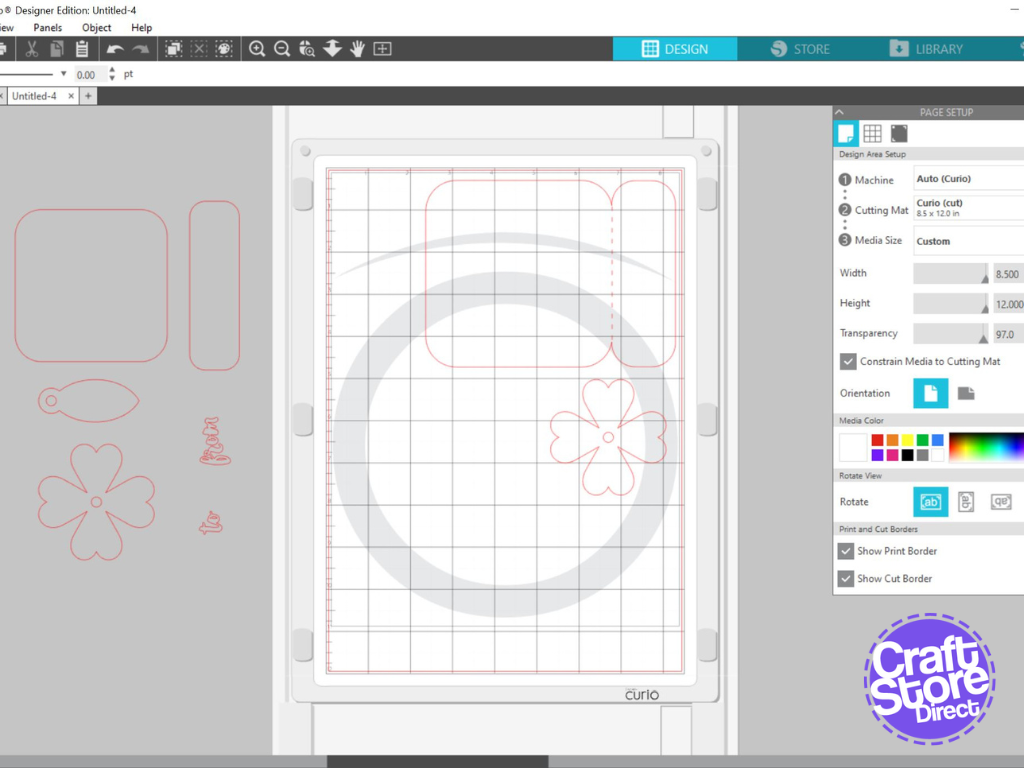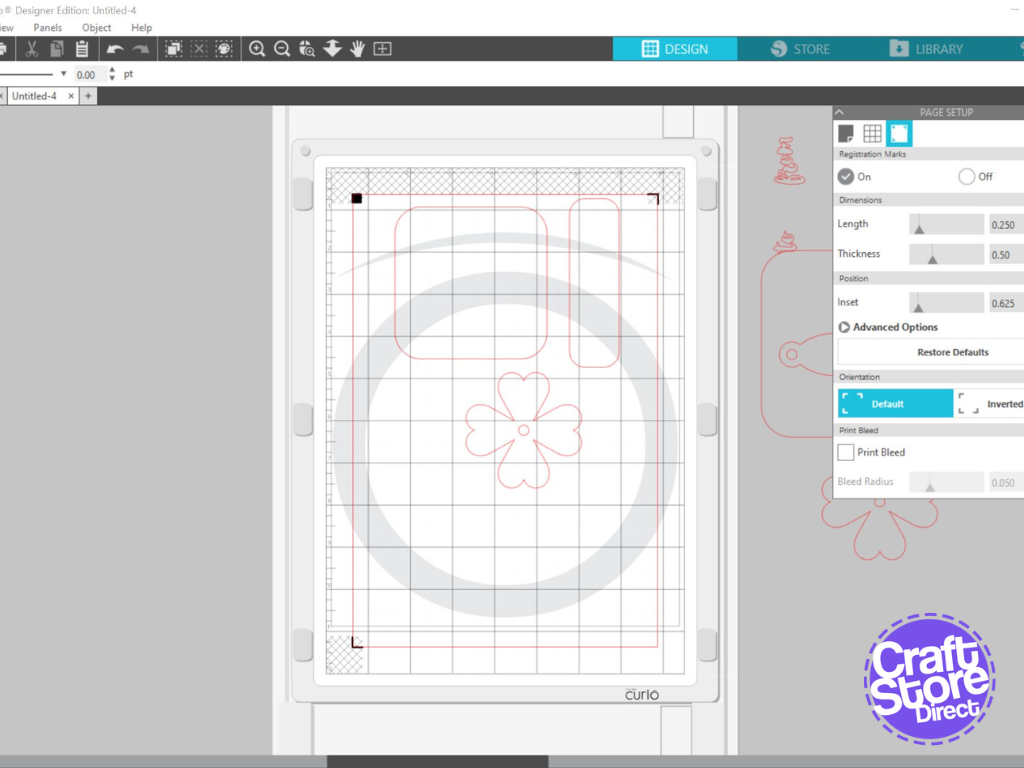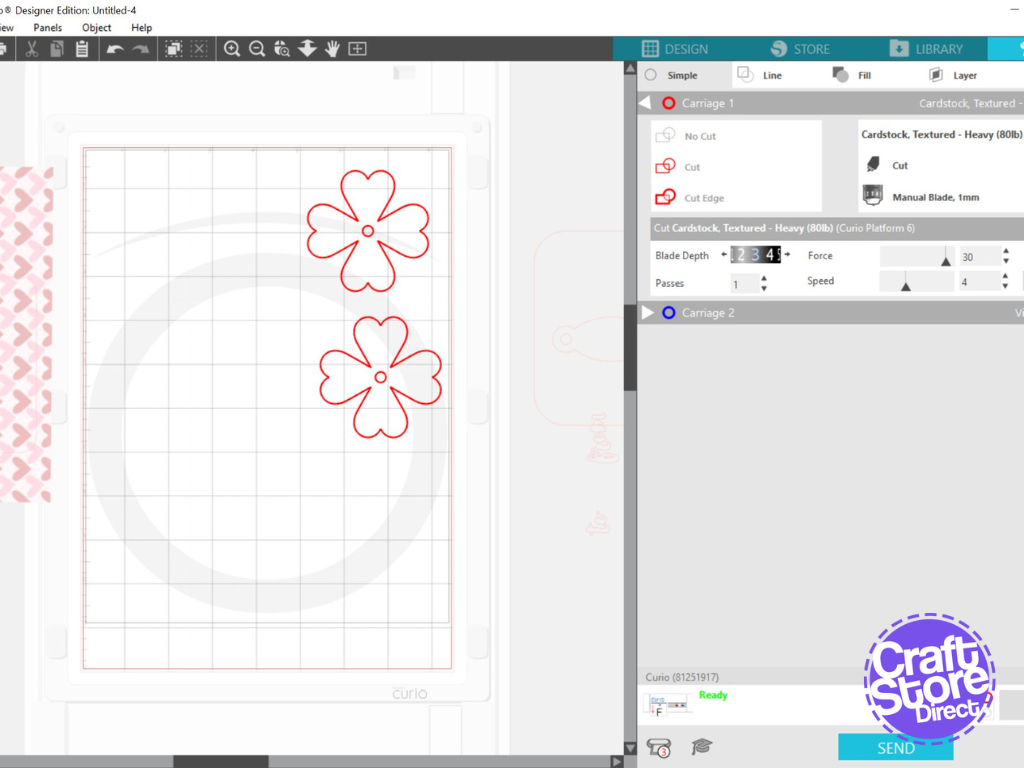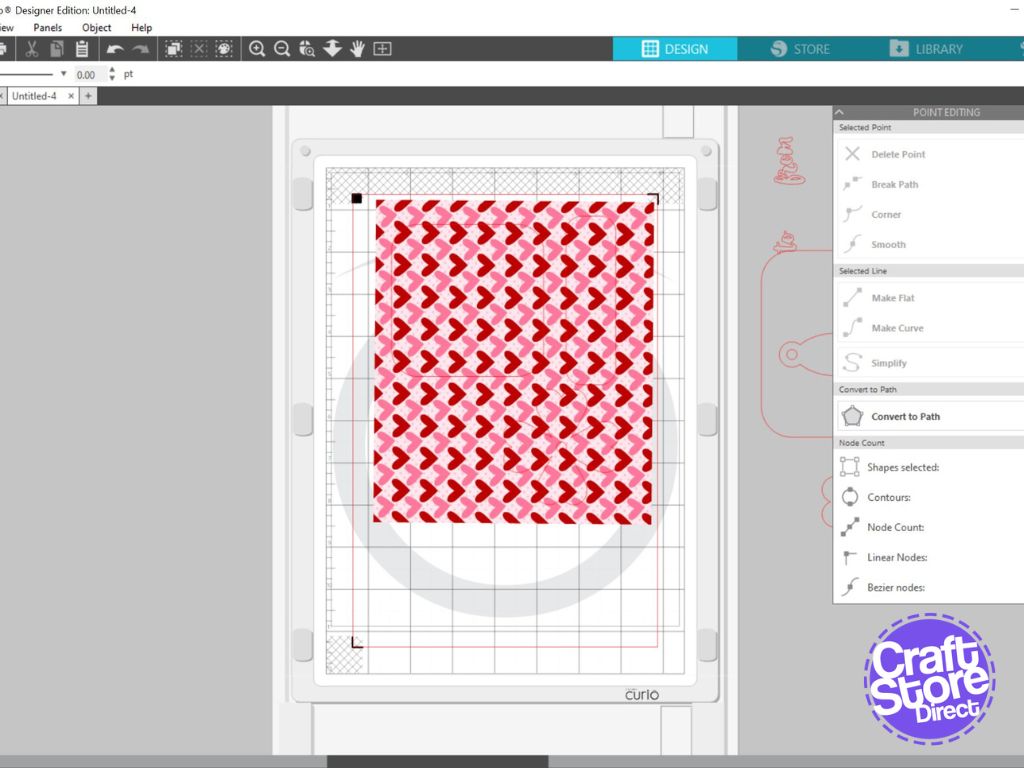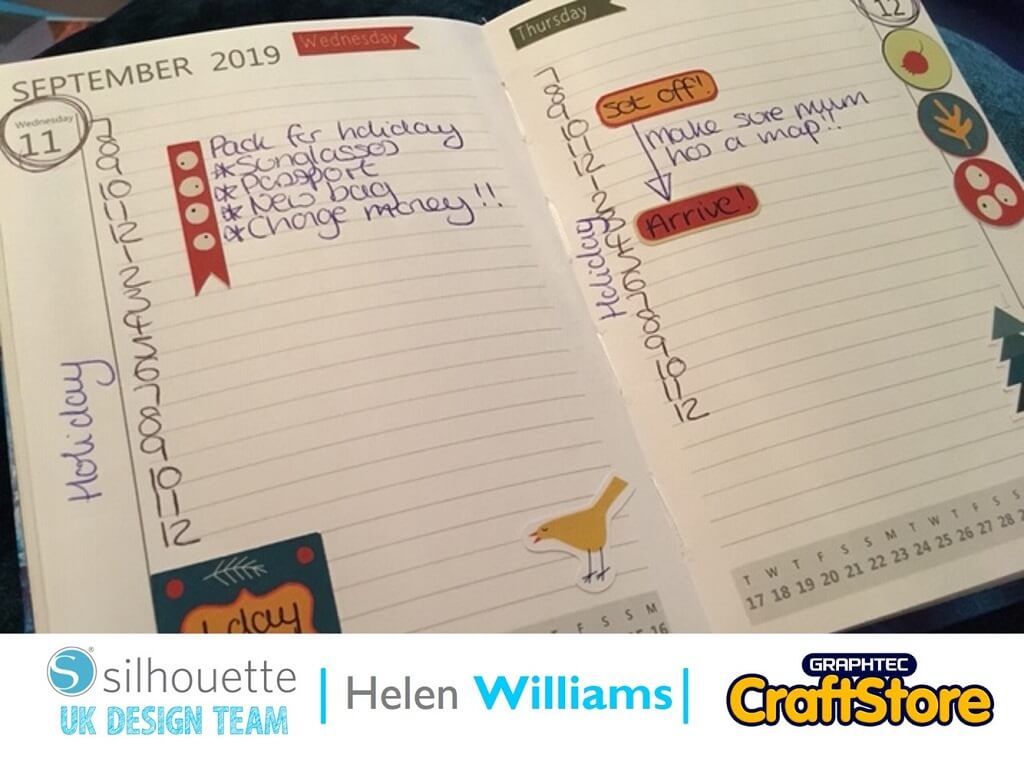Create A Special Handmade Gift For That Special Someone.
Love is in the air with this week’s blog and I’m going to create some little Valentines gifts. These can be created to add that little personalised touch or a gift tag or for your children to give their friends this Valentine’s Day.
Craft Materials Used:
• Silhouette Curio (Or a Silhouette or Brother ScanNCut Digital Cutting Machine)
• Cutting Mat (Here we are using the Silhouette Curio Cutting Mat)
• 12 X 12 Cardstock
• Little Chocolates or Lollipops
• Patterned Card Or Paper
• Double Sided Tape or Glue
Step 1: Choosing Your Design
Silhouette Design Store is full of 3D valentine’s day paper craft projects so it was hard to choose. With this in mind, I have decided to create 2 projects, both for sweet treats.
I have purchased the 2 files, and pulled them through into Silhouette Studio from my library by double clicking on the file.
Both designs fit nicely side by side on my 8×12” mat.
Step 2: Cutting The Design
Ungroup the files by right clicking.
Have a look at the final design in Silhouette Design Store and the colours you want to use. I am going to create them as a set so using the same colours and papers for both.
Group the sections you want to cut in each paper or card.
Place the first design onto the cut area in Silhouette Studio and the colour of card onto the mat.
Click on the SEND in Silhouette Studio.
Change material to show: Cardstock, Textured – Heavy (80lb) and change blade accordingly.
If you are using a thinner patterned paper don’t forget to change the cut settings. I have purchased a pattern design from Silhouette Studio to use, so will be using the print and cut function.
Then click SEND.
Cut out each piece of cardstock.
Step 3: Using The Print And Cut Function
For the background and petals, I am using the print and cut function.
Go to Page Set Up and turn registration marks on.
Sort out which section of the design you want to print and cut and what pattern you want to use, I am using the one below.
Drag and drop the pattern onto the section.
Print it out using file.
Lay the card onto the mat.
Click on the SEND in silhouette studio.
Change material to show: Cardstock, Textured – Heavy (80lb)
Then click SEND, the craft machine will then read the registration marks and start to cut out your design.
Step 4: Get The Sweet Treats Ready
Now it’s time to put the designs together.
Starting with the tag first, layer your design, this can be done either using glue, or to add a bit of height, try using some foam double sided tape (this is what I have used) then taking your little chocolates secure them using glue dots.
Putting the flower together is simple as there is no glue or sticking involved, simply thread the card onto the lolly stick.
And there you have your 2 cute little valentine’s gifts.
CraftStore Direct Blog Created By Vickie McHugh
These little craft projects are great to do with kids or a quick added extra to go with a bigger gift, what do you think?
Easier than it looks?
Please don’t forget to tag myself and CraftStore Direct on Instagram, I would love to see your masterpieces @the_craft_exchange @craftstore_direct #cuttingmatters #craftwithcraftstoredirect
For my next blog, you will need to get your frying pan ready!!
– Vickie x
Products Used
Design Used:
• Design Used: Valentine Sucker Flower – Design ID – 53800 > Download
Design Store Artist: Lori Whitlock
• Design Used: To From Valentine Card – Design ID – 118034 > Download
Design Store Artist: MiniLou
• Design Used: Valentines Pattern – Design ID – 246529 > Download
Design Store Artist: