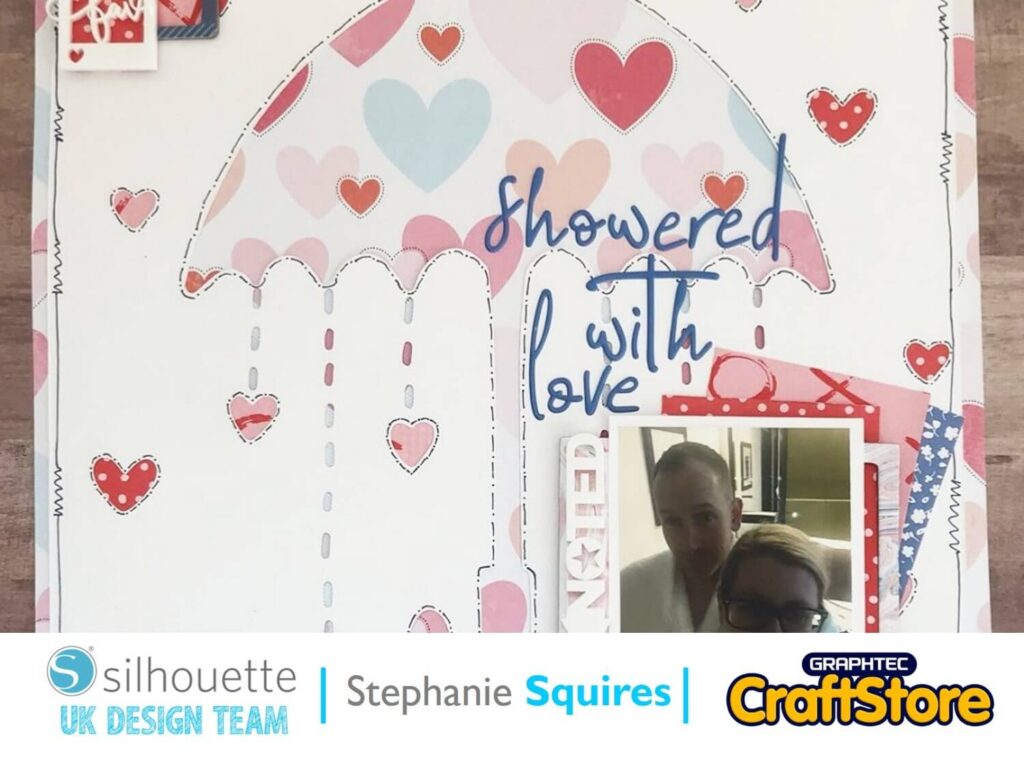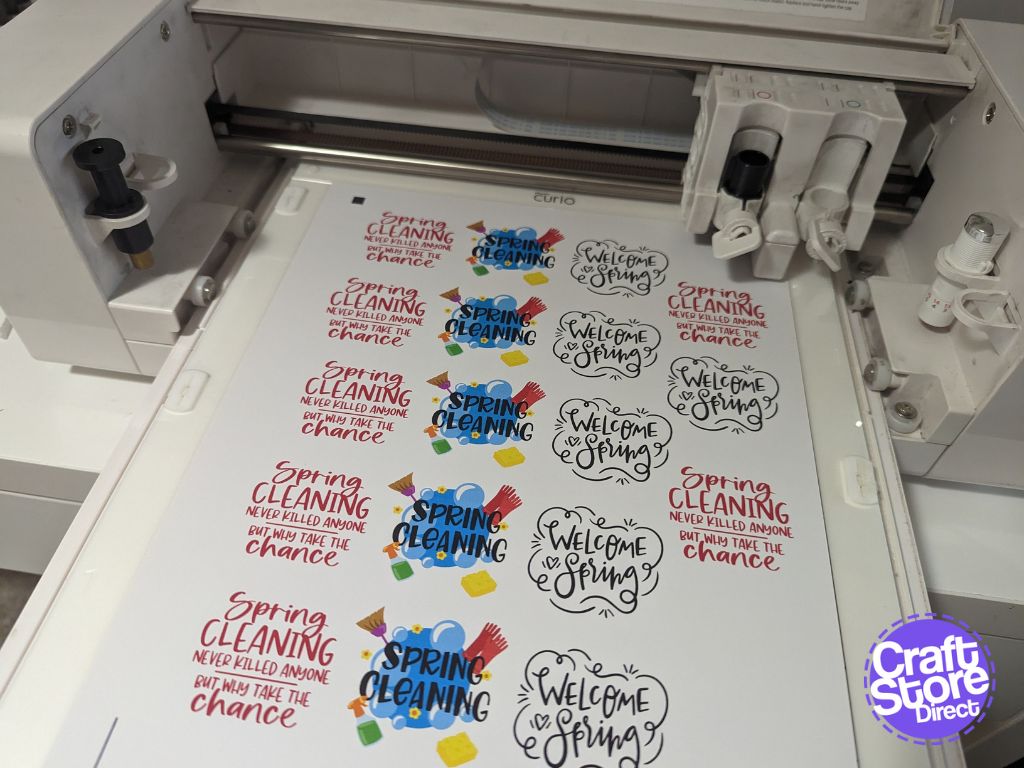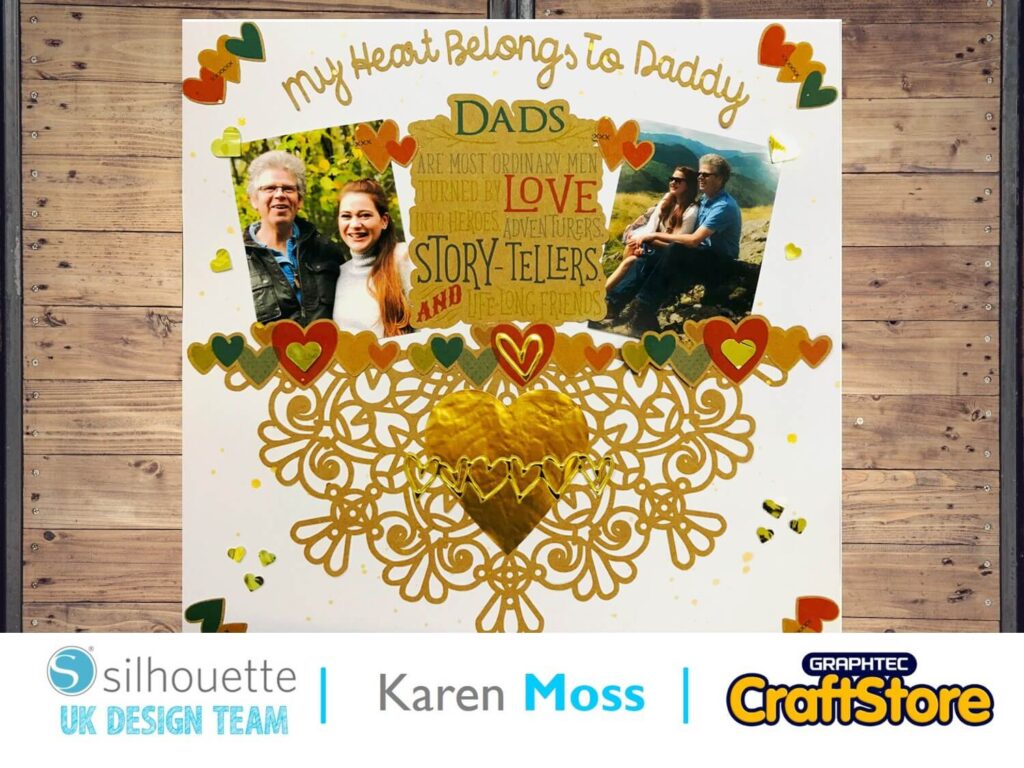Sugar Skull Bag | Karen Moss | Silhouette UK Blog
Festival Of The Dead Gift Bag | Silhouette Cardstock
I have to confess that Silhouette Adhesive Backed Textured Cardstock (which is on sale at the moment!) is one of my favourite products, along with sketch pens of course, and I took the opportunity to combine both of these when making my project.
Resizing The Design
I opened the file, and decided that the bag was too small for my liking so enlarged the whole design to 145% by following these steps.
1. Choosing the Transform Panel.
2. Opening the Scale Panel.
3. Typing 145 into the Scale box.
Adding An Internal Offset
Next, I un-grouped the skull and gave everything an internal offset, this will be my cutting line, and then grouped all the offset pieces together.
Adding Colour To Your Design
I removed the offset lines by using ‘ctrl X’ on my keyboard and then coloured the remaining lines using the line colour panel.
Offset Lines
The offset lines were replaced using ‘ctrl v’ on my keyboard then I made sure that the lines that I wanted to use a sketch pen on were set to sketch and the offset lines were set to cut.
Assembling The Bag
After drawing and cutting the bag it was very straight forward to assemble and as my skull was cut from adhesive backed card all I had to do was peel it off the backing and add to the bag.
The final touch was to add a fabric bow on top of the card one and some clear gems, around the edge, to give it a little sparkle.
Quick & Fun
This was such a quick and fun project to make, now I have the design set to how I want it I am thinking of making little Halloween treat bags for my colleagues at work.
– Karen Moss –
Silhouette UK Blog Created By Karen Moss
Silhouette Products Used
Silhouette Designs Used
• Design Used: Sugar Skull Gift Bag With Bow
Design Store Artist: Sweet Afton
Design Store ID: 152182 > Download