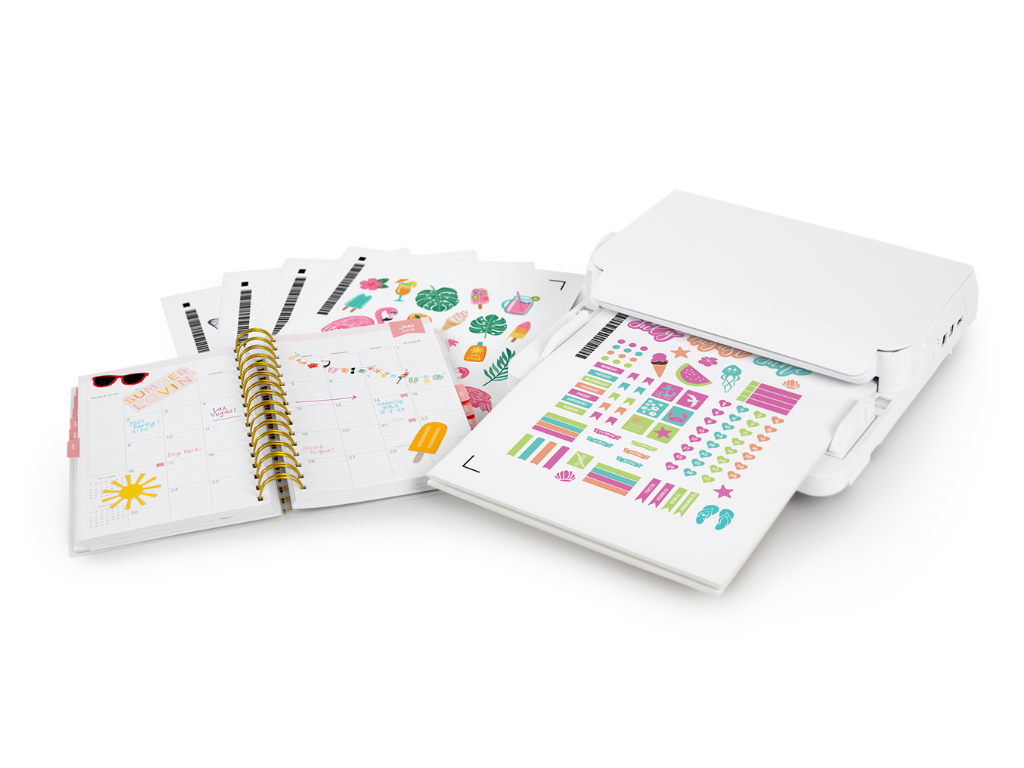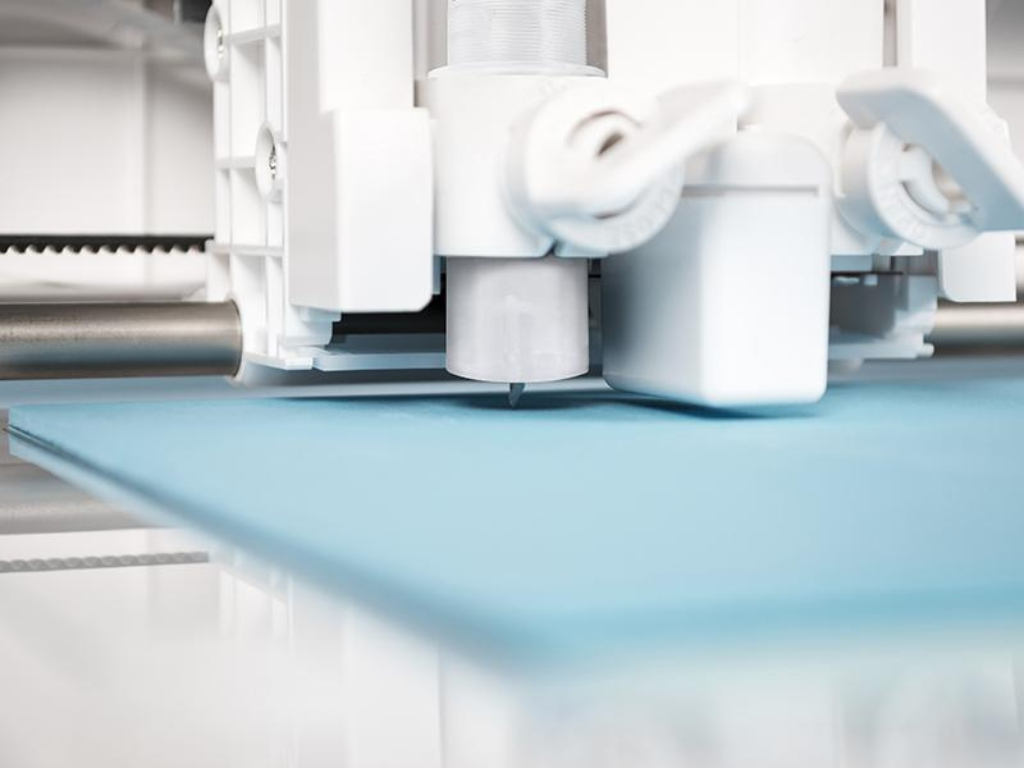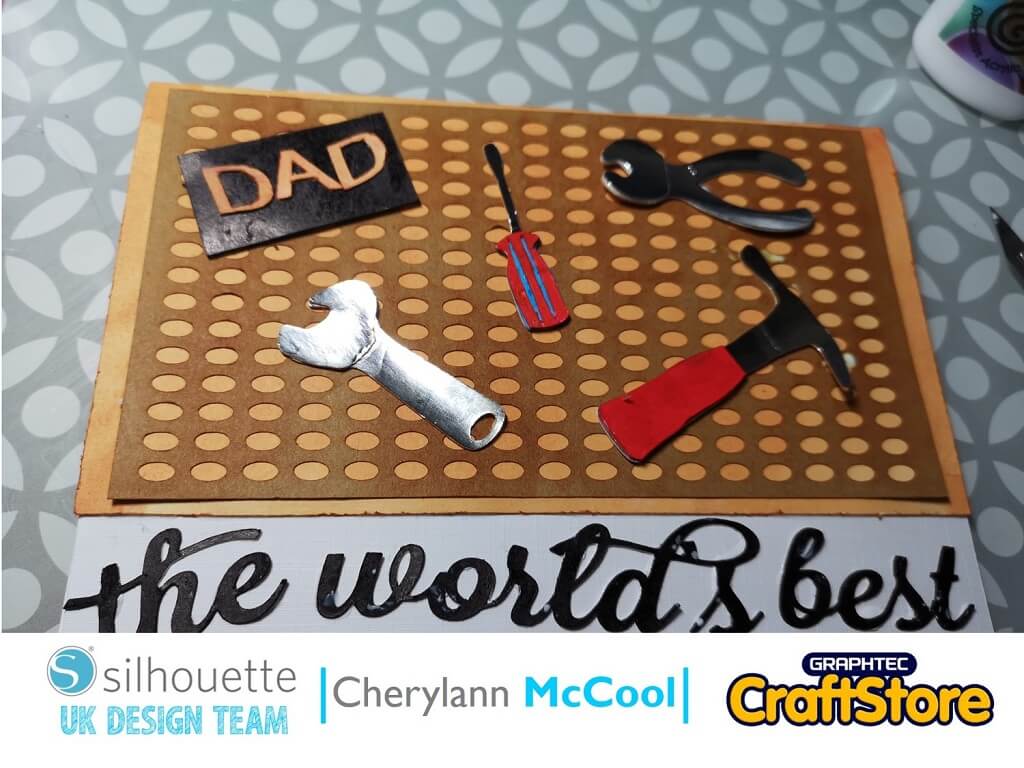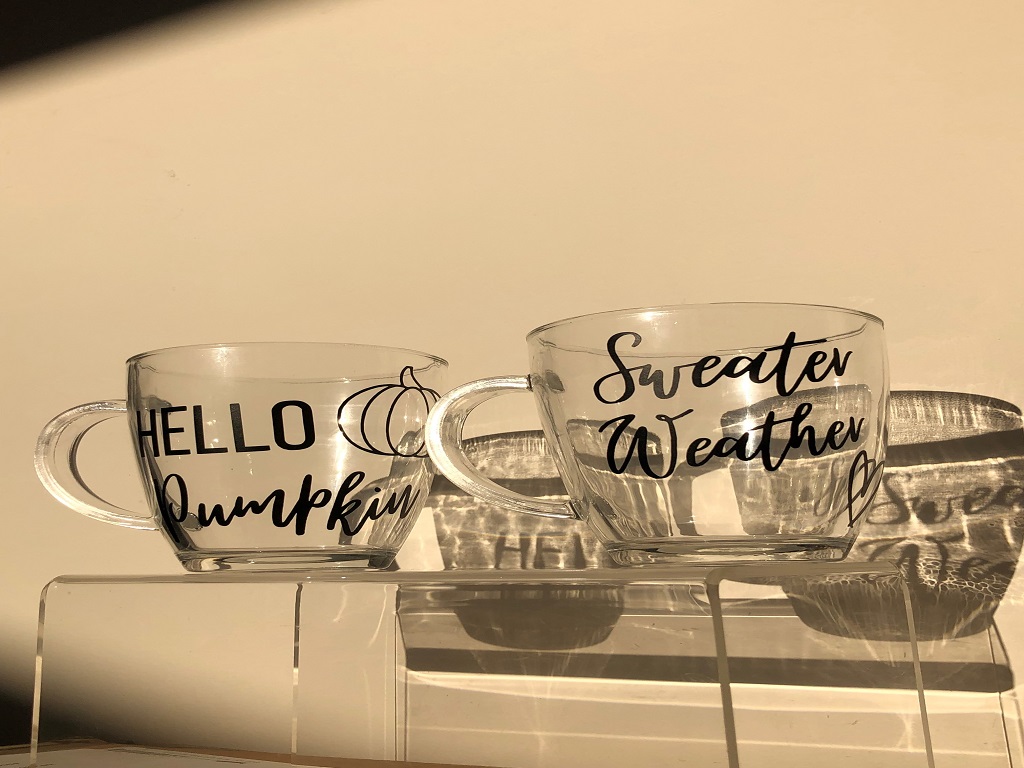Meet The Silhouette Auto Sheet Feeder
What is an Auto Sheet Feeder?
The Silhouette Auto Sheet Feeder is an accessory machine that makes cutting faster, easier and more efficient! Crafting is easier, less stressful and more fun when you don’t have to stop your project to load and unload each design from your cutting machine. The Silhouette Auto Sheet Feeder saves time by eliminating the middleman (i.e., you) and loading it directly onto the cutting table. Simply place a stack of paper into the feeder, press send and start cutting!
How It Works
The Auto Sheet Feeder is a companion machine that cycles a stack of sheet materials through your cutting machine automatically. Groups of sheet materials up to 4.4 mm thick are placed into the machine’s load tray. After selecting the job’s settings in Silhouette Studio, the sheets in the load tray will be moved through your cutting machine one by one, matless. As each sheet is completed, it is automatically ejected underneath the load tray or behind the machine. The technology functions in a similar way to a paper feeder on a printer, so it’s a familiar process right out of the box.
Available In Two Sizes
The Auto Sheet Feeder comes in two sizes – the Standard Auto Sheet Feeder, and the A3 Plus Auto Sheet Feeder. These models match our cutting machines and the most common material sizes.
• Silhouette Portrait 3
• Silhouette Cameo 4 (12″)
• Silhouette Cameo 4 Plus
• Silhouette Cameo 4 Pro
Bar Code Function
What’s really great is that your sheets don’t have to have the same designs on them! If you add the bar code function to your print within Silhouette Studio, the feeder will load the sheets into your cutter and the optical eye within the cutting the head will detect the bar code which tells it the next job is different from the last saving you precious time.
Compatible Materials
It’s not just for stickers! The Auto Sheet Feeder is compatible with all ‘Carriage 1’ tools for current cutting machine models, including the Pen Holder, Auto Blades, and Manual Blades. These tools allow you to create ‘Kiss Cut’ designs for stickers, ‘Pop-out Cuts’ on stiffer, non-adhesive materials like cardstock, and sketched designs using the Pen Holder.
Materials
• Cardstock
• Sticker Paper
• Printable Vinyl
(Curled or Electostatically charged media may not be used)
The Auto Sheet Feeder works best with backed materials for a kiss cut, and with thin to medium cardstock when using pop-out matless cutting. (135 – 176 gsm would be a more appropriate range)
Compatible Media Sizes:
• A4: 8.27″ X 11.7″ (210mm X 297mm)
• US Letter: 8.5″ X 11″ (216mm X 279mm)
• Material Thickness: 0.18mm – 0.26mm
• Max Capacity: 20* / ≤ 4.4mm (*Maximum capacity varies by media thickness.)
Functions
• Kiss Cutting
• Pop-Out Function
• Sketching & Drawing
Blades & Tools
• AutoBlades
• Manual Blades
• Pen Holder
• Sketch Pens
Use Blades & Tools You Already Own
The Auto Sheet Feeder is compatible with all ‘Carriage 1’ tools for current cutting machine models, including the Pen Holder, Auto Blades, and Manual Blades. These tools allow you to create ‘Kiss Cut’ designs for stickers, ‘Pop-out Cuts’ on stiffer, non-adhesive materials like cardstock, and sketched designs using the Pen Holder.
Whether you’re making stickers for your planner, hand sketched cards for the holidays, or party decorations, the Auto Sheet Feeder helps you get more done with the tools that you already have.
Unlock an Exclusive Feature in Silhouette Studio
Perhaps the most impressive feature is that when you are connected to your Auto Sheet Feeder, all Silhouette Studio® software editions can unlock access to the smart Barcode feature that is normally exclusive to the Business Edition upgrade. Barcodes remember the settings for each page of designs, allowing you to process multiple designs on various materials within a single stack. You can even print a design now and cut it later without reopening the file.
If you upgrade your software to the full Business Edition, you’ll be able to create and share barcodes for each design document without plugging into your sheet feeder. The Auto Sheet Feeder is not Bluetooth compatible so you will need to be connected to a computer to send sheets with barcodes through the accessory machine. The barcode feature maximizes your creativity with freedom to create when and where you’d like.