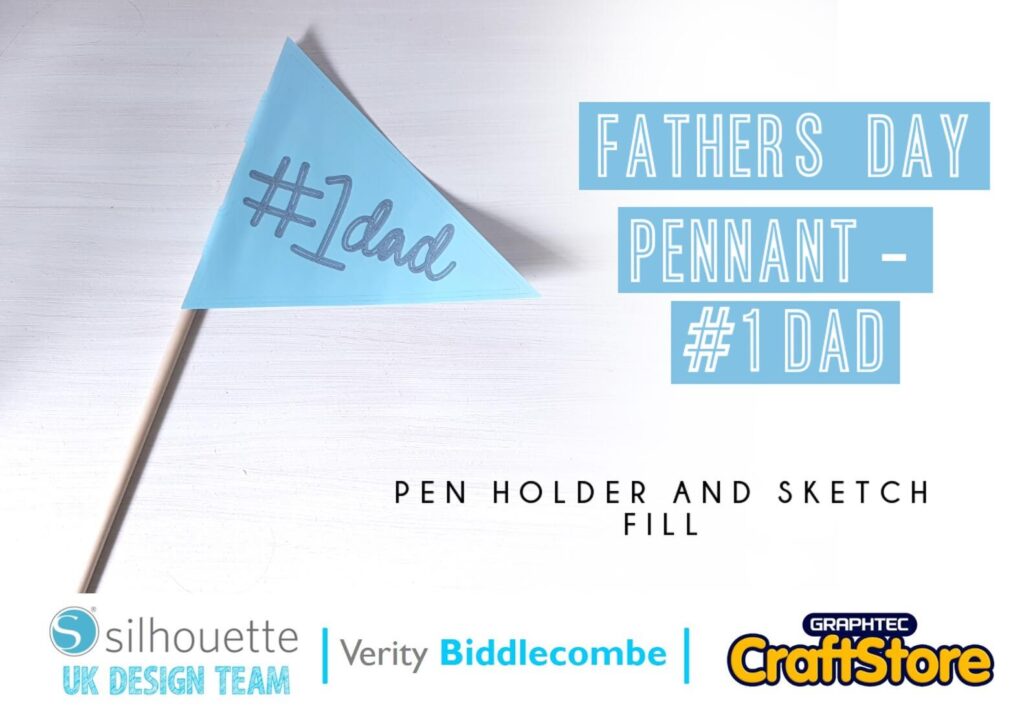Thanksgiving Artwork | Verity Biddlecombe | Silhouette UK Blog
Thanksgiving Card | Silhouette Heat Transfer Material
Hi everyone, Verity here today from PrettyLittleButton.
If you want to add a little artwork to your house but don’t have the time to get a paintbrush out, then quickly use Printable HTV to add a interest to your walls.
Adding The Registration Marks
Download the ‘Thankful’ design into your design space. Next, open up the Page Setup window and make use the media size is set to 8.5×11 inches.
Next, select the ‘Registration Marks’ Tab n the page set up window and turn them on.
Position the design within the print & lines within your design space. When your happy with the size, print this onto the Printable HTV with an ink jet printer.
You do not need to mirror the design like you do with regular HTV.
Adding An Offset
Open up the offset window and with your design selected add an external offset.
If you prefer not -to add an offset, you can cut the design as-is, your will just have more to weed.
Cutting The Design
Add your printed sheet to a mat and load into your machine.
Next, in the send window, select Printable HTV from the drop down menu.
Make sure you test the cutting settings before you cut the whole design out.
Assembling The Artwork
Peel the design off the back sheet and position over a white board – of any surface of your choosing.
Cover with a dry tea towel and using an iron, heat set for 15-20 seconds.
Be Thankful This Thanksgiving
– Verity Biddlecombe –
Silhouette UK Blog Created By Verity Biddlecombe
Silhouette Products Used
Silhouette Designs Used
• Design Used: Thankful Greategul Blessed
Design Store Artist: Jillibean Soup
Design Store ID: 304966 > Download