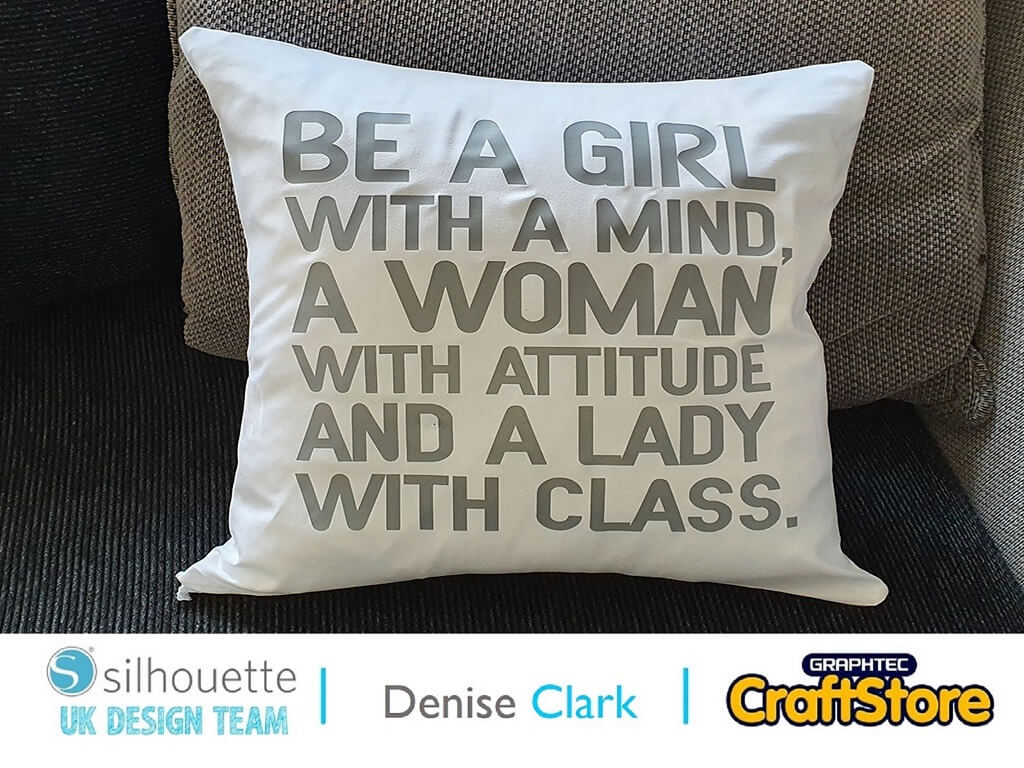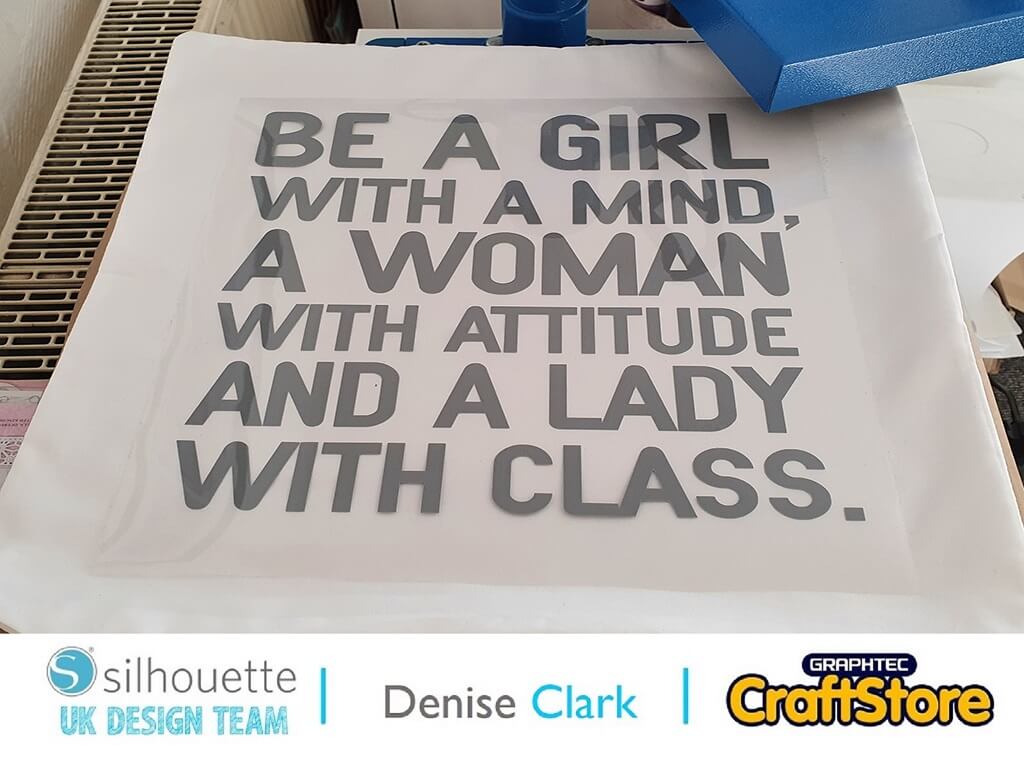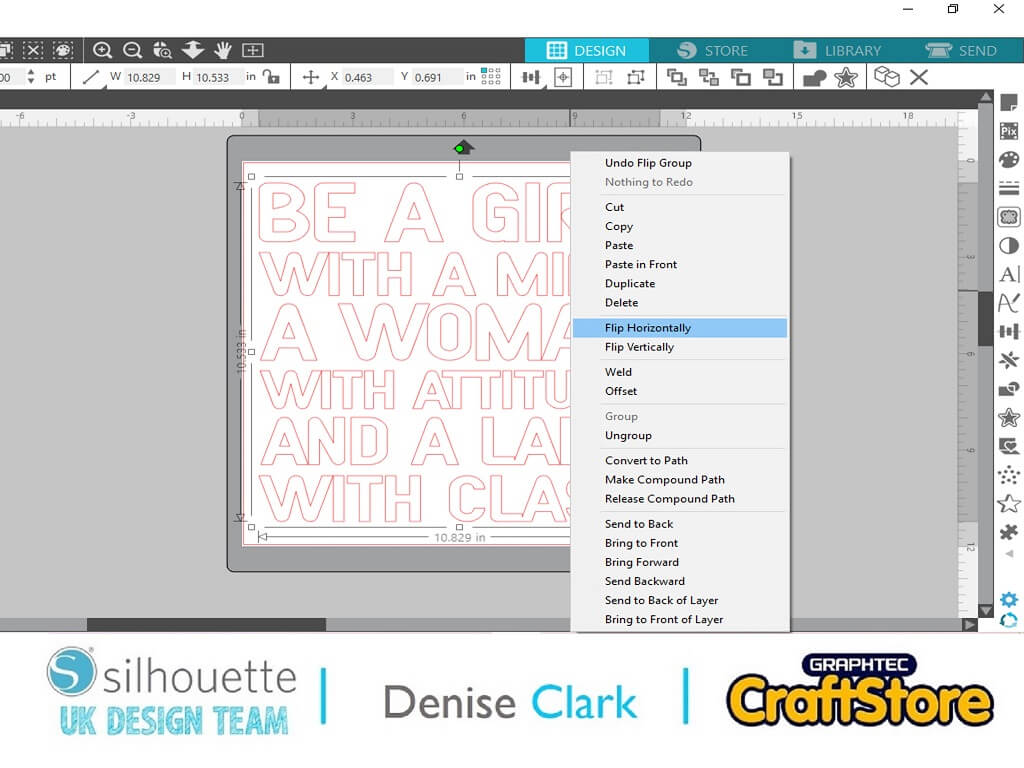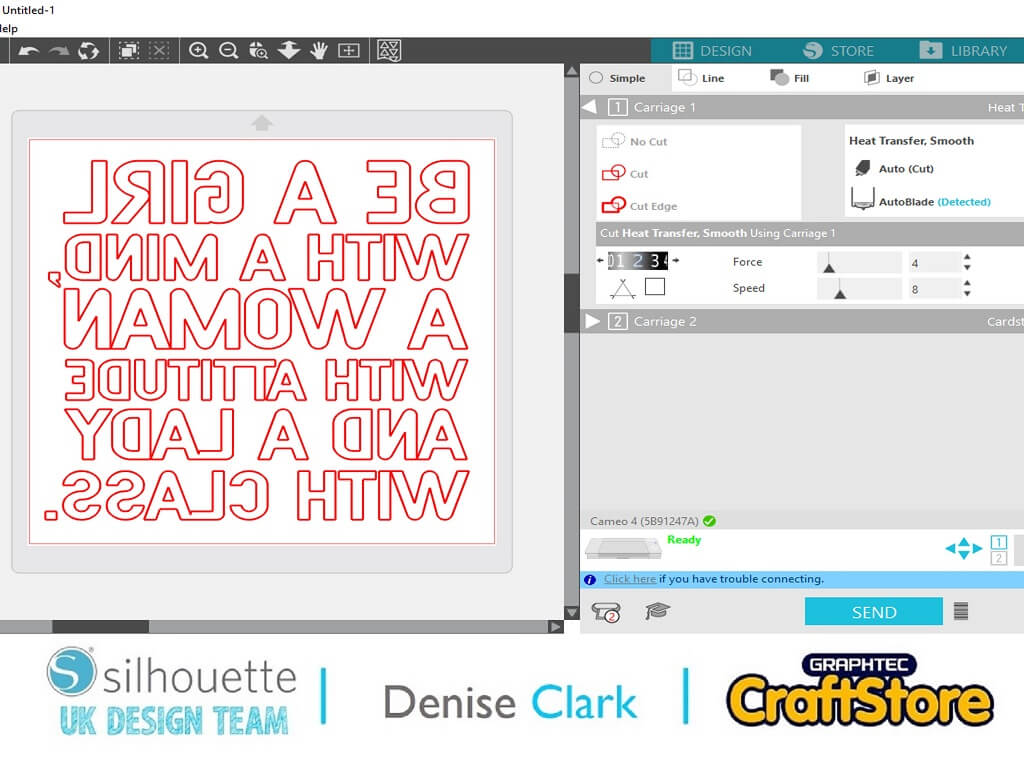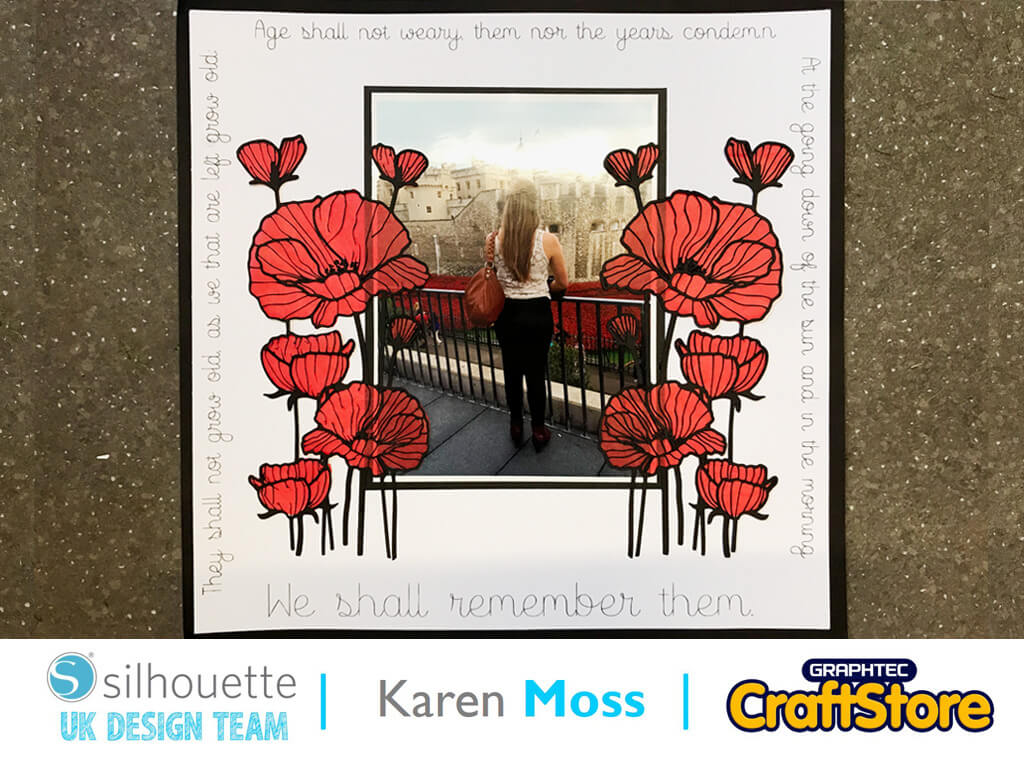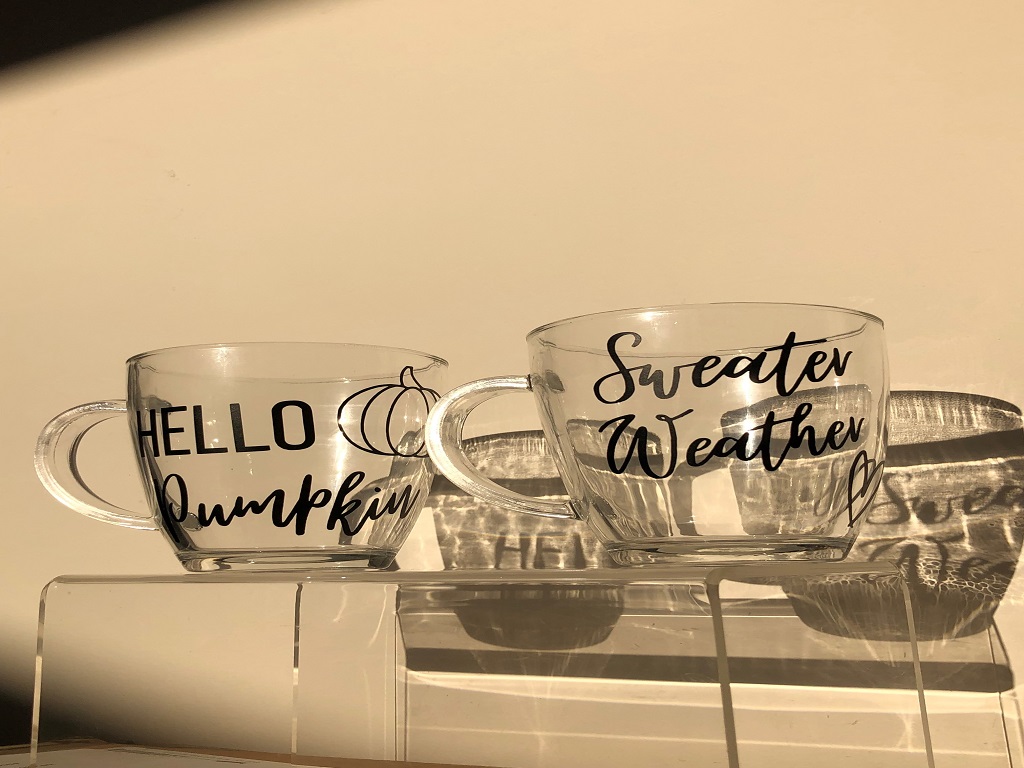Personalised Cushion | Denise Clark | Silhouette UK Blog
Personalised Cushion
It’s Denise here today.
Gosh, schools going back already where has the time gone?
How’re you all doing, enjoying the lovely weather?
Today’s Blog is based around an inspirational quote and the one that I have chosen for today is for the ladies.
Well, lets get started on our project.
Materials Used
• Silhouette Heat Transfer Vinyl
• Plain White Cushion Cover
How To Get Your File
Open up your Silhouette Studio Software and go to the top right hand corner where it says Library and click on it and as that’s where your files are.
Look for your file and click on it so it opens up on your design space.
I’m using a 40x40cm Cushion so I wanted to use 12×12 design space as that fits perfect for my Cushion.
To get the 12×12 on right hand side of the work space, click on page set up which is at the top and where it says media size click on it and a drop down list will appear, look for the 12×12 and click on it.
Now you have 12×12 work space so I just I just resized until I was happy with it.
Remember if you need to resize your file to how you want it by left clicking on your file and at the corner you’ll see a small box click and drag until your happy with the size.
Once happy it’s time to Cut your media out.
Cutting Your File
Your using Heat transfer vinyl so you need to flip Horizontally.
You can do this by right click and the list will show up look for flip horizontally click on it that’s you ready to cut now.
To cut your file, go to the top right hand side and click on send this is where everything you need to cut your file is.
Click on your media by clicking on the drop down list of medias and click on the one your using.
You don’t need to do anything else as it’s all set for you.
Now add your media to the cutting mat by making sure the plastic side is facing down on your mat as this is your transfer sheet once cut, now cut away!
Weeding Your Media
Take your media off the mat and keep it the same way as that’s the part you’re going to be weeding.
Peel a bit from the corner and peel away from your cut vinyl, that’s the main part of your media waste.
Once done that use your preferred weeding tool and start to weed the insides of the letters do this till all done.
Transferring To The Cushion
I used my heat press for this but you can also use an iron.
How to use your Heat press/iron the instructions come with the vinyl please adhere to them.
I pre-heat the cushion for just a couple of seconds and then used a lint roller to take anything that’s on the cushion cover that not supposed to be there off.
Lay your Transfer sheet with the vinyl touching the cushion and make sure it’s sticking to your media now press away with the required instructions.
Once pressed remove the clear transfer sheet and now you project is finished.
Doing this project was easy now you have a cushion that you can keep or give away as a present, the only downfall was with this hot weather don’t use heat press it’s way too warm for it.
Next time I’ll wait until it’s a bit cooler.
You could use different colours, doesn’t have to be the same colour as I used!
You can use this project on cushions, bags, t-shirts etc. The creations are endless for this!
– Denise Clark –
Silhouette UK Blog Created By Denise Clark
Silhouette Products Used
Silhouette Designs Used
• Design Used: “Be A Girl With A Mind Of A Woman” Quote
Design Store Artist: Carina Gardner
Design Store ID: 268531 > Download