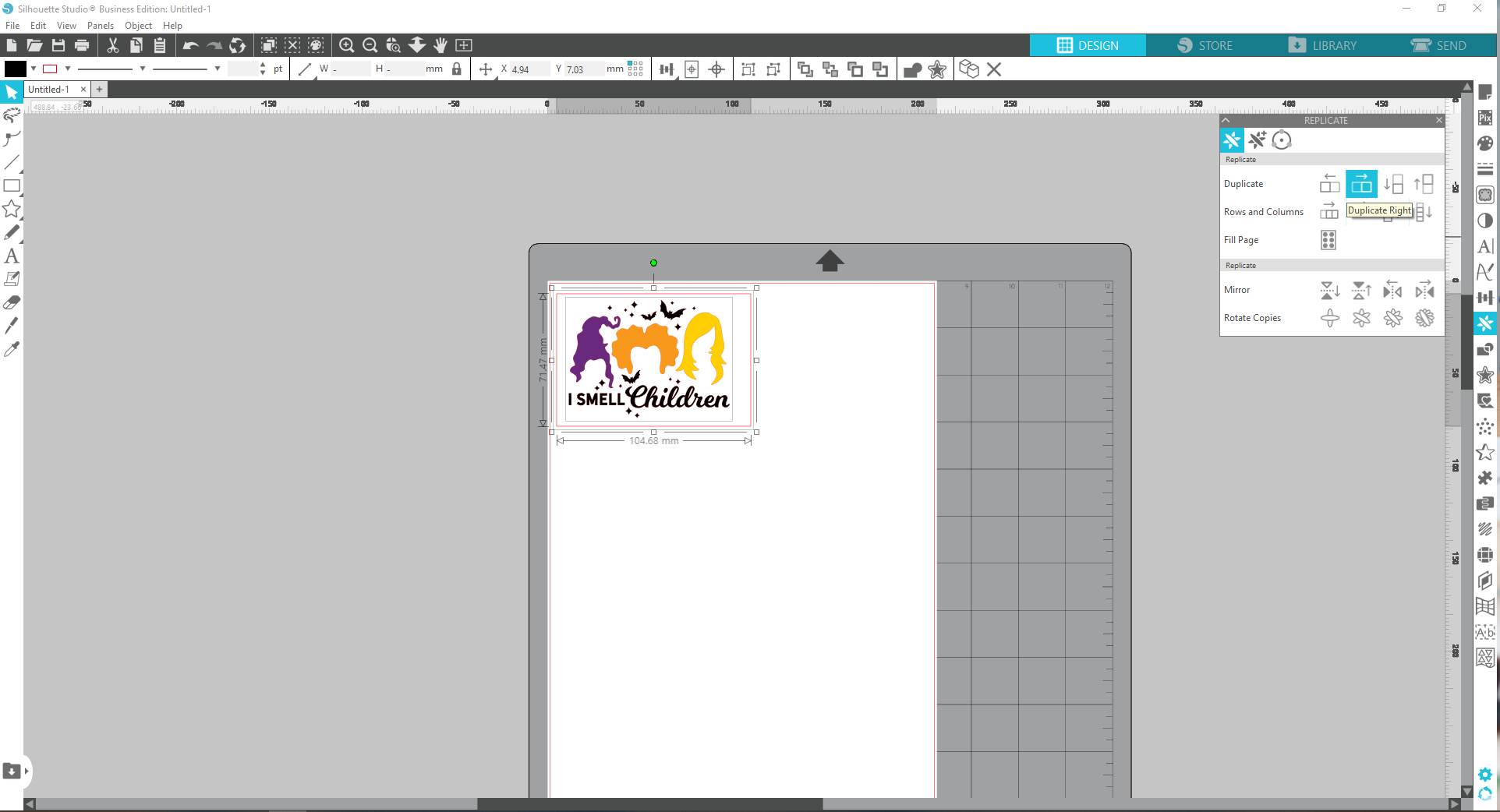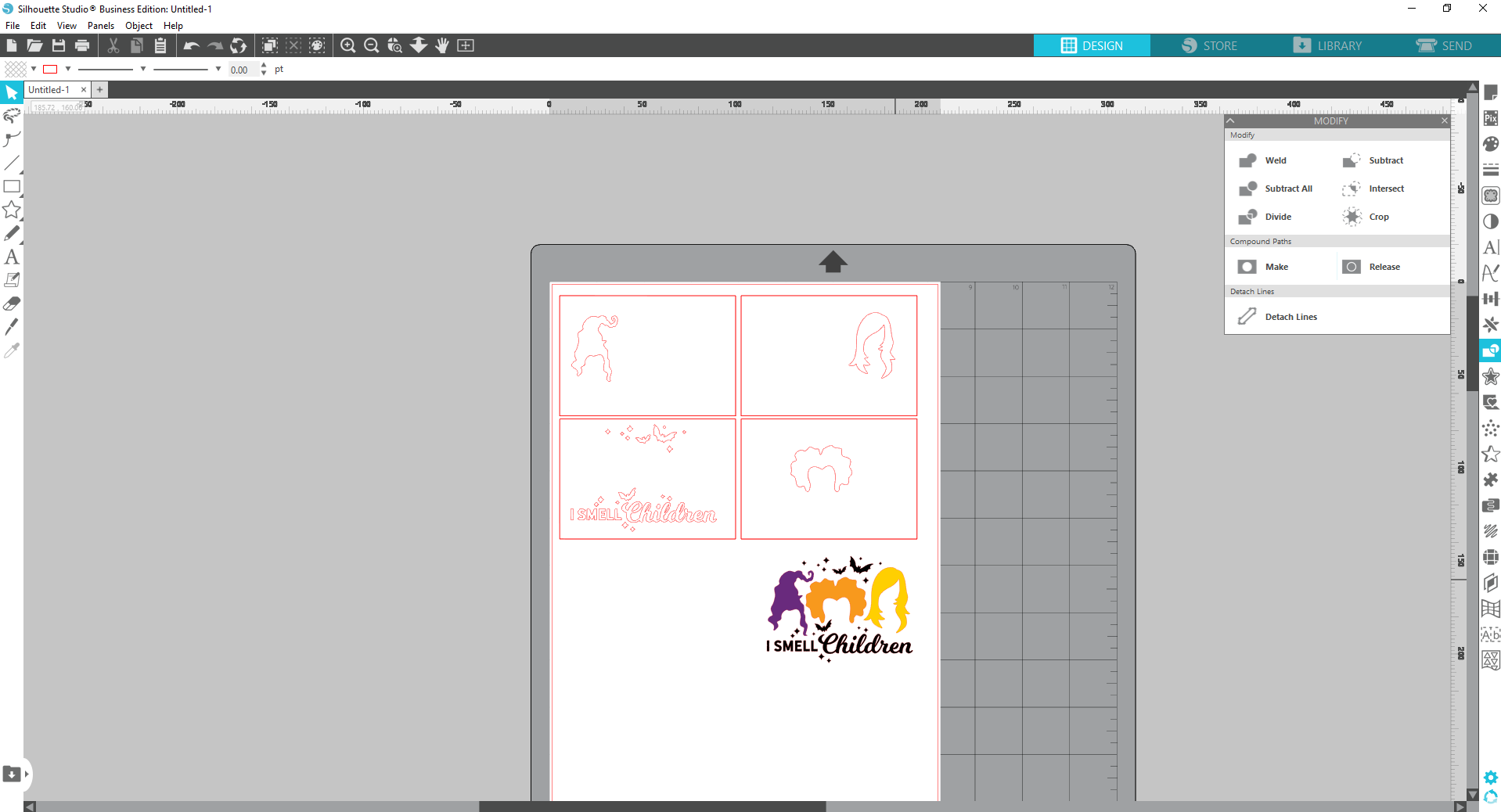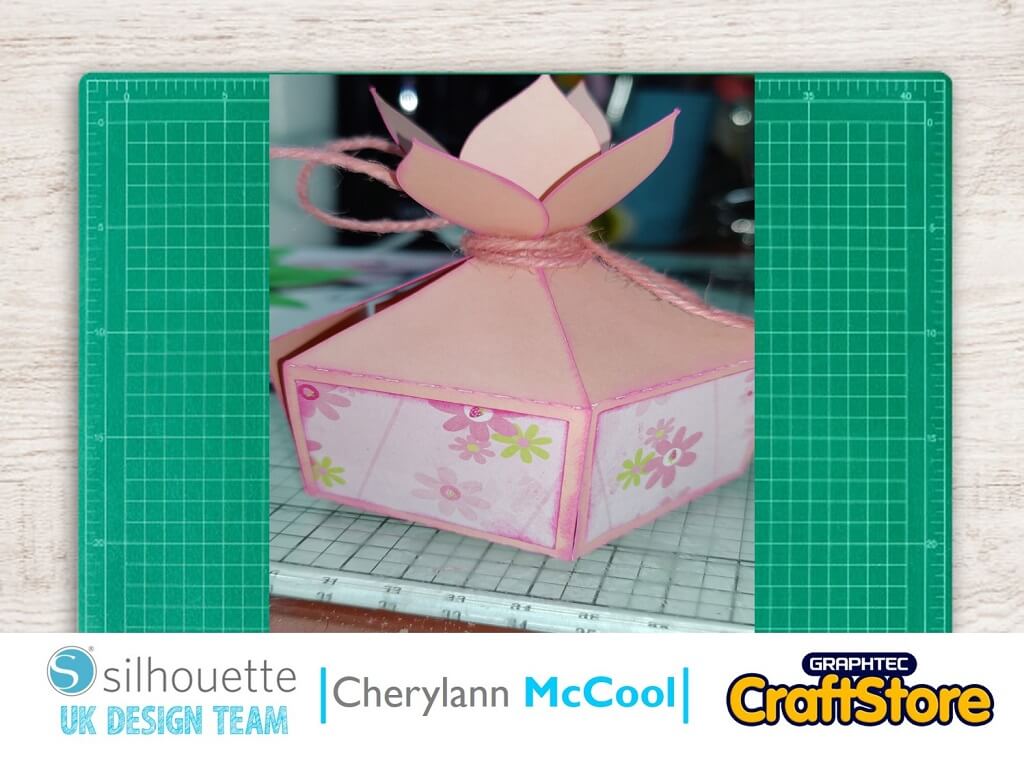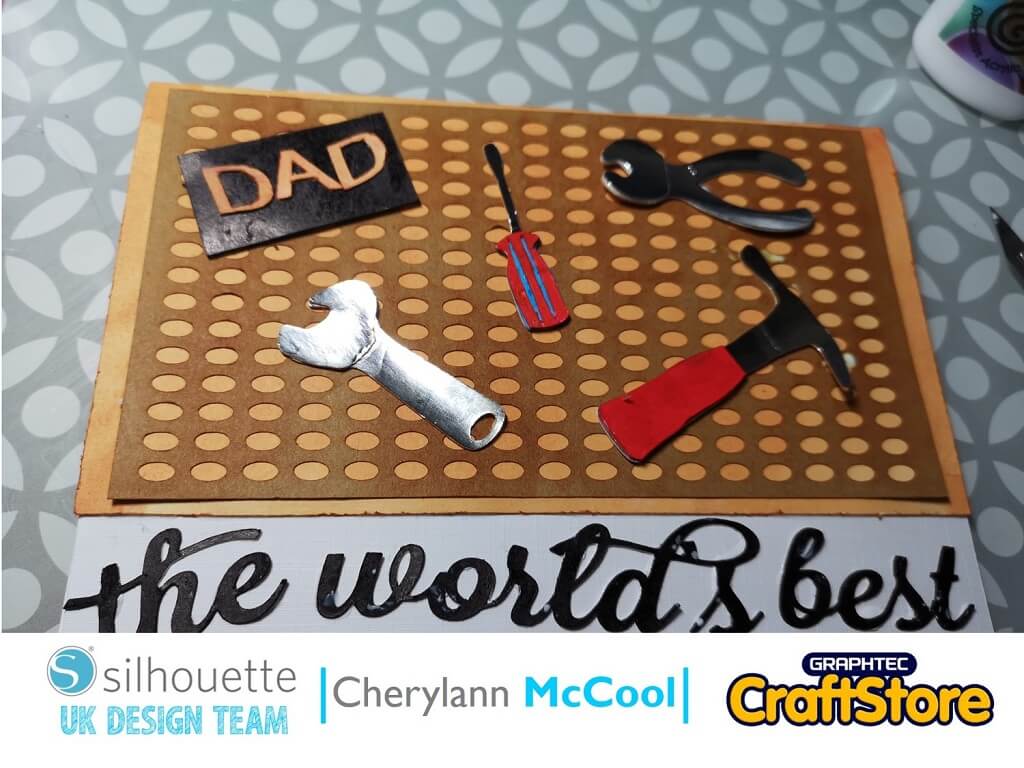It’s just a bunch of Hocus Pocus…
The brand new Hocus Pocus 2 is set to be released in the UK on September 30, 2022 – just in time for Halloween!
So, it only felt right to create our own personalised mug ready for launch! This make was really simple and easy to do – why not give it a try!
Step 1
Firstly, purchase your design from the Silhouette Design Store (or you can create your own in Silhouette Studio or Illustrator – you’ll need the Silhouette Connect Plug-in to do this)
Measure your mug to see how big you need your design to be. Then select the box tool, and use the measurements of the surface area to create the box size.
Insert your design within the box you have created (this will make it easier to weed out your design later)
Duplicate your design depending on the different colours you’d like to cut out. (We cut out the design onto 4 different coloured vinyl)
Select all designs and use the trace tool to trace the cutting project.
Step 2
Next, you need to release the shapes within the design, so you can select each individual shape and delete.
Highlight all designs and go into the modify section, and then select the release button.
Now you need to delete the shapes you don’t want to cut out in that certain colour (see images for help)
I then move all designs onto the grey area of Silhouette Studio, and highlight and move each design when ready to cut.
Step 3
Send your designs to cut! Swap and change each design to the right coloured vinyl you insert into your machine.
After all designs are cut, it’s time to weed!
Step 4
After weeding out your designs, transfer them onto your mug using Colour + Shape Transfer Tape.
And you’re done! Happy Halloween!
Products Used
Silhouette Cameo 4 | Pink Edition
Original price was: £395.00.£218.00Current price is: £218.00.
Colour + Shape Easy Apply Permanent Glossy Vinyl
£7.23 – £14.88
Colour + Shape Easy Apply Transfer Tape
Original price was: £10.00.£8.50Current price is: £8.50.