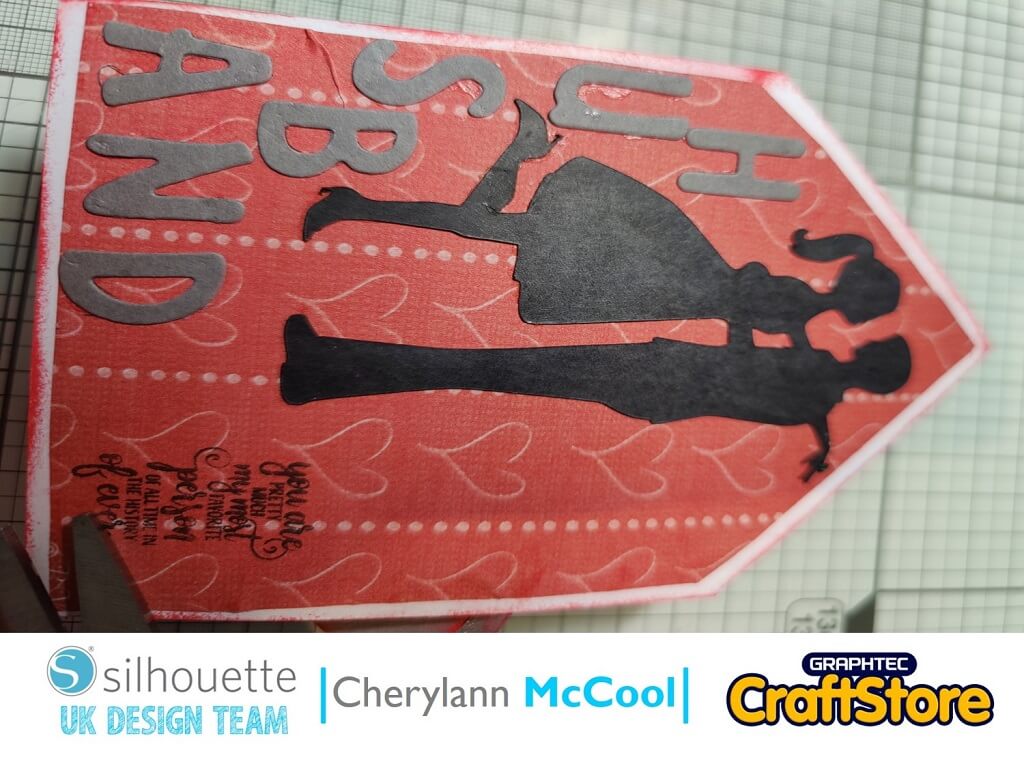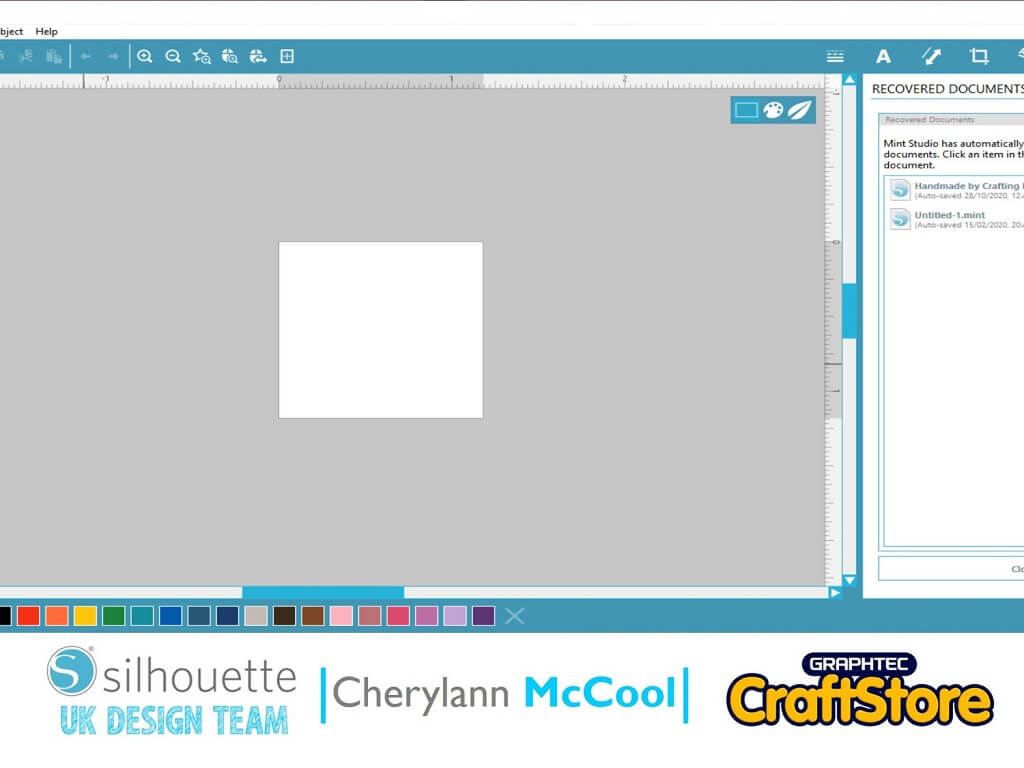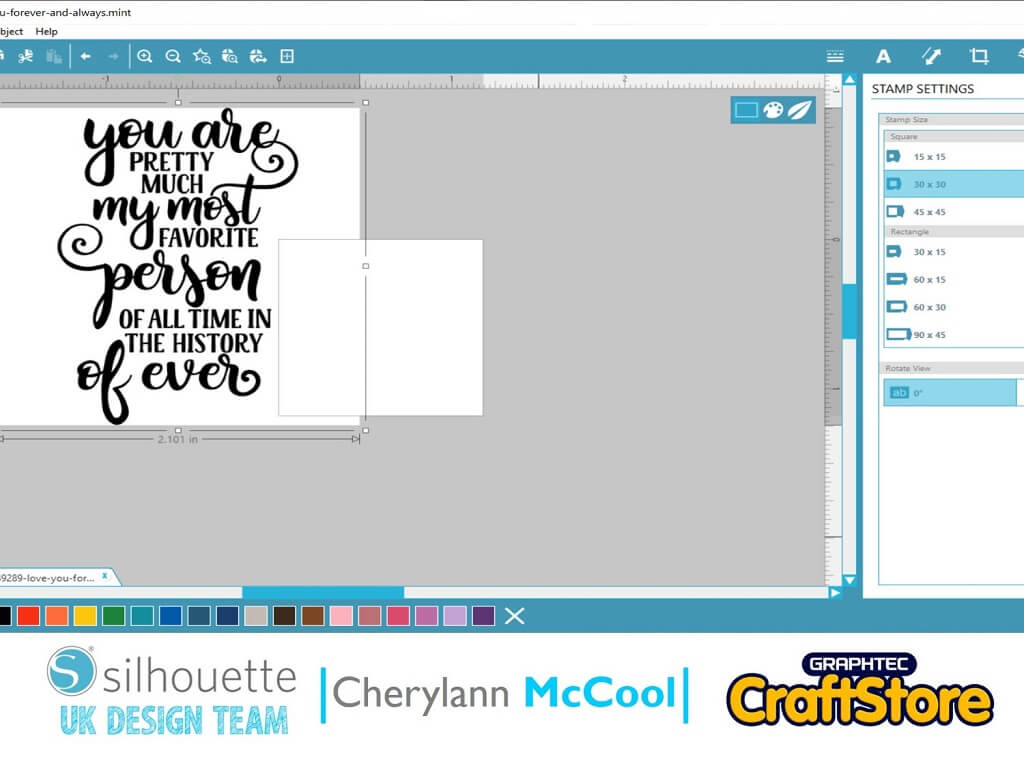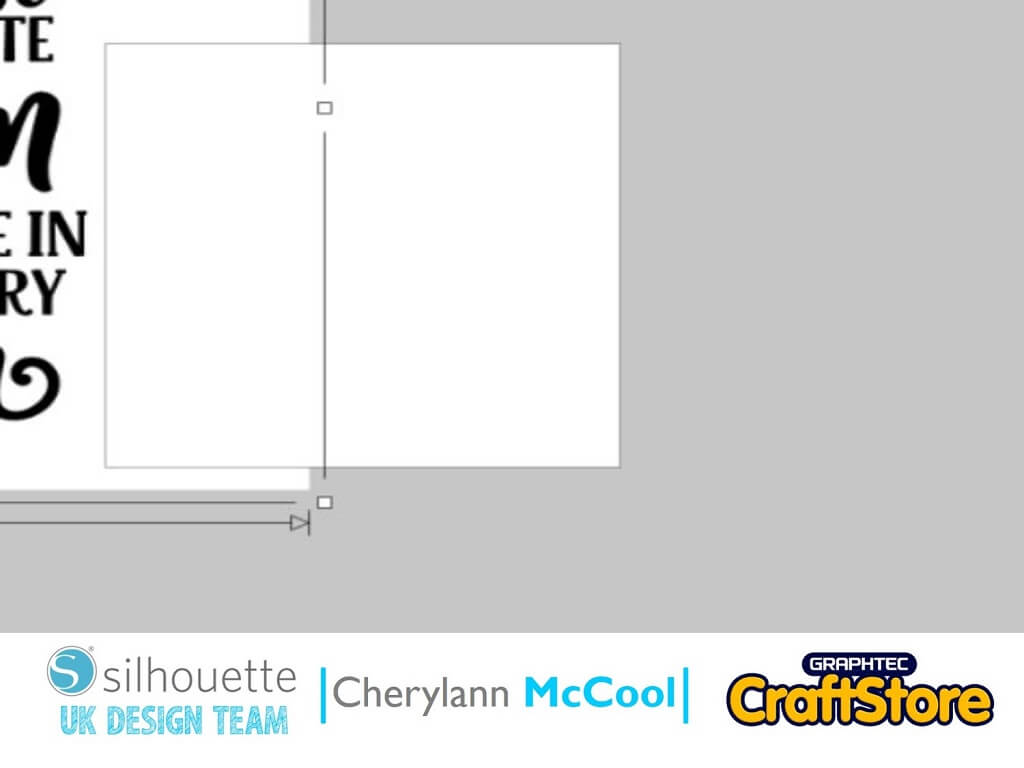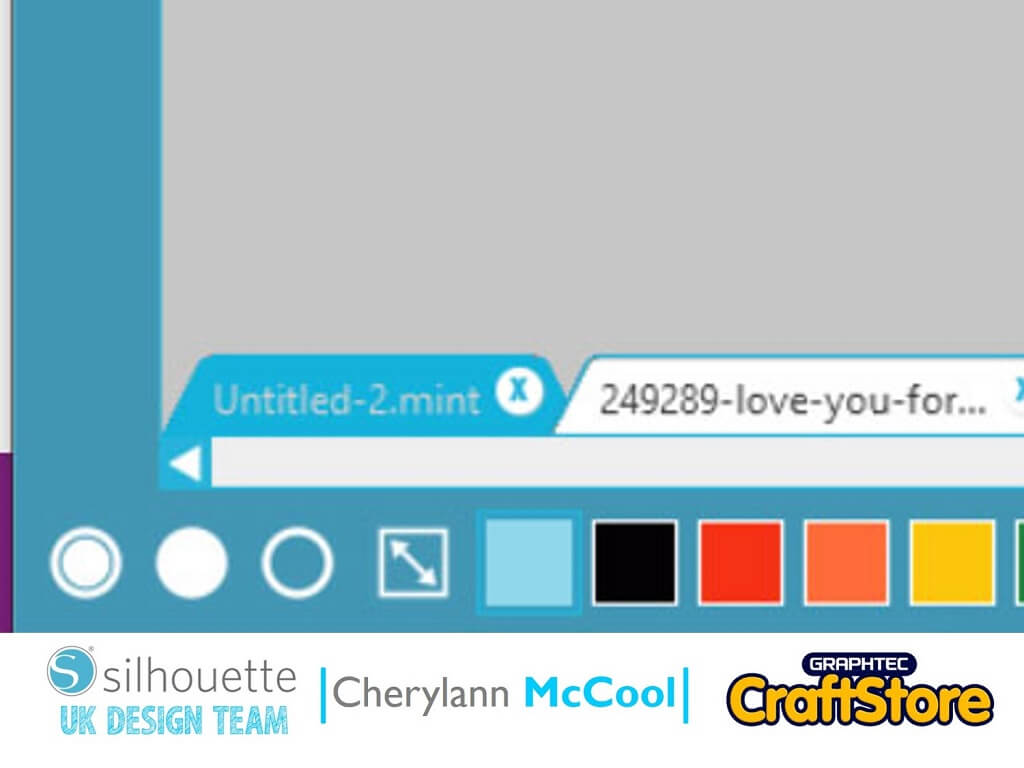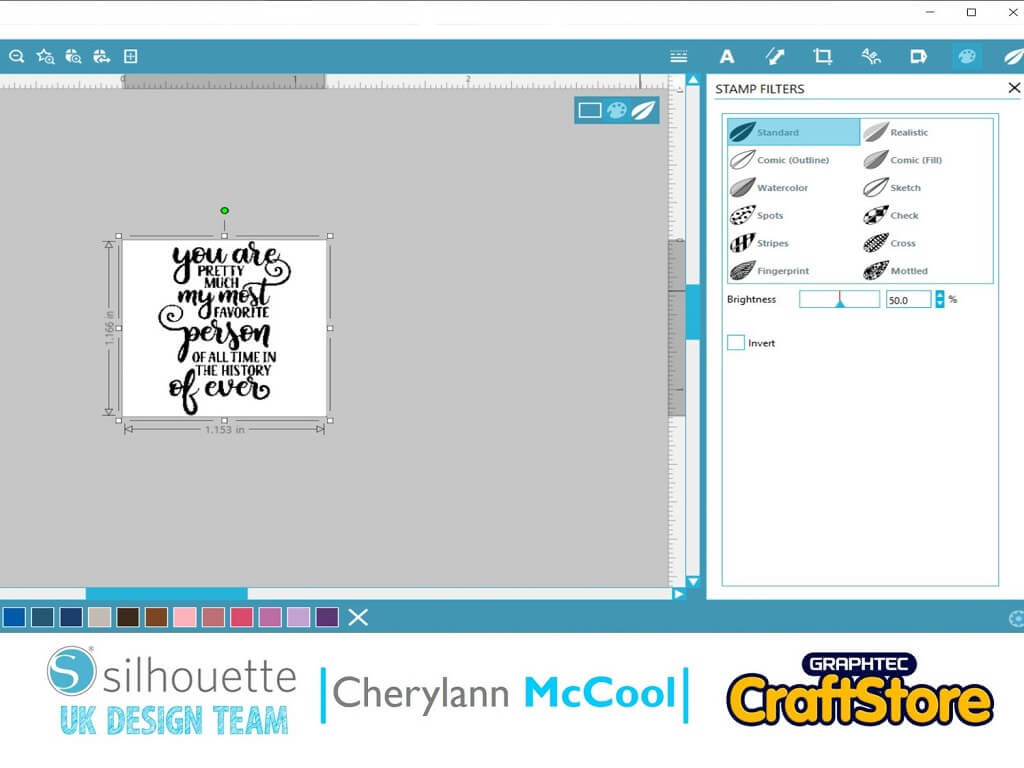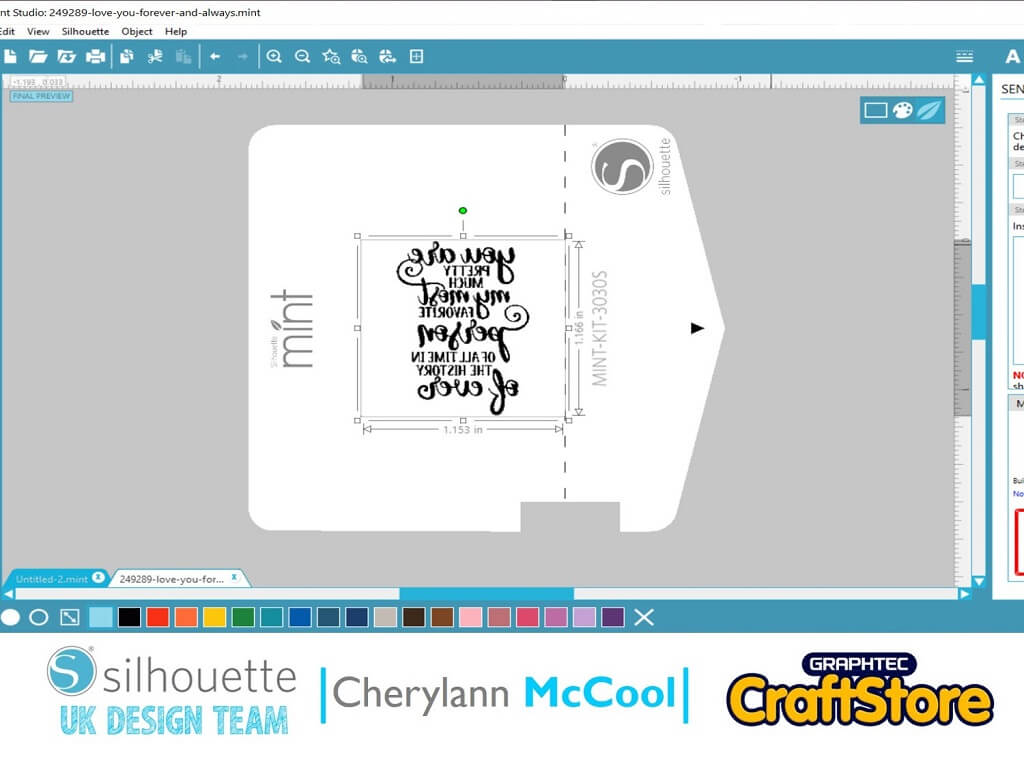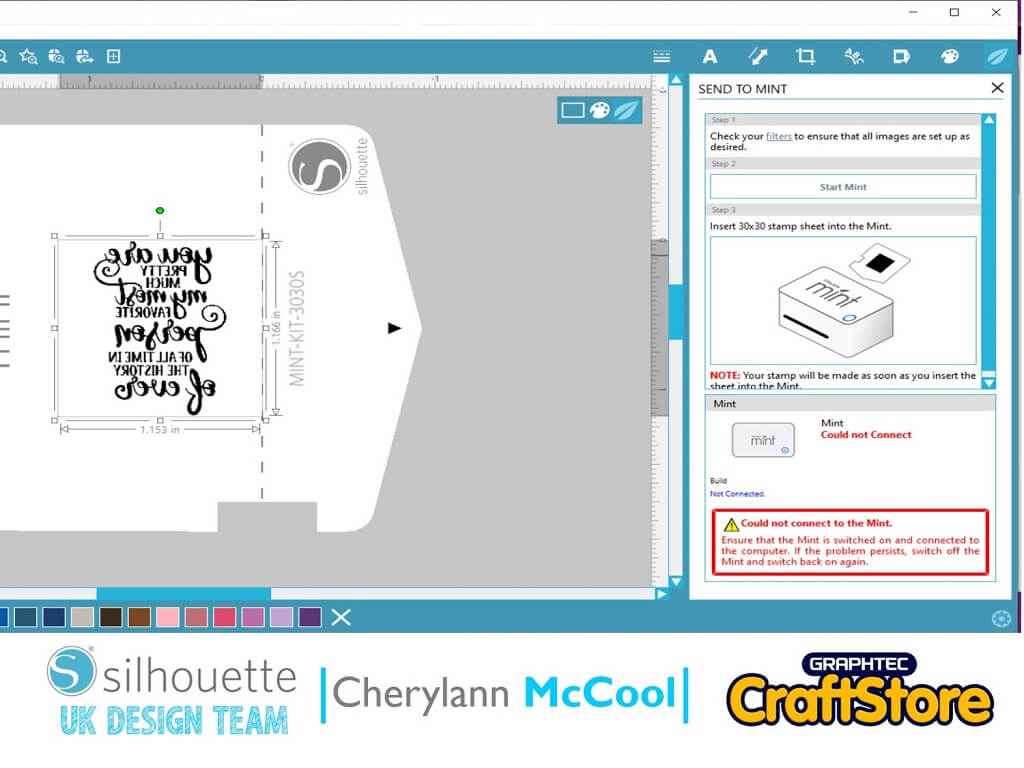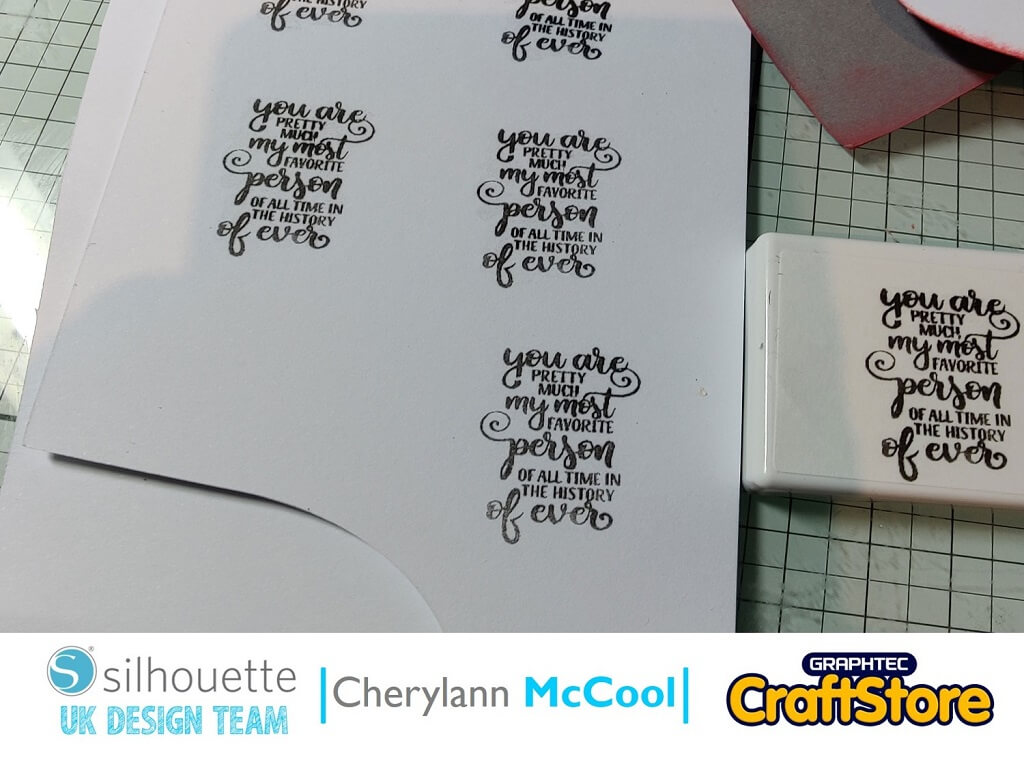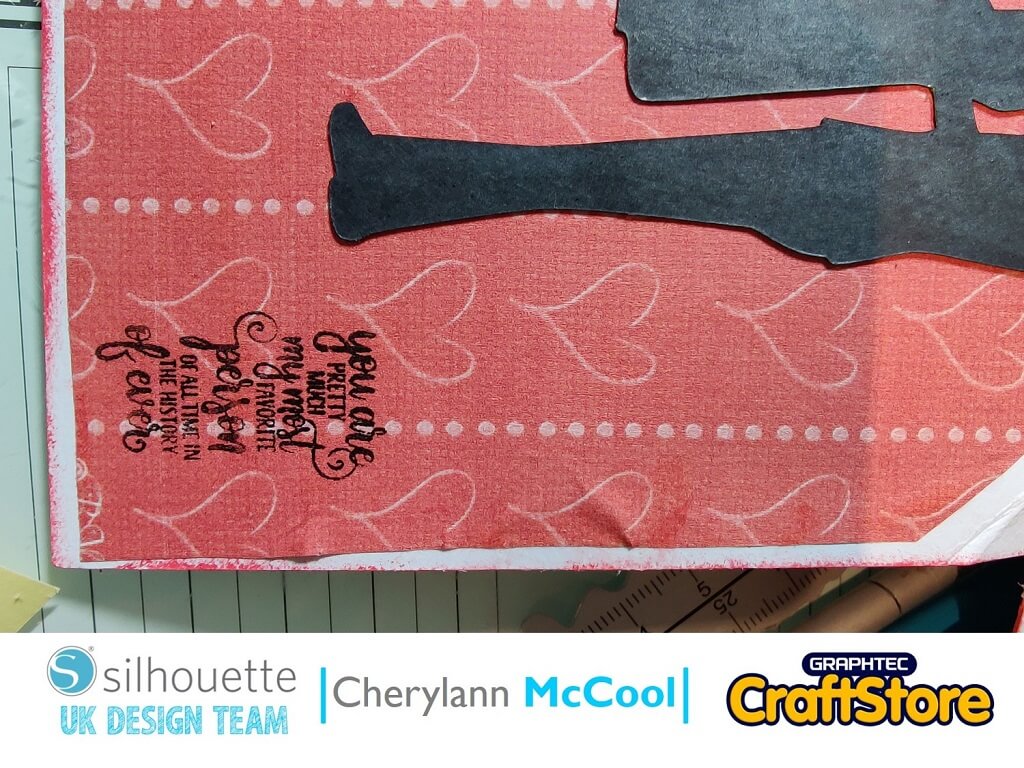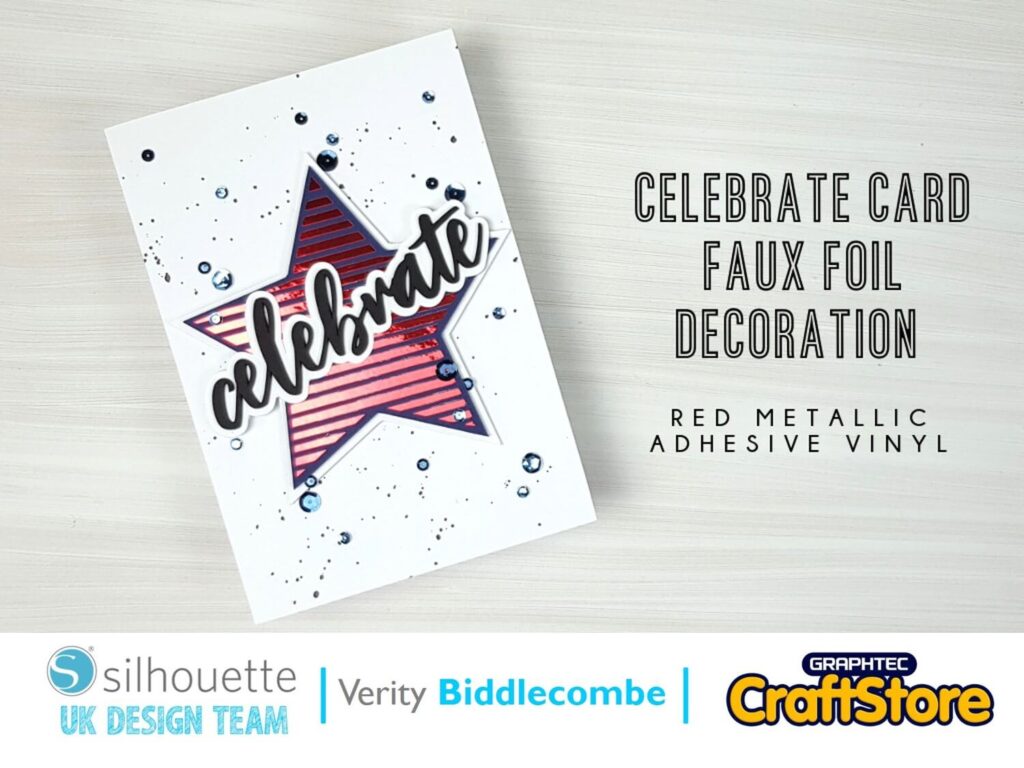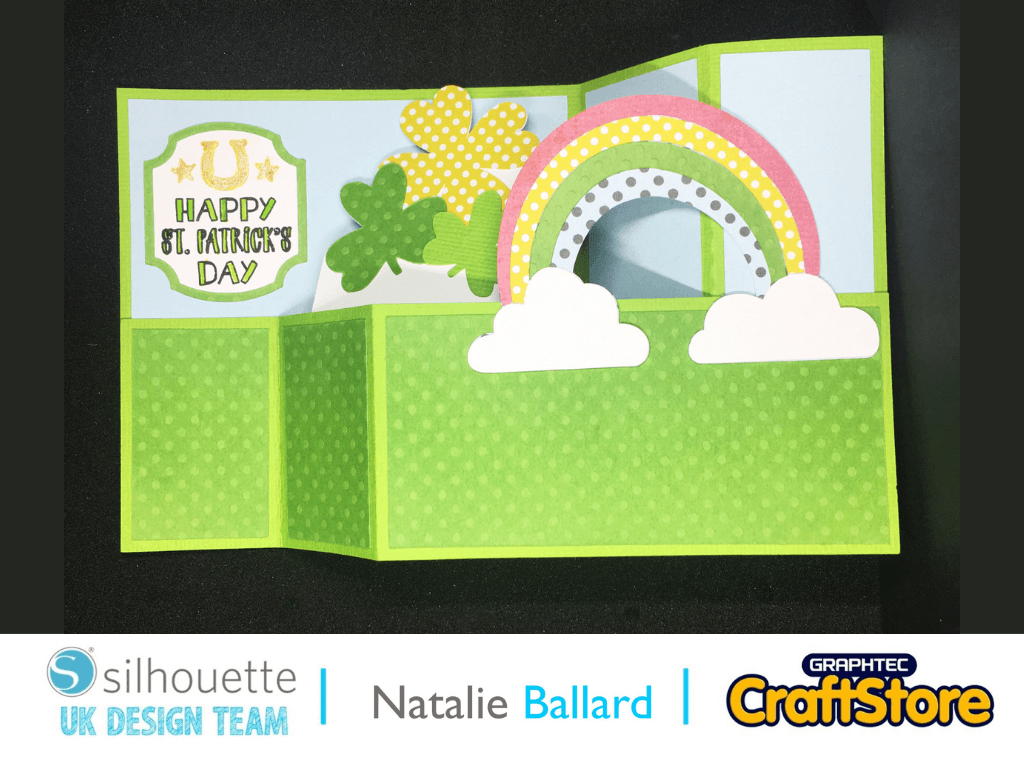Custom Stamp Making | Cherylann McCool | Silhouette UK Blog
Customer Stamps
Hi it’s Cheryl here again.
It’s winter and the snow has finally fallen twice this week so I’m glad I don’t need to go out and I can sit in my craft room playing with my Silhouette Mint Stamp machine.
Read on to see what I used it for and it is really simple to use.
Craft Materials Used
• Silhouette Mint Stamp Maker
• Mint Stamp Sheets
• Mint Ink
Open Your File
In your dedicated Mint Software open your file.
In the design space you will see that your file opens and it’s larger than work space .
First of all on the right hand side you will see a box with all the different size of stamps available, click on the size of the one you use, I have chosen the 30x30mm version.
Reducing The Image Size
Now you will see that your work area has changed to the size you have selected.
Next, you want to get your file to fit into the space and the quickest way to do this is by heading down to the bottom left hand side of the design space you will see a box with a double ended arrow going diagonal through it, this is the fit to screen button.
Click on this and you will see your image will reduce to fit into your stamp area.
Edit Your Design
Now you want to click the stamp filter button which looks like a paint easel.
This is where you can change your text to look clearer and where you might want a different look to your text.
You will also see below the filters that there is a button you can use to invert the design.
You can click this once you have finished and you will see your image goes back to front.
Firing Up The Mint
Now, click the next button and you will see your image on the stamp sheet, this is how it will look before it goes through the stamp maker.
When you are happy with your filters you can then click ‘Start Mint’
You will now see your Mint power button flash, you will see how to put your stamp sheet in and if you put your stamp sheet in you will feel the Mint pull it through from back to front.
Preparing The Stamp Block
Woohoo! You have now printed your stamp.
Now the next thing to do is break the stamp sheet along the perforated edge until you can pull the stamp out.
Next you want to have your stamp block with the lid removed, then remove the paper on top of the block to reveal black shiny area this is where you need to stick your stamp on to.
Applying The Ink To The Stamp
Now the for the really fun bit, deciding on what ink colour or colours to use.
I chose to use the black mint ink!
Once you have chose the colour, give your bottle a little shake and tip it towards your stamp making sure you cover all the text but make sure you don’t flood the stamp.
Once the ink is applied wait for five minutes and get a spare piece of paper to use to stamp your image onto to remove the excess ink until you no longer get the shadow around the image of text.
Now you can finish your item off.
I absolutely loved this project, it was so easy and so quick to make.
I guarantee you will love your Mint stamp maker, think of all the stamps that you could make at a fraction of the cost of craft stamps you can get.
Next time it’s time to start thinking of those we love dearly and we love to show our love to them and it’s not our wife or husband haha.
I hope you will come join me.
Bye for now!
– Cherylann McCool xx –
Silhouette UK Blog Created By Cherylann McCool
Silhouette Products Used
Silhouette Designs Used
• Design Used: Love You Forever & Always
Design Store Artist: Sarah Hurley
Design ID: 249289 > Download