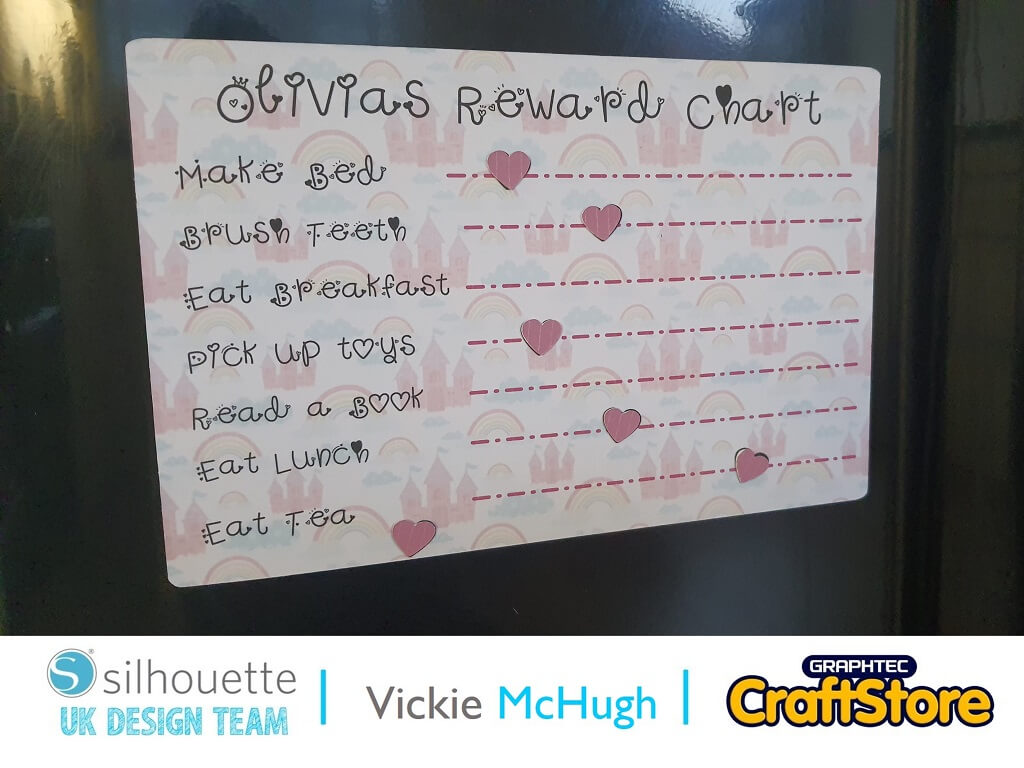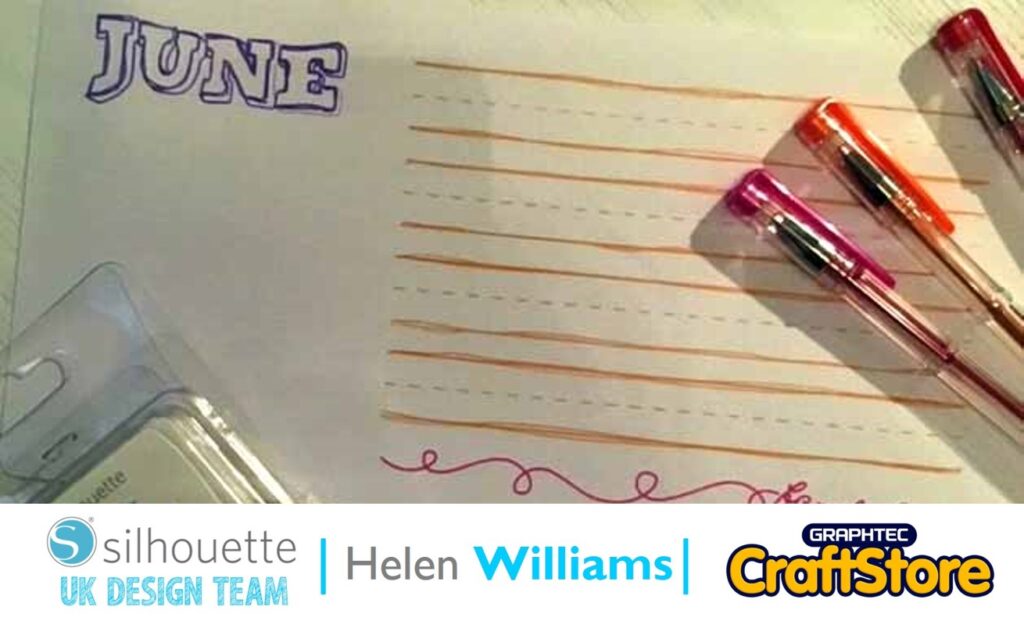Cork Place Names | Verity Biddlecombe | Silhouette UK Blog
Rudolph Place Names | Silhouette Cork Sheets
Hi everyone, Verity here today from PrettyLittleButton.
Why not add a touch of festivity to your table with Rudolph name place settings.
The cork sheets add great color and texture, as well as speeding the process up so you can whip up one for every seat at the table in no time!
Separating The Elements: Part 1
Download the ‘Santa’s Rudolph’ design into your design space.
Next, ungroup all the elements in the design package and duplicate the reindeer element moving the copy to one side.
Separating The Elements: Part 2
Next, select the knife tool and draw a line straight across the bottom of the reindeers hoofs.
Make sure the knife setting is set solid, as located at the top of the window. This will separate the reindeer from the base and create a line between any joins
Separating The Elements: Part 3
If you don’t align the line of the knife up with the edge of the base, you may have a lining connecting all the way long each for feet.
Don’t worry though, just use your knife tool to cut each side of each hoof to separate and delete these lines.
Cutting The Elements
You should now have two separate reindeer as well as the reindeer connected to the base.
Cut the two separate reindeer from the cork sheets and the joined reindeer from Chipboard sheets.
In addition, cut any of the remaining elements from the pack in colours of your choosing.
Once cut, peel the cork sheets off the backing sheets and stick down onto the chipboard piece.
Creating The Name
Using the rectangle tool, draw a box that fits on the body of reindeer. Using a thin font, type a name to fit within the box.
Place a good sketch pen into your machine, and in the send screen, select to sketch the name rather than cut.
Before unloading your mat, switch the pen out for a ratchet blade and cut the rectangle out.
Assembling
Fold the reindeer element at the score lines at the base of the hoofs.
Next, fold over and adhere the tops of the reindeer together.
Add any addition elements, such as the scarf and nose with glue.
Place a few pieces of foam adhesive pads to the back of the name and adhere to the front of the reindeer.
Rudolph The Red Nosed Place Name
– Verity Biddlecombe –
Silhouette UK Blog Created By Verity Biddlecombe
Silhouette Products Used
Silhouette Designs Used
• Design Used: Santa’s Rudolph
Design Store Artist: Suzanne Cannon
Design Store ID: 233638 > Download
• Design Used: Skinny Minnie Font
Design Store Artist: Lori Whitlock
Design Store ID: 250519 > Download