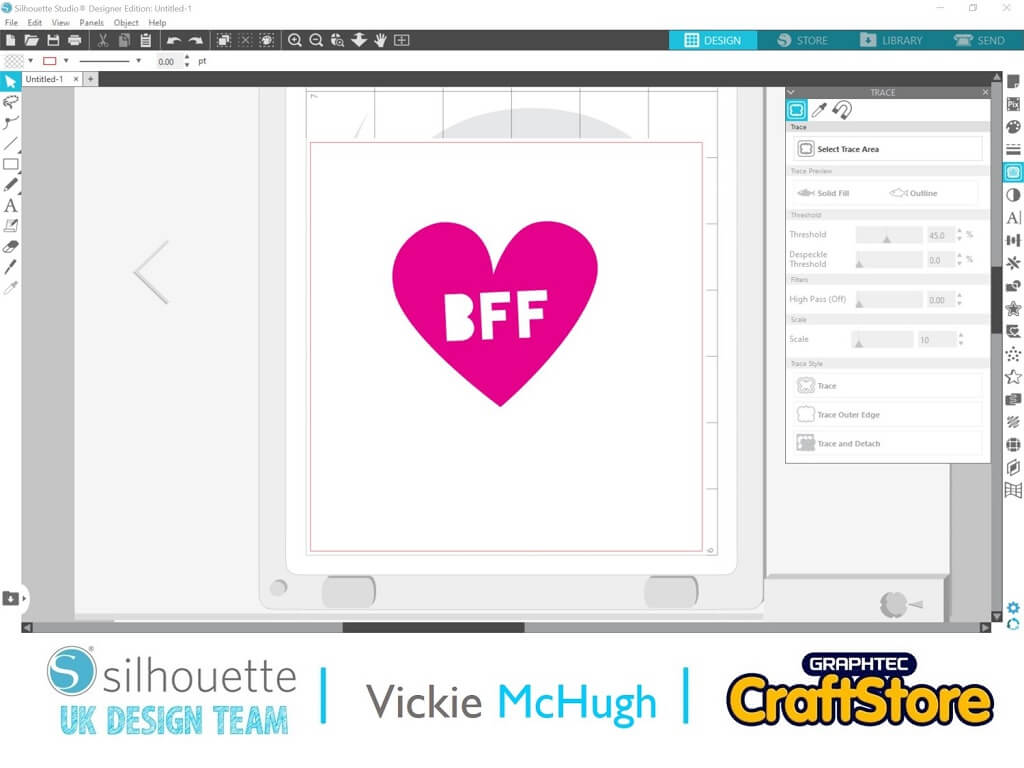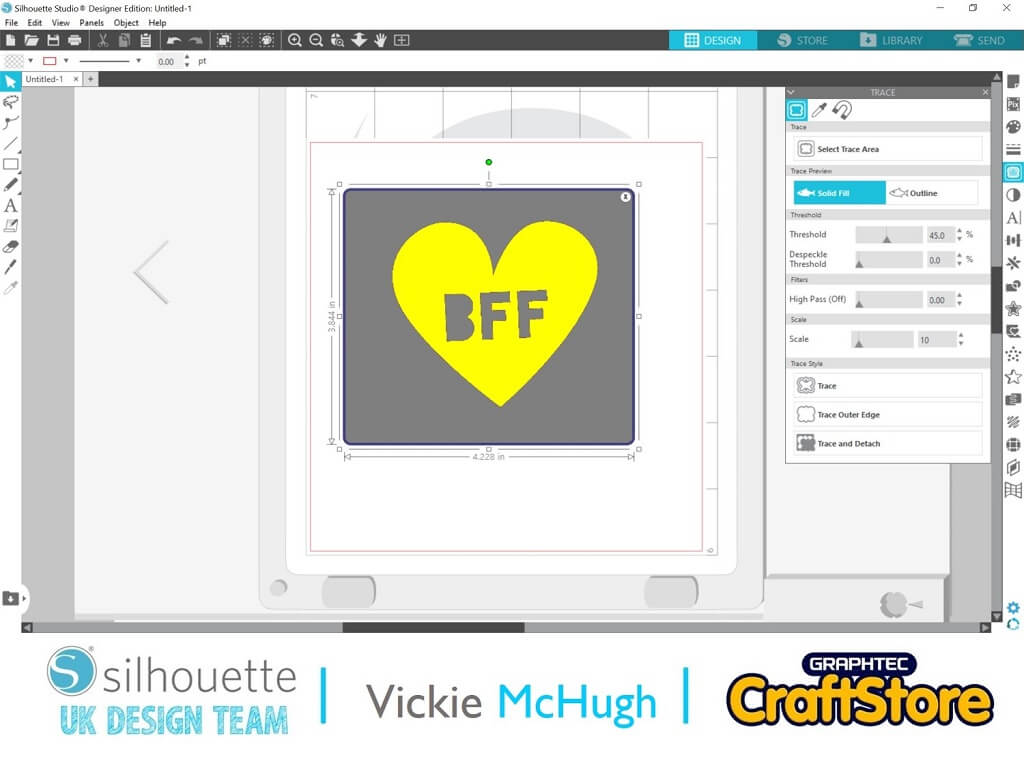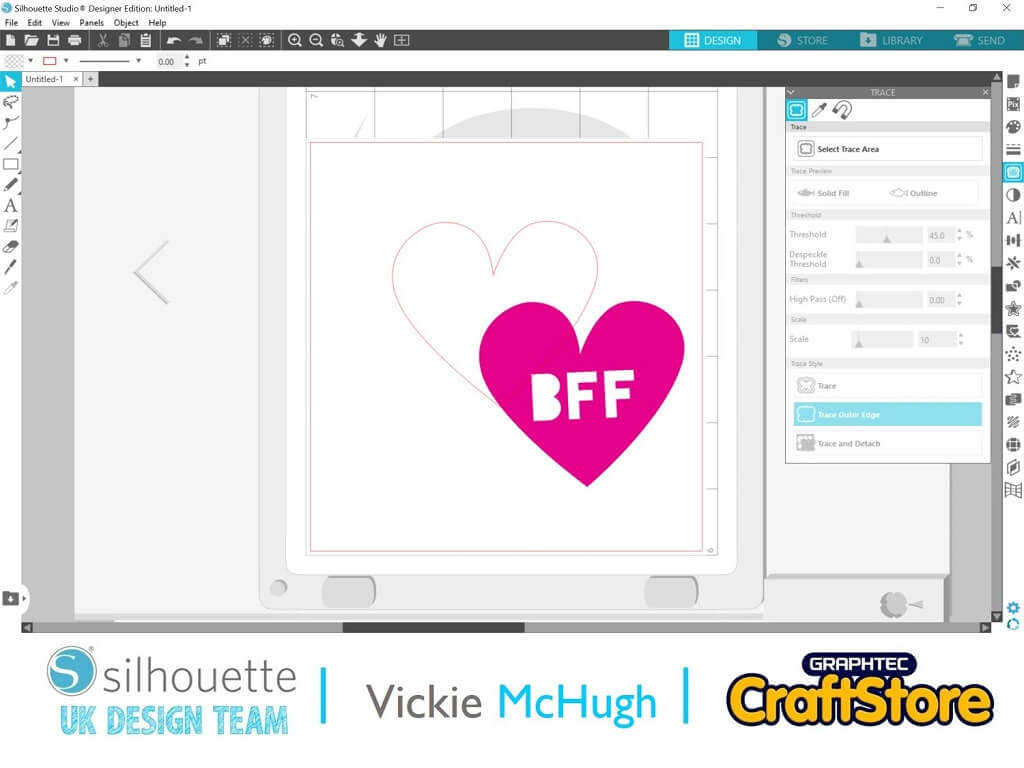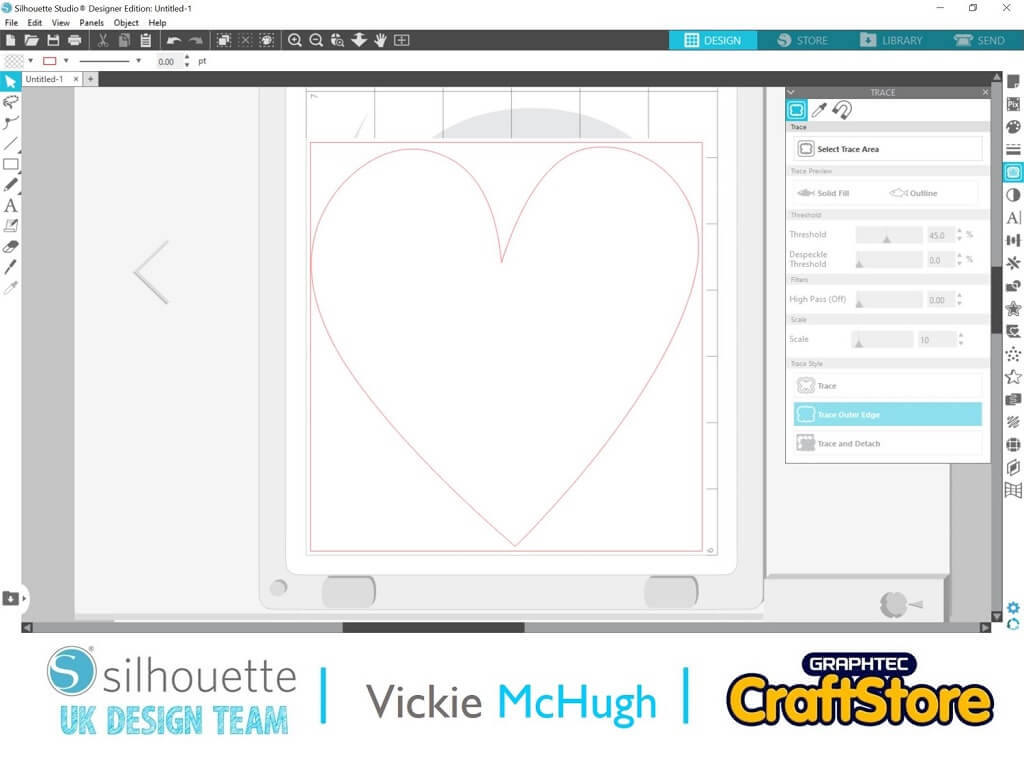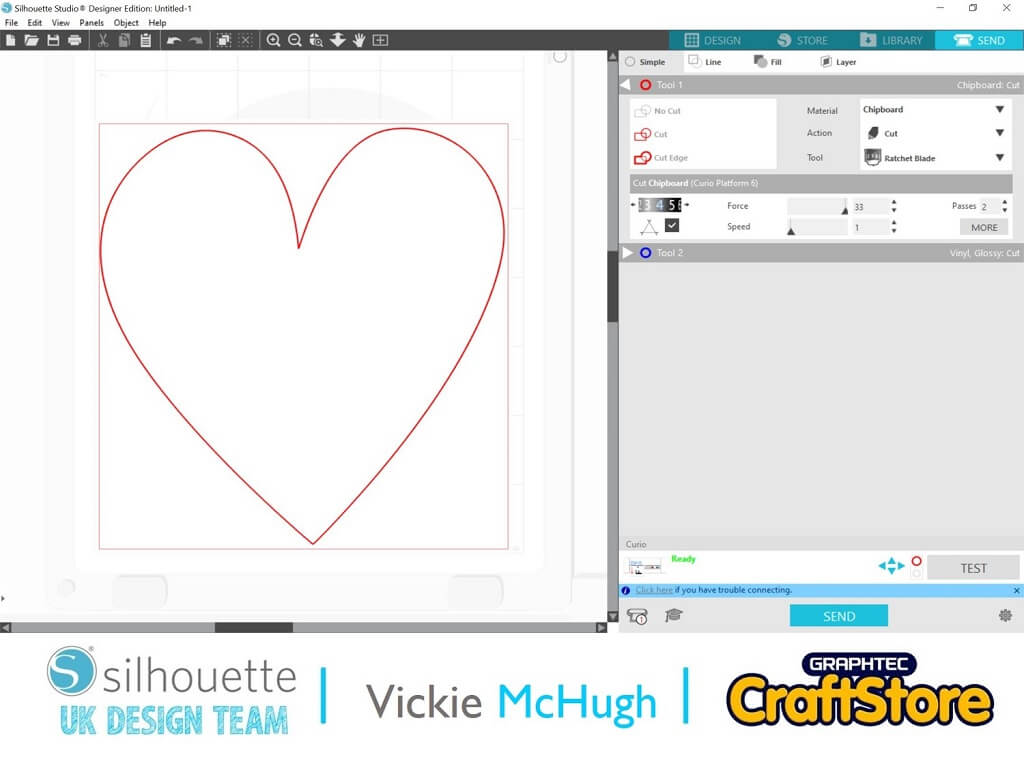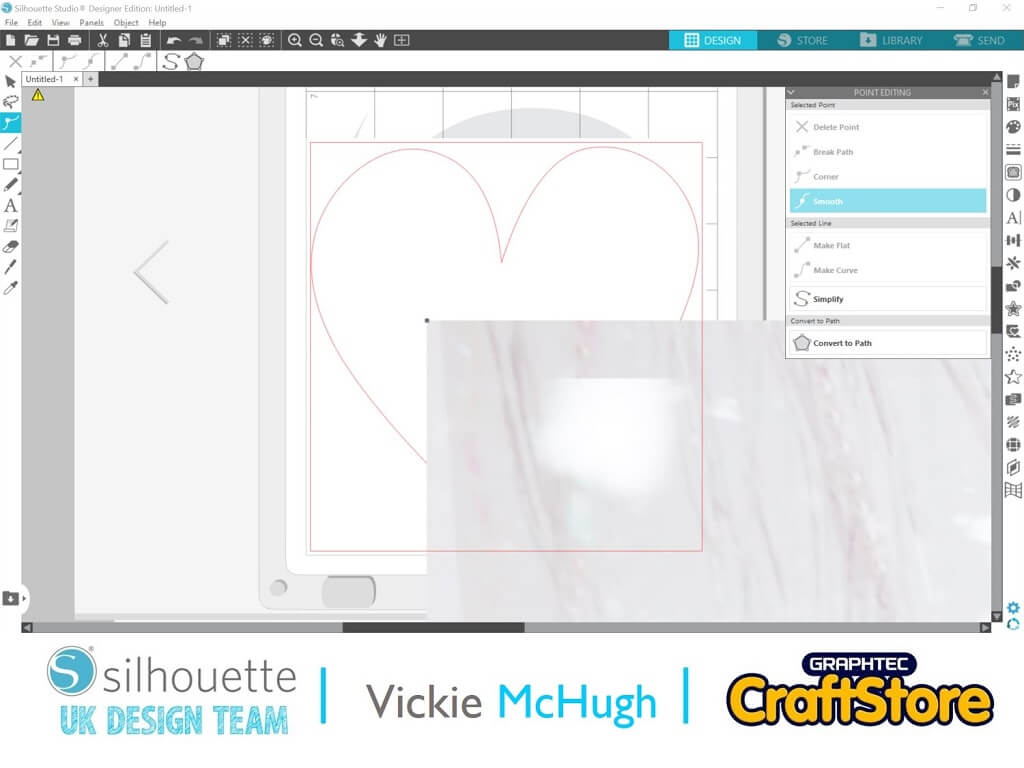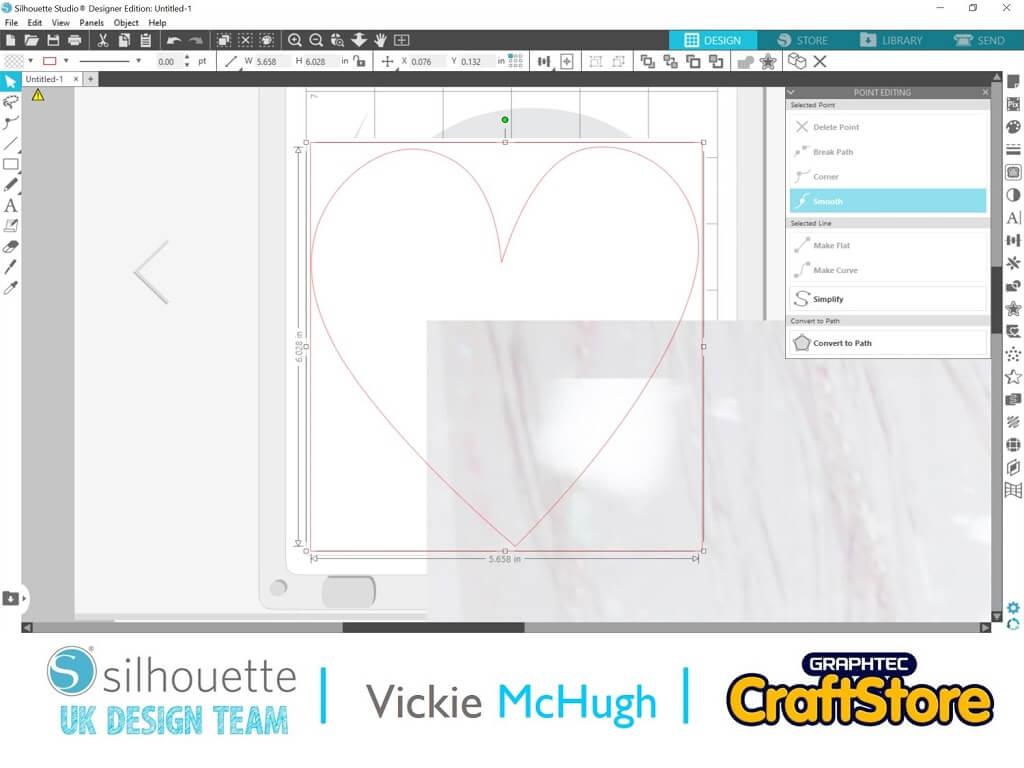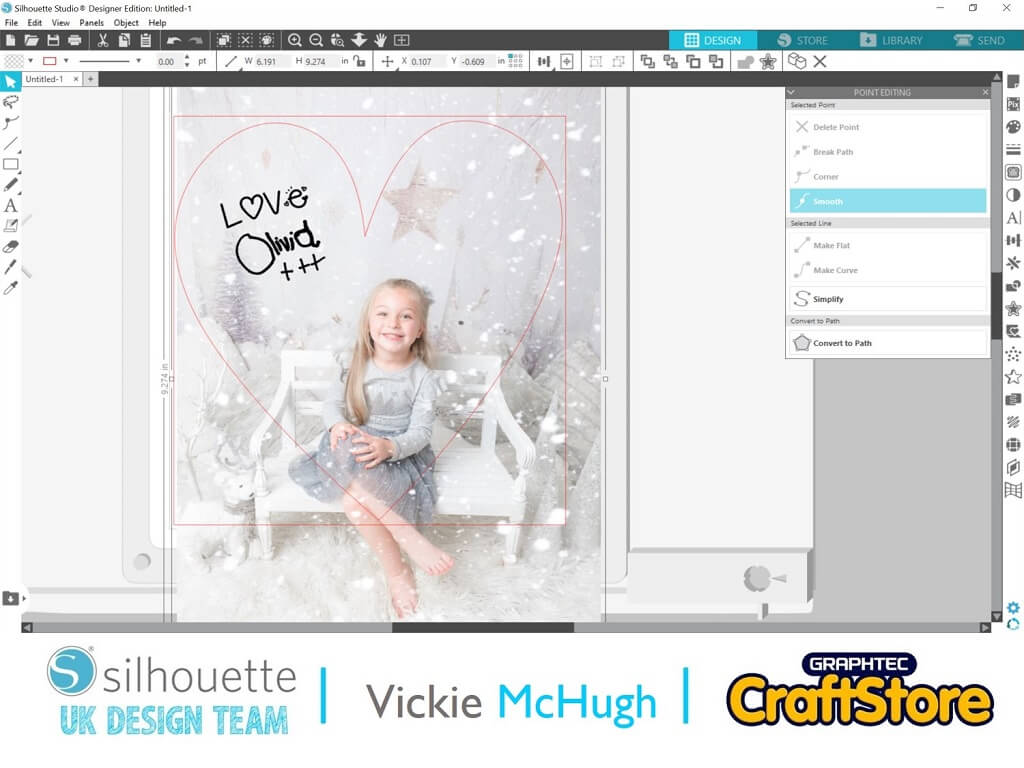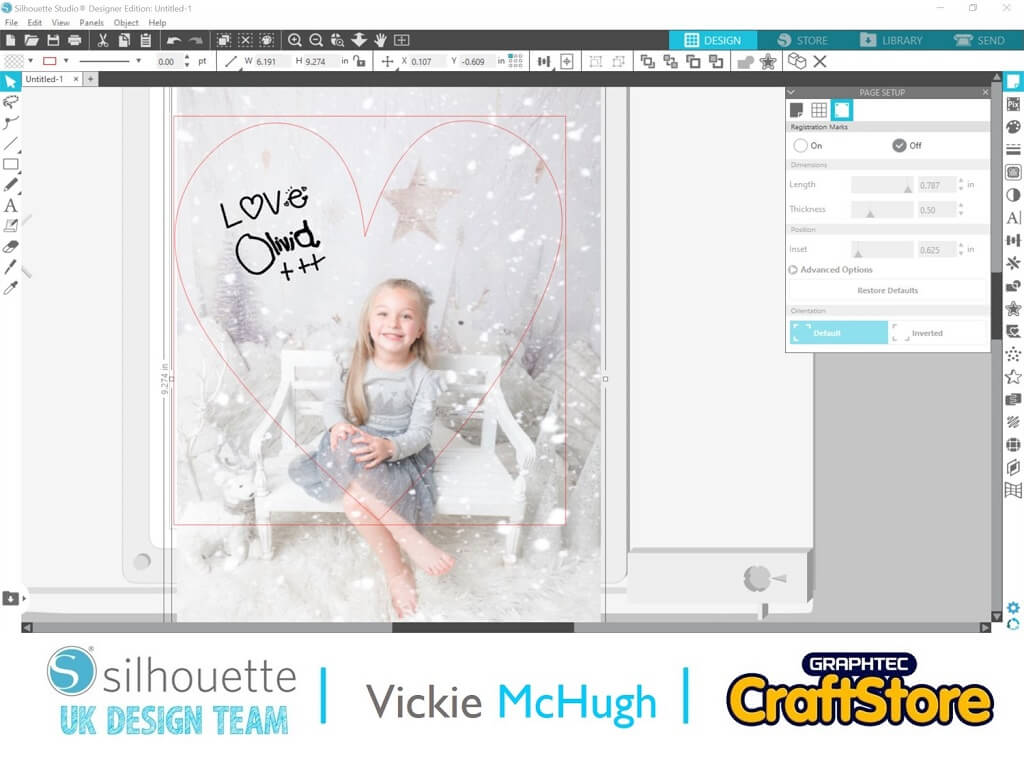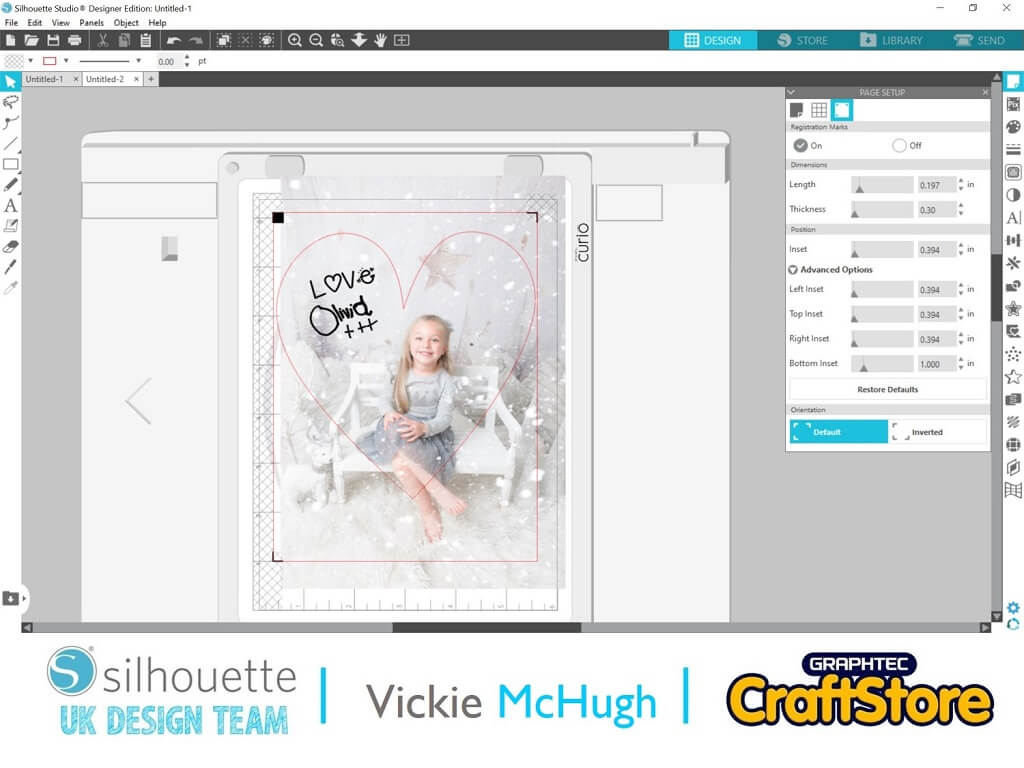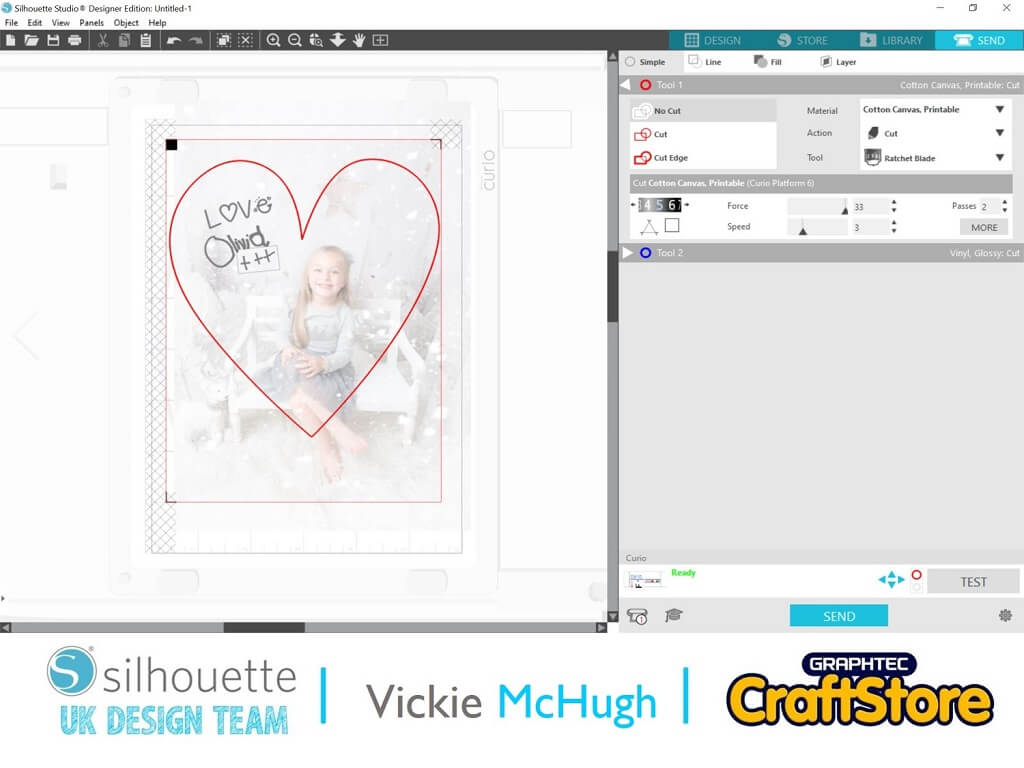Small Heart Cushion | Vickie McHugh | Silhouette UK Blog
Small Heart Cushion
Hello my lovely blog readers, its Crafty Vic here. I hope you are crafting hard and have enjoyed my tutorials so far.
For this one, love is in the air and we are going to make a small personalised love heart cushion.
This would be the perfect little gift for a loved one.
I am going to make this from my daughter, so I will be using her photograph, but you could use any photograph whether it be yourself, a pet, your child or something completely different.
Items I Used
• Silhouette Curio
• Printable Cotton Fabric
• Stuffing
• Rhinestones
• Printer
• Sewing Machine
• Silhouette Chipboard or Cardboard
Creating The Template
For this tutorial I am going to be using the smaller Curio mat, so my heart cushion will be small.
To create the heart shape for the cushion I am going to cut out a heart template using Silhouette Chipboard.
This is so I can make sure that my heart is the correct size on my printed image and the backing fabric.
I have found a heart in my library, BFF heart and just used the outline.
To do this, use the trace function and select the area that you want to use as the outline.
Then click – Trace outer edge. The original image can then be deleted.
I have then made the heart shape fill my work space.
Cutting Out The Template
Once you are happy with the placement of the heart, click on the Send tab.
Check the Material selection and change if necessary.
I am using the Silhouette Chipboard, so I have changed my settings.
Once you have selected your material, check what blade setting you need.
This shows me that I need to change mine to a 4.
When all the settings changes have been made, click Send.
Making The Back Of Your Cushion
Once the heart template has been cut using the silhouette Curio, lay it on top of the fabric you would like to use as the back and draw round it and then cut it out using a pair of scissors.
Selecting & Importing Your Photo
I am making this heart for my daughter to give to her Daddy on Valentines, so I am using a photograph of her.
To import the image onto the heart, click on file and merge and select the image.
The image is very large and the heart is at the back, so right click on the heart and select Bring to Front.
Then resize your image making sure there is a small gap around the edge where the stitches will be. I have also added text to my design as well.
Printing The Image
The design is now ready to be printed.
Under the Page setup make sure that the registration marks are turned on.
This way, the Curio knows where to cut.
If the image is too large it will need to be resized to fit within the print border.
Cutting Out The Image
Once the image has been printed, make sure that the registration marks are clearly visible and place on your cutting board.
As I am using a smaller platform I have had to cut mine down to fit.
Once its in place, click on the Send tab. Make sure that only the outline is in red ready to cut.
Check the Material selection and change if necessary.
I am using the Silhouette Cotton Canvas, so I have changed my settings.
Once you have selected your material, check what blade setting you need.
This shows me that I need to change mine to a 5.
When all the settings changes have been made, click Send.
Preparing The Pillow
Once the image has been cut and you are happy, remove it from the backing.
Making The Pillow
Get the printed image heart and the fabric heart and place them together so that the image and pattern are on the inside.
Then sew around the shame making sure that you leave a small gap to turn the pillow the right way.
I have hand stitched my pillow but this can also be done on a sewing machine.
Turn the pillow the right way and stuff it using stuffing.
Once it is full stitch up the opening and your pillow is finished.
I hope you have enjoyed this crafty silhouette blog?
I would love to see your pillow creations!!
Tune in next time for the perfect little mother’s day gift.
– Vickie McHugh –
Silhouette UK Blog Created By Vickie McHugh
Silhouette Products Used
Silhouette Designs Used
• Design Used: BFF Heart
Design Store Artist: Silhouette
Design Store ID 1804038: > Download