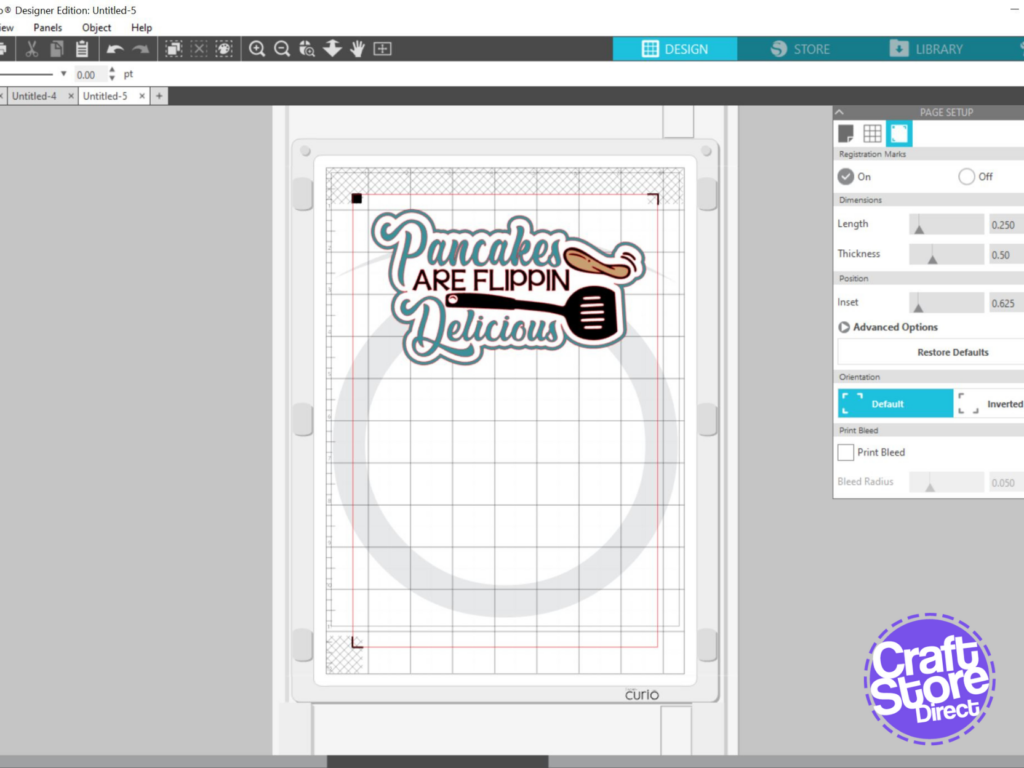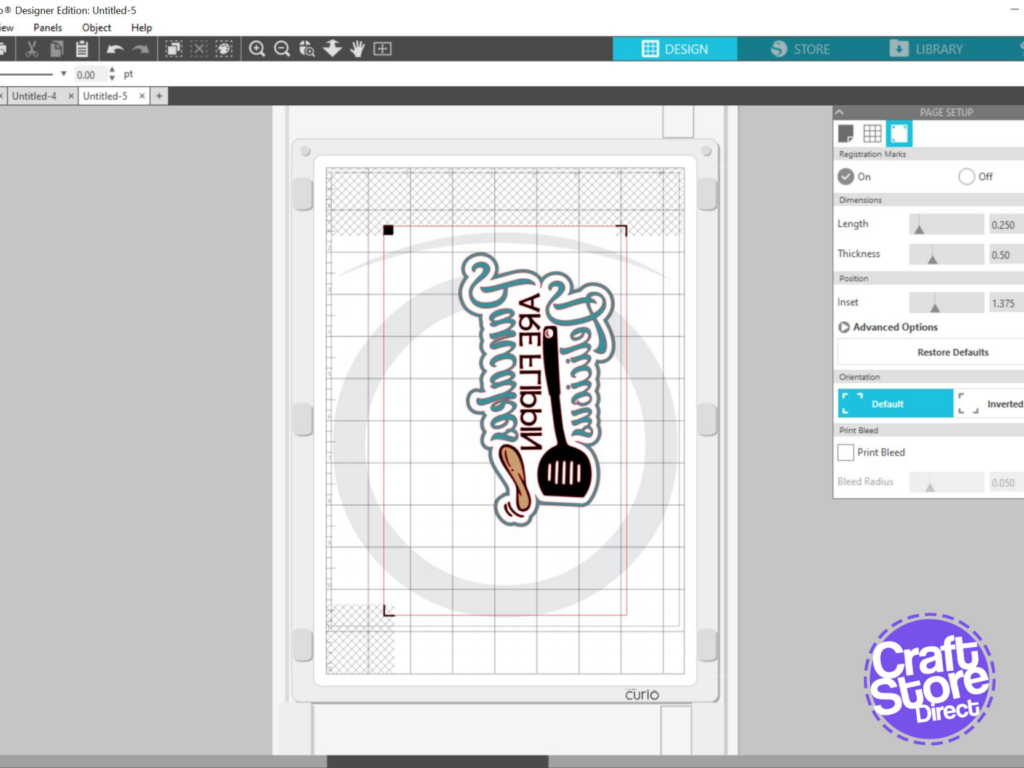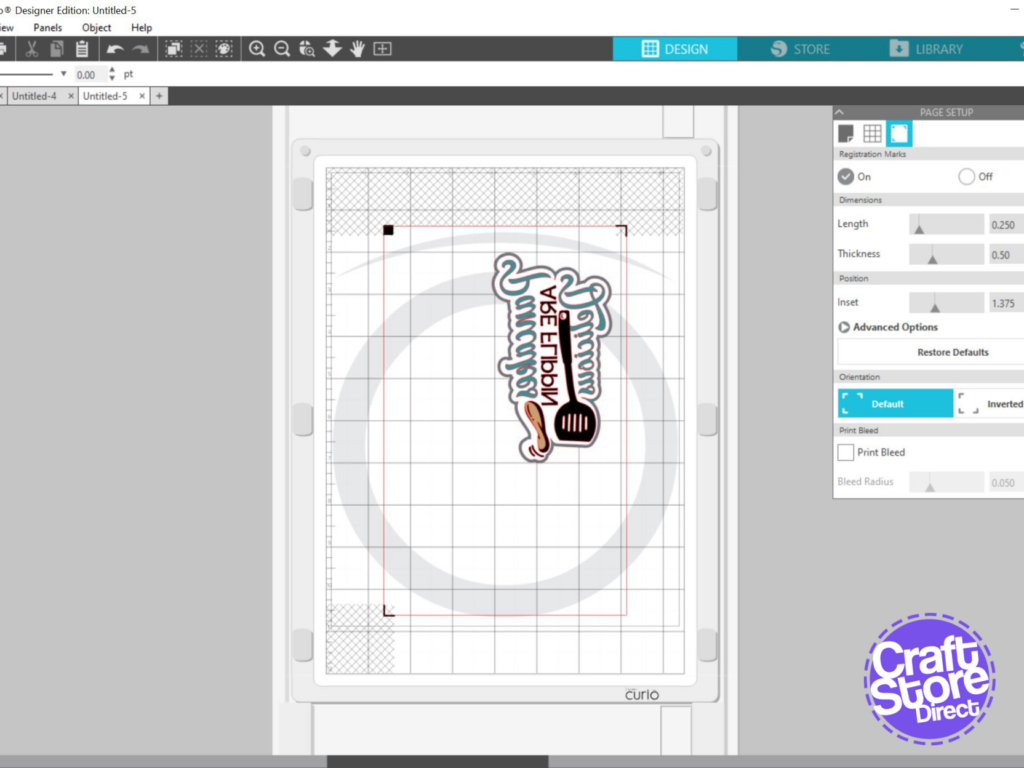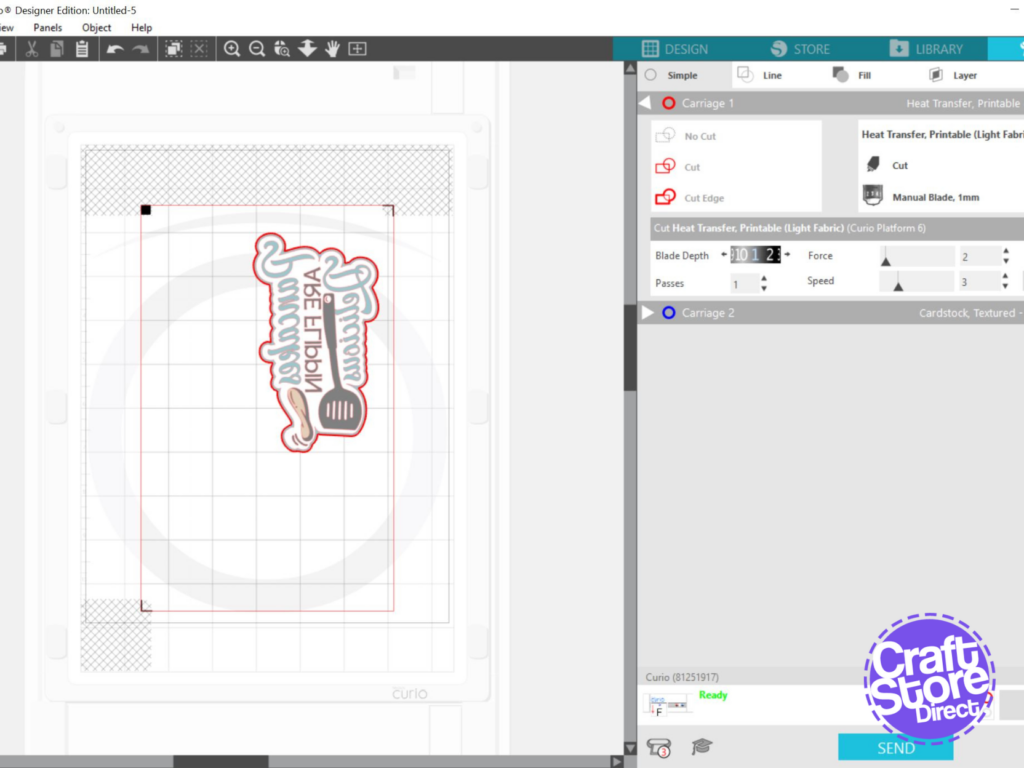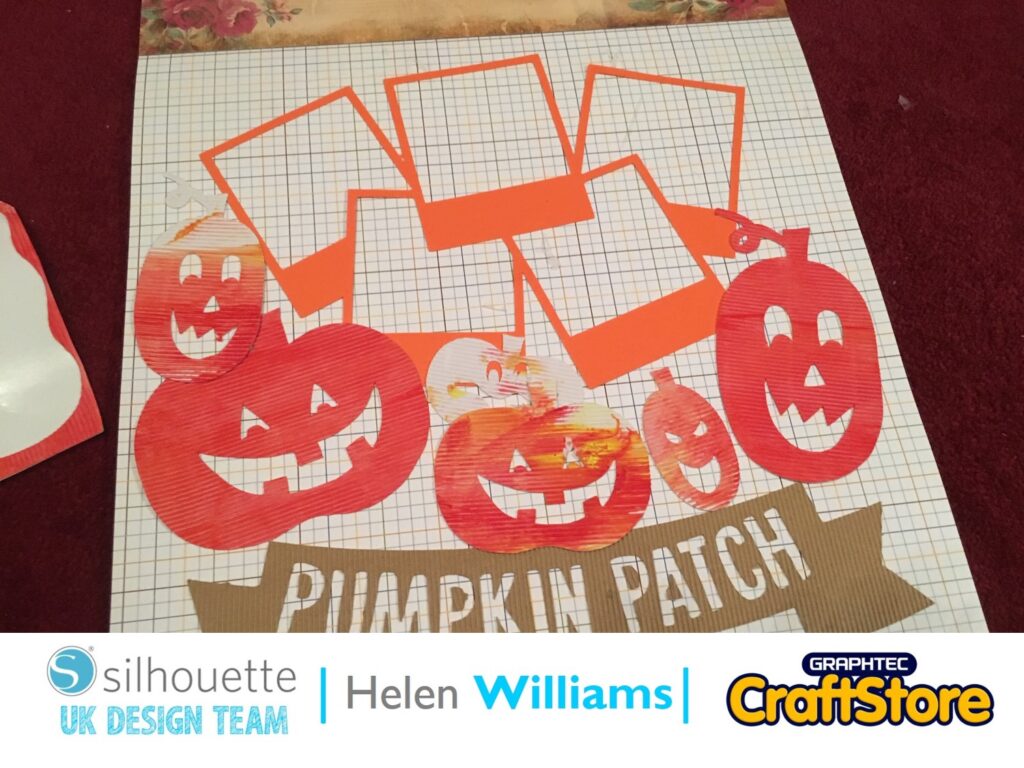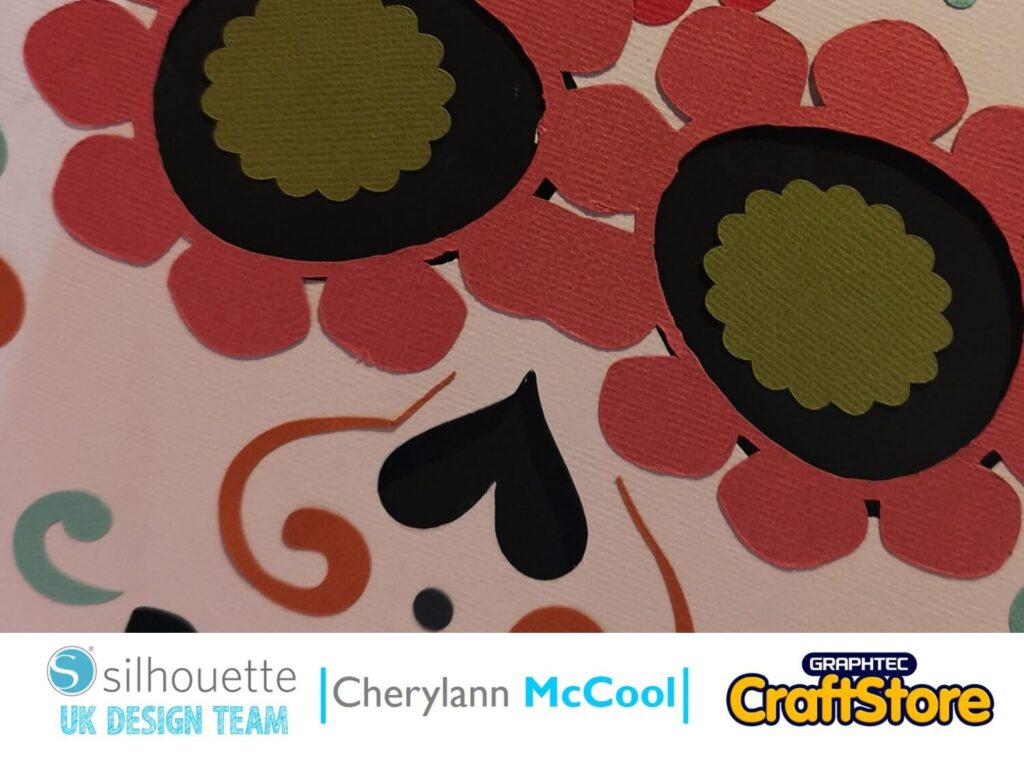It’s Pancake Day! DIY Your Kitchen Decor
Did you guess from last weeks clue what my blog would be?
Yes you guessed it…..Pancake Day!!! And who doesn’t love a pancake….
I will be putting together a tea towel ready to get flipping those pancakes on 21 February!
Craft Materials Used:
• Silhouette Curio (Or a Silhouette or Brother ScanNCut Digital Cutting Machine)
• Cutting Mat (Here we are using the Silhouette Curio Cutting Mat)
• Iron or Heat Press
• Printable Heat Transfer – Light Colours
• Tea Towel
Step 1: Choosing Your Design
So for this pancake project, I have decided to use a file that I have not purchased from Silhouette Store. So to pull it through into Studio, I go to file – Merge and find my design.
Step 2: Resizing & Sending to Print
If you are using the printable HTV for light colours, the design will need to be mirrored. To do this select the design, then go to the Object Menu on the left and select mirror – flip horizontally.
In the Page Set Up turn on the registration marks.
Size your design. For me I am creating my image at 5” across.
Step 3: Printing The Design
Place the Printable Heat Transfer Material into the printer so it will print on the blank side. If you check both sides one has a faint red line, you want to be printing on the opposite side.
Go back to Silhouette Studio and File – Print
Step 4: Cutting The Design
Place your printed sheet onto your mat and feed it into the silhouette machine.
Click on Send and choose Heat Transfer, Printable (light fabric) as your material type. Adjust the blade accordingly and click Send. Your design will then cut out.
Step 5: Applying The Heat Transfer to Your Tea Towel
Once your design has been cut, peel away the excess transfer material leaving only the design and the film backing.
Place the sheet face down on your fabric with the film backing on top.
With an iron or heat press, press down on the design for around 2 minutes.
Remove the backing from the design while the heat transfer material is still hot
And there are you have your finished tea towel ready for pancake day!
CraftStore Direct Blog Created By Vickie McHugh
I hope you have enjoyed this blog using printable heat transfer material. The possibilities are endless!!
Why not try adding the design onto a T Shirt or a Tote??
Please don’t forget to tag myself and CraftStore Direct on Instagram, I would love to see your masterpieces @the_craft_exchange @craftstore_direct #cuttingmatters #craftwithcraftstoredirect
A sneaky clue for my next blog is we will be using a lot of green……
– Vickie x
Products Used
Colour + Shape | Premium PVC Tabletop Cutting Mat
Original price was: £8.00.£6.00Current price is: £6.00.
Silhouette Standard Ratchet Blade
Original price was: £15.00.£12.95Current price is: £12.95.
Silhouette Curio Cutting Mat
£9.89 – £13.04
Silhouette Heat Transfer Material | Printable
Original price was: £9.25.£6.97Current price is: £6.97.