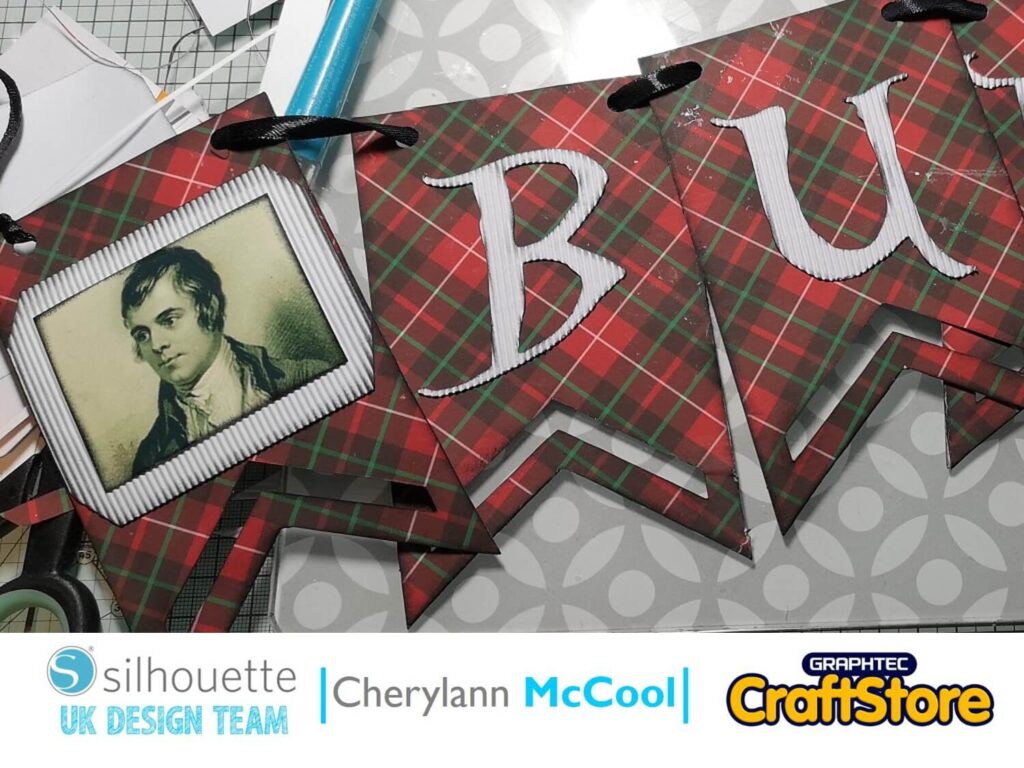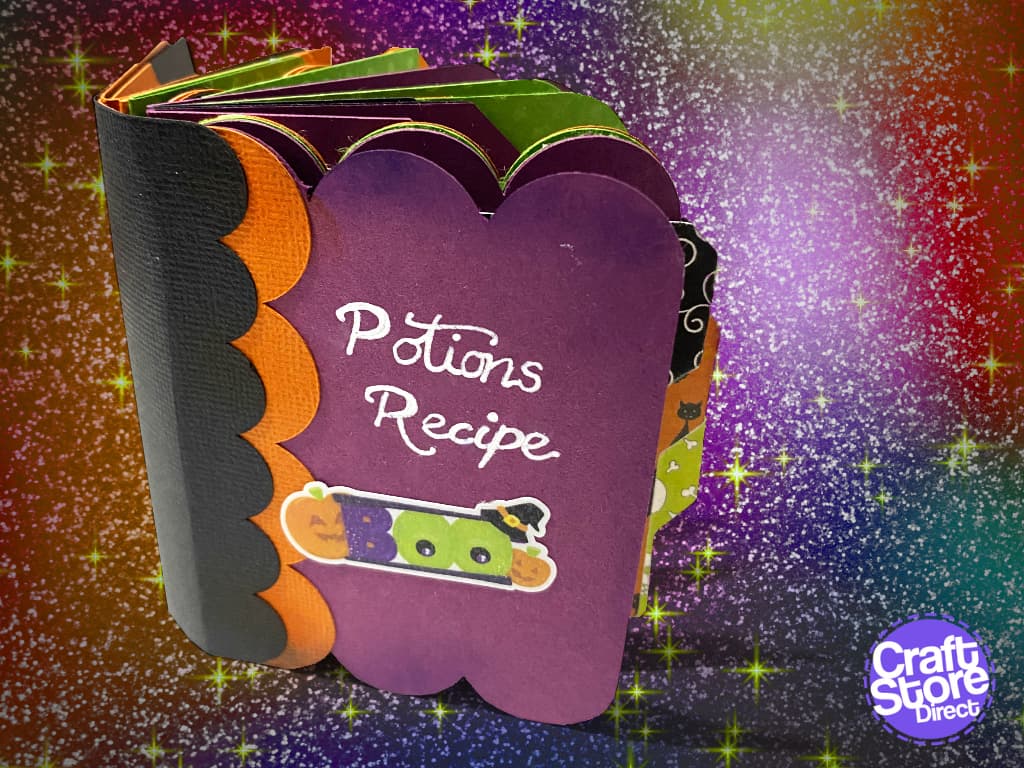Focus On Love | Karen Moss | Silhouette UK Blog
Focus On Love | Silhouette Printable Magnet Paper
This year I am determined to print out more photos. I take quite a few but they languish on my phone or computer and are never printed out.
I thought it would be fun to print out a photo every week, especially now we have a new puppy who has been the subject of far too many photos.
I’ve chosen my fridge as my display area for my weekly photos, printing out little cameras with 1 to 52 on and also 52 little blank cameras. As a reminder of my resolution I have printed out a large camera with ‘Focus on Love’ written on it.
Resizing & Printing The Large Camera
I started by opening a letter sized design space and adding registration marks.
Then I resized the large camera to 6″ wide.
Preparing The Small Cameras
I opened the camera stickers and used the knife tool to separate the top row.
I then used the knife tool to split this row into two sets of six.
Resizing The Cameras
I added these to a letter sized design space and resized them to 7 ins wide.
Adding The Numbers
I added a .5 in circle over the lens of each of the cameras and added the numbers from 1 to 52 to this, using the color picker to make the numbers the same colour as the cameras.
On the send menu I set the lines to ‘no cut.
Adding A Cut Line
Finally, I used the trace tool, with the threshold set to 100 and ‘trace outer edge’ to make a cut line around the cameras.
Snap Away!
I am hoping that this visual reminder will help me to keep my resolution of printing out more photos, well at least one a week for the next year.
– Karen Moss –
Silhouette UK Blog Created By Karen Moss
Silhouette Products Used
Silhouette Designs Used
• Design Used: Focus On Love
Design Store Artist: Silhouette
Design Store ID: 271650 > Download
• Design Used: Camera Planner Stickers
Design Store Artist: Michelle Renee
Design Store ID: 121823 > Download