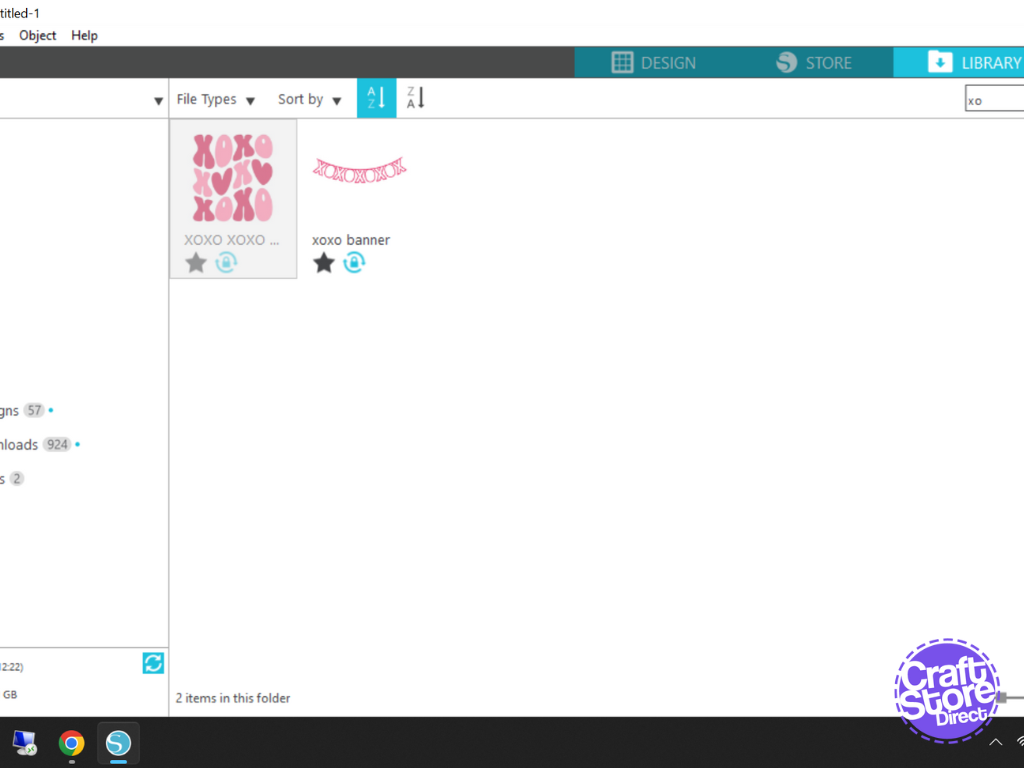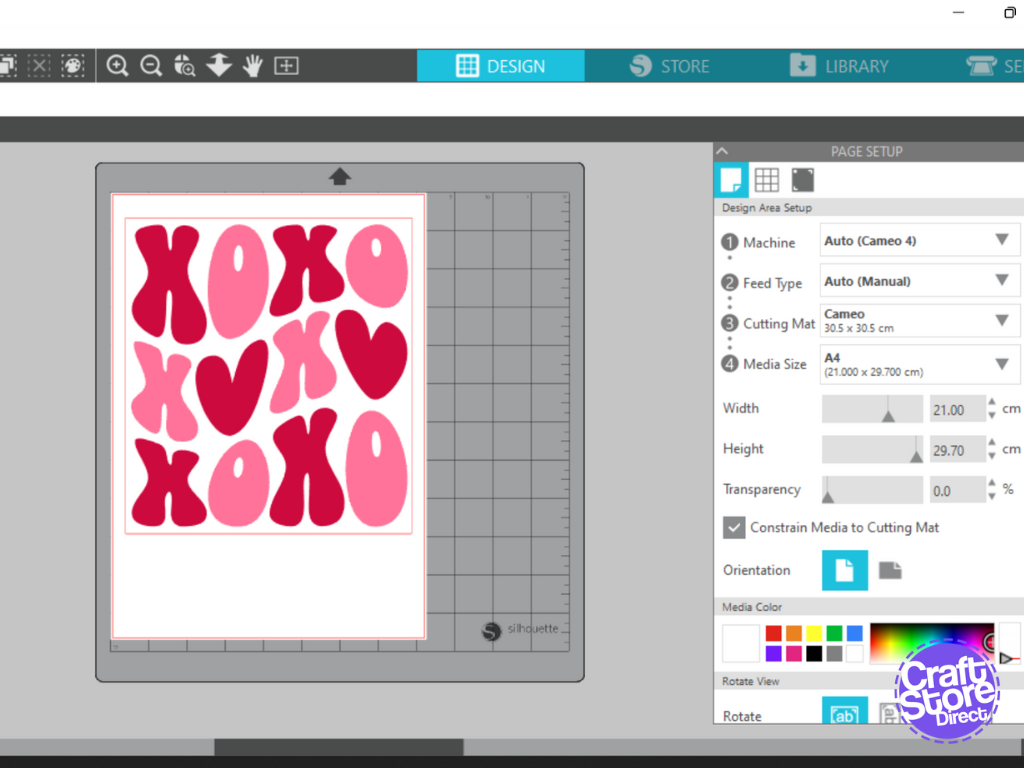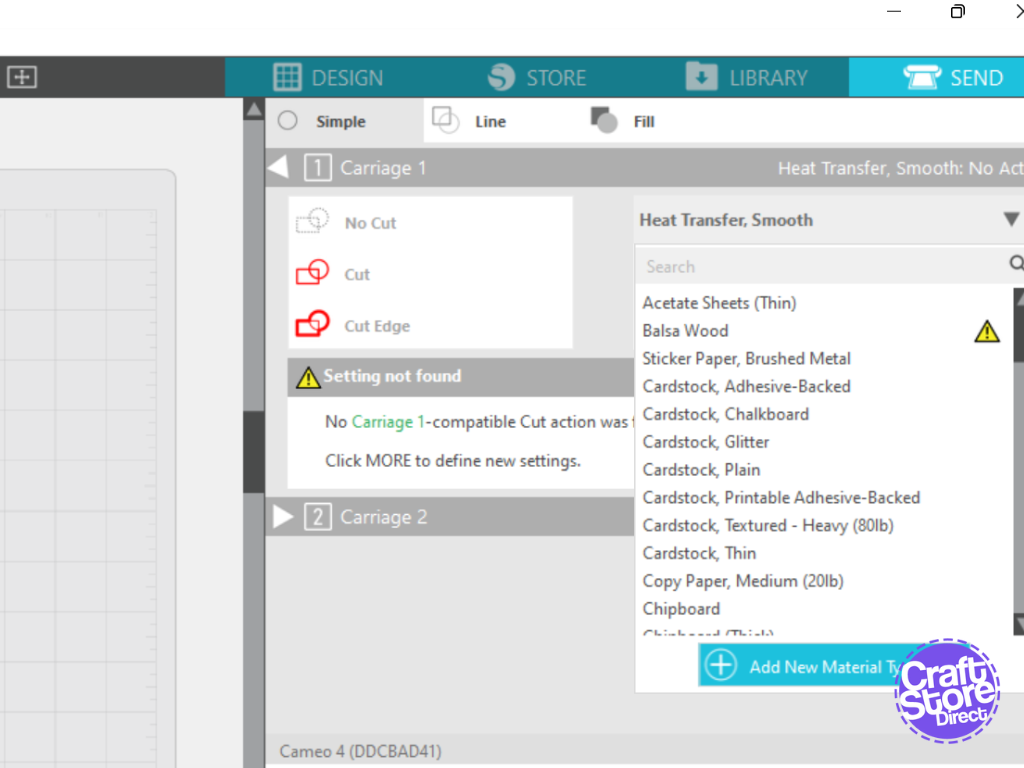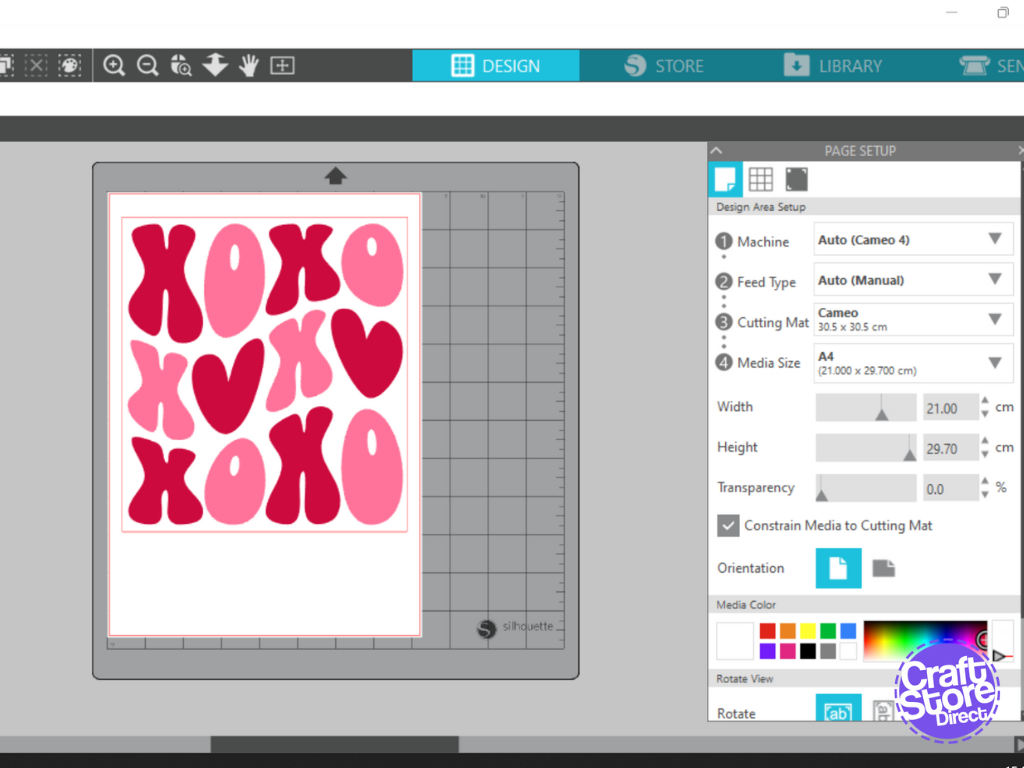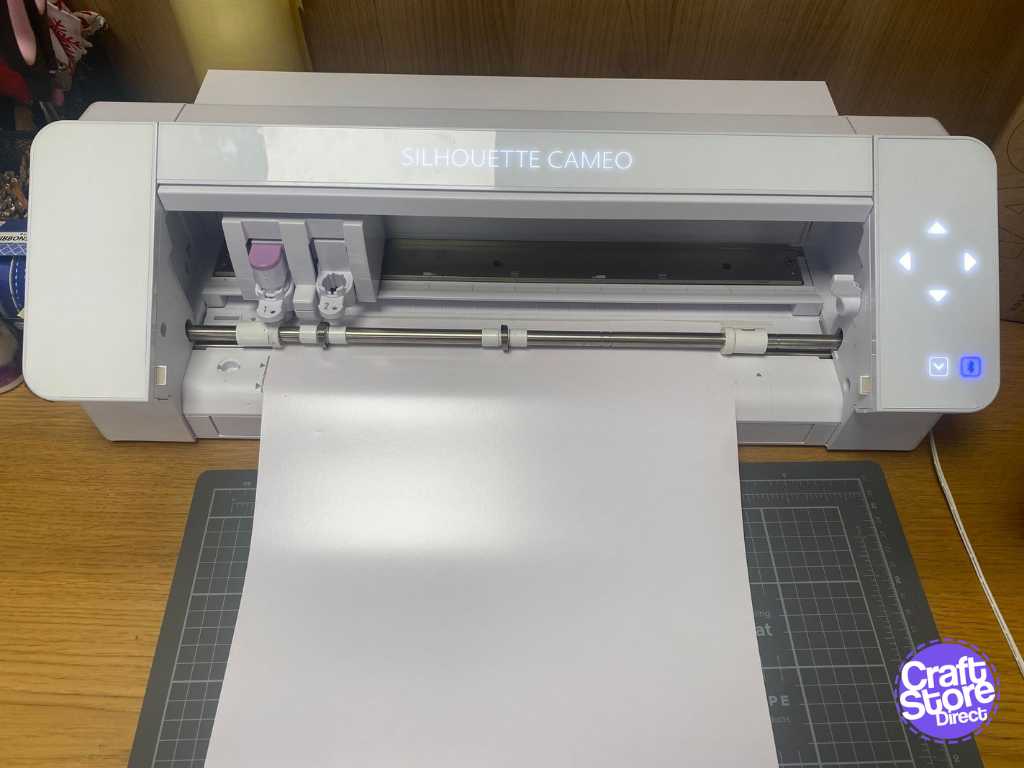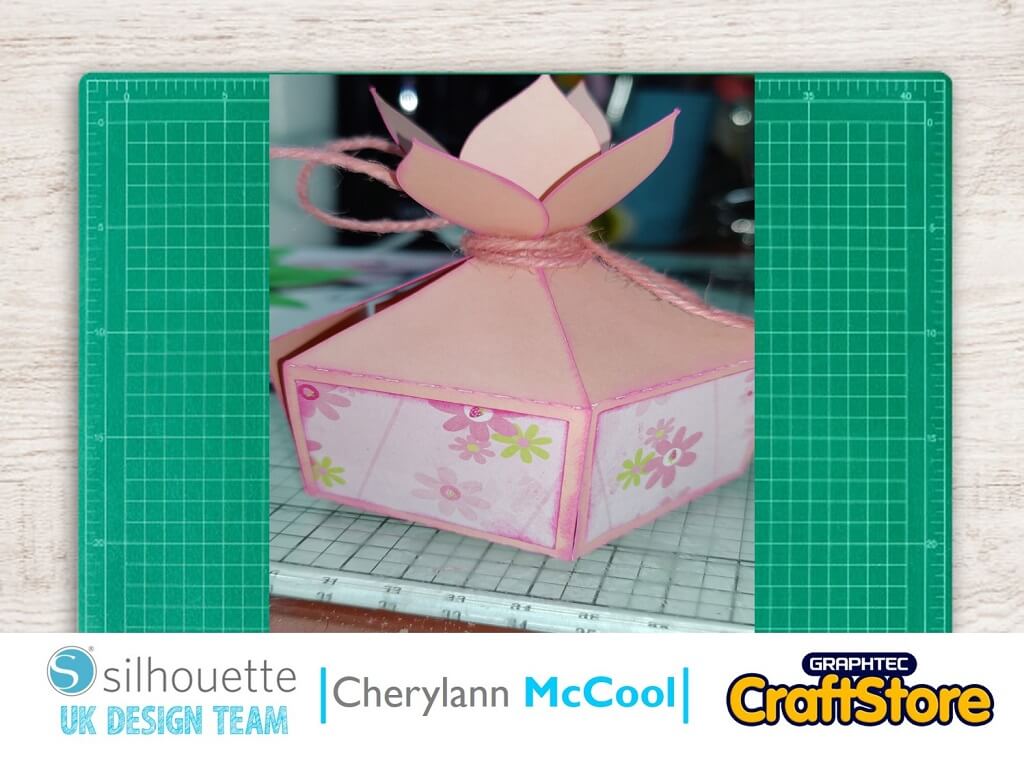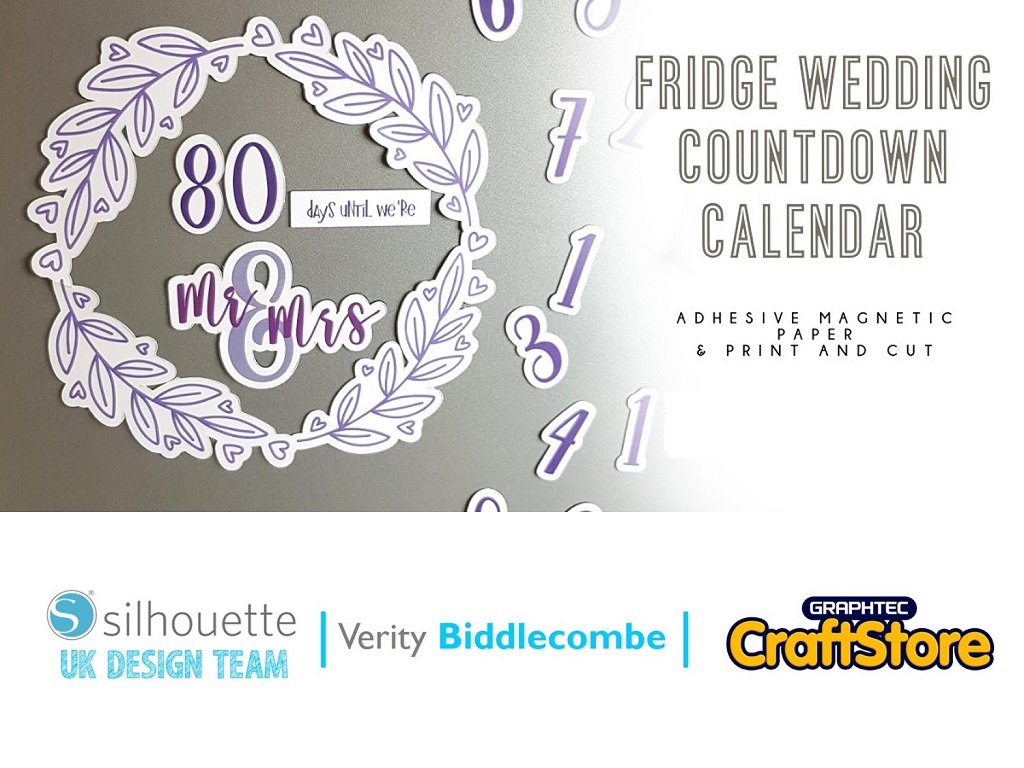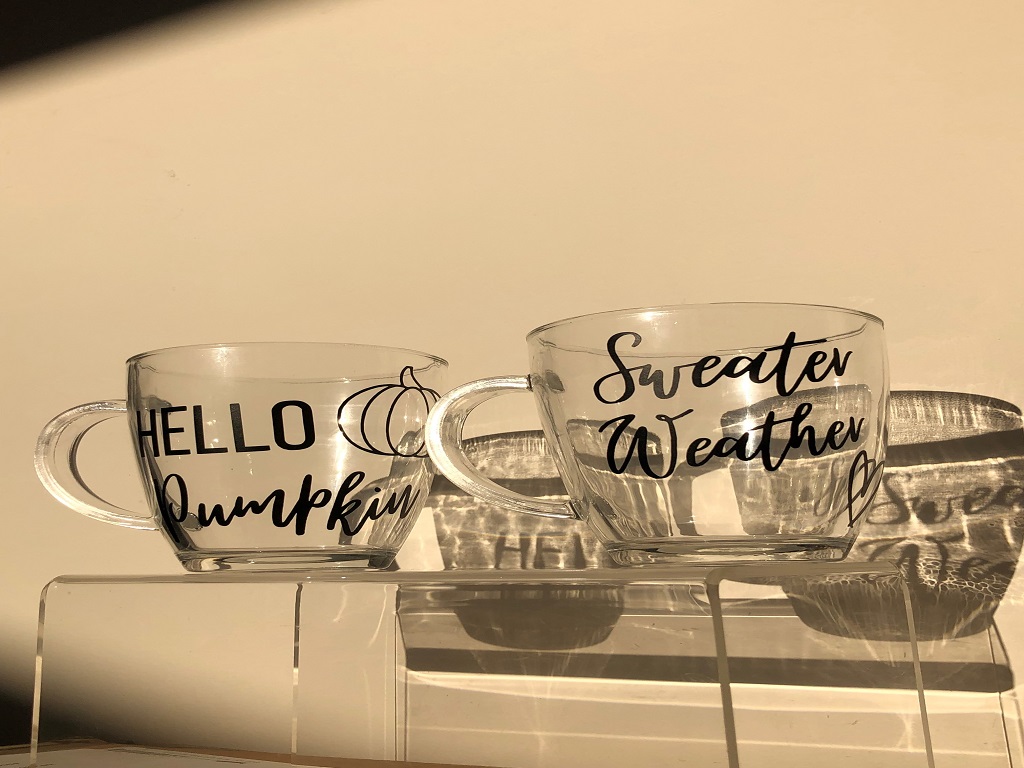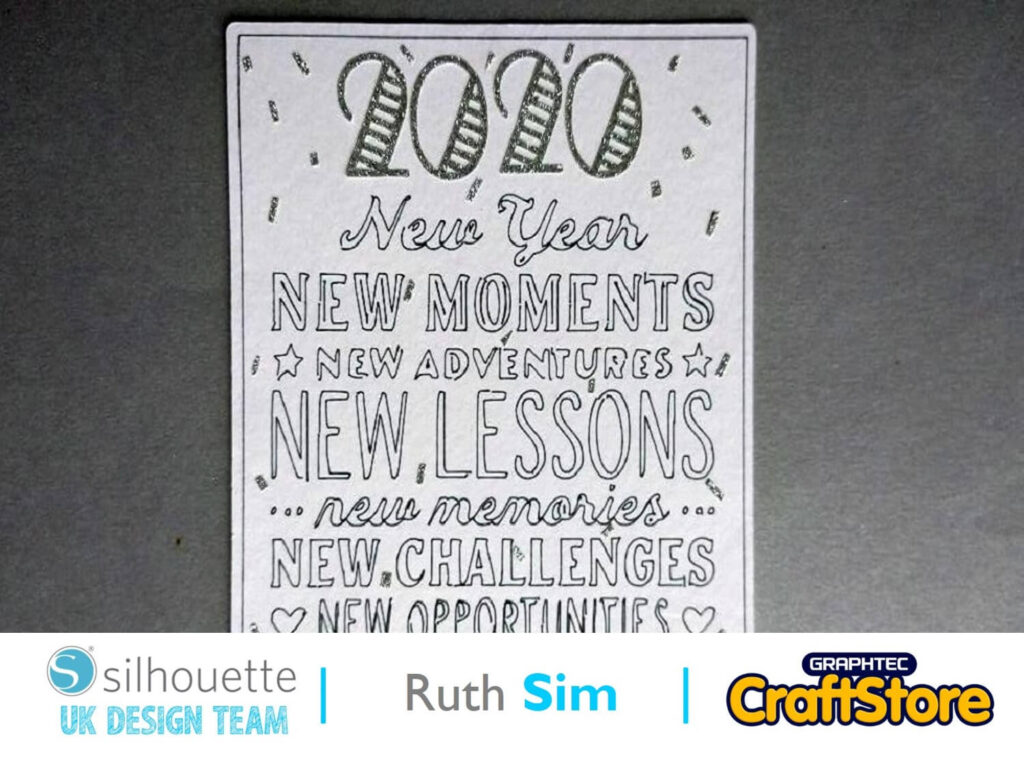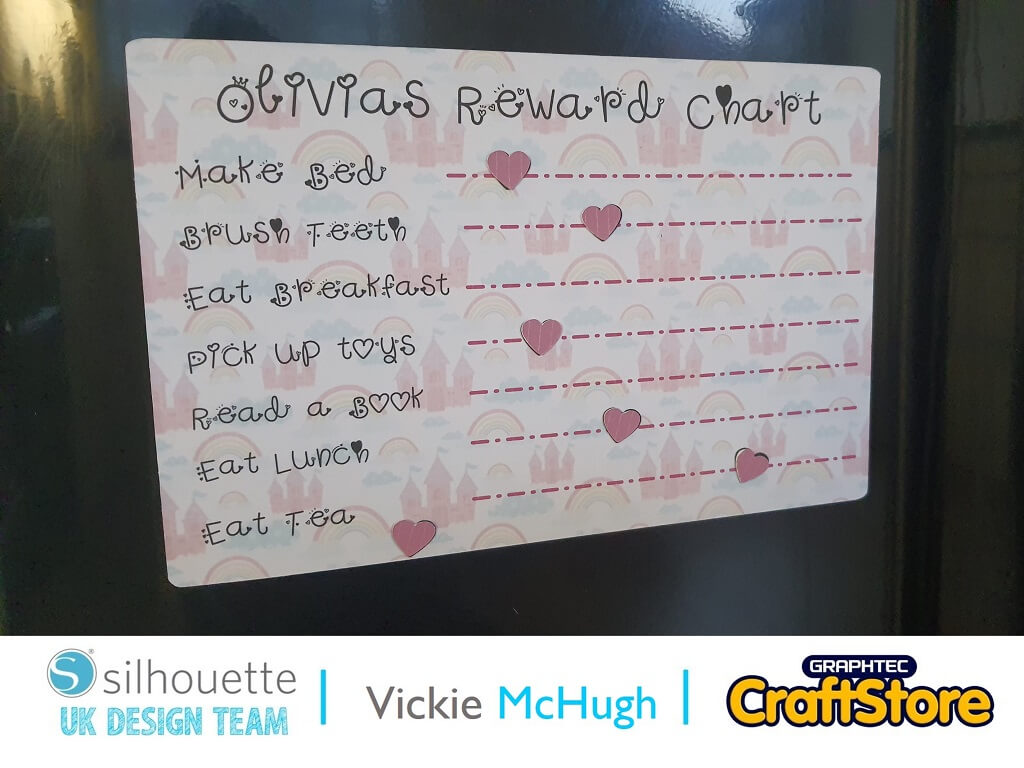Let’s make a handmade tote bag for that special someone.
Looking for some Valentine’s gift ideas for that special someone? Let’s create a cute handmade tote bag using the Silhouette Cameo 4, HTV and the Happy Fabric Heat Press – super cute!
Craft Materials Used:
• Silhouette Cameo 4
• Colour + Shape Heat Transfer Vinyl
• Weeding Tool
• Tote Bag
• Happy Heat Press 4
Step 1: Choosing Your Design
Firstly, purchase your design from the Silhouette Design Store (or you can create your own in Silhouette Studio or Illustrator – you’ll need the Silhouette Connect Plug-in to do this)
Measure your tote bag to see how big you would like your chosen design to be. Then select the box tool, and use the measurements of the surface area to create the box size.
Insert your design within the box you have created (this will make it easier to weed out your design later)
Select you design and use the trace tool to trace the cutting project.
Step 2: Cutting The Design
Now it’s time to send to cut!
Firstly click onto the ‘Send’ tab in the top right hand corner.
Select the type of Heat Transfer Vinyl you are cutting your design out of. (We are using the Colour + Shape Matte Vinyl)
If you are using a Auto Blade like us, set your blade depth to the advised depth but always make sure to test cut before cutting out your full design! Especially if you are using third party media.
After you are happy with all cutting settings, press send. A message should pop up as Silhouette Studio will know you are cutting out of HTV, which means you must cut out your design in a mirrored format.
Step 3: Weed & Press
It’s weeding time! Simply weed your design using a weeding tool, we like to use the Silhouette Weeding Tool.
Once weeded, it’s time to happily press your design onto your tote bag.
Set the correct temperate and time that is advised with your HTV. We have set our heat press to 150 degrees on a 15 second timer.
Once your heat press is ready, grab your grease proof paper or release sheet and place on top of your design and press.