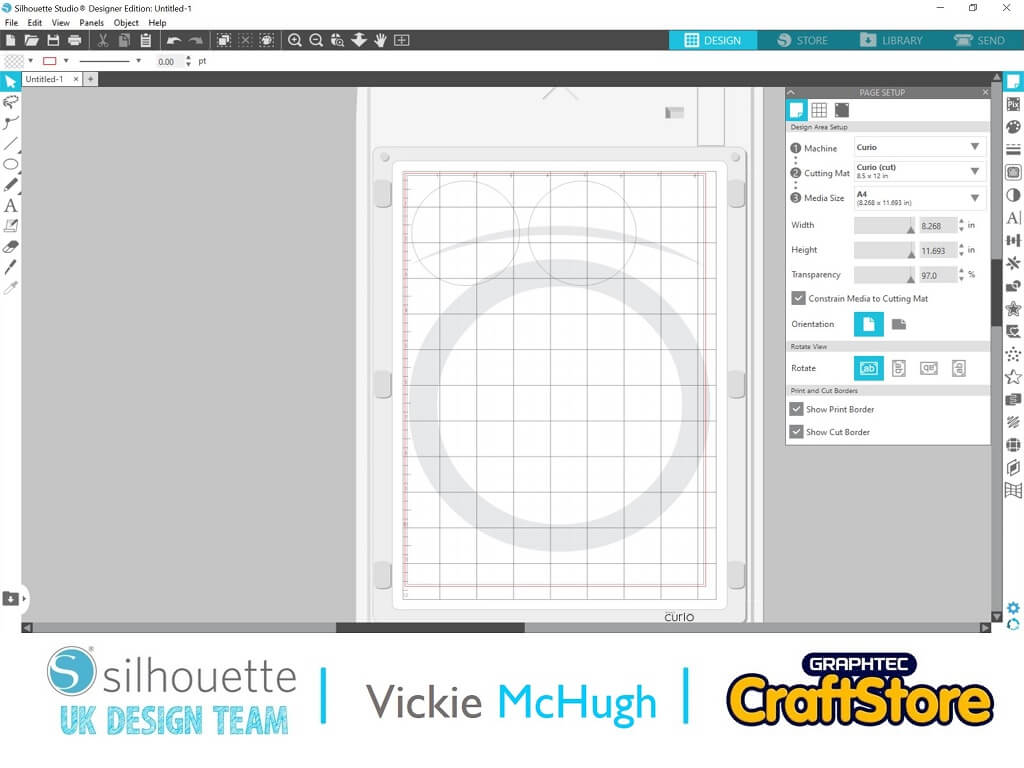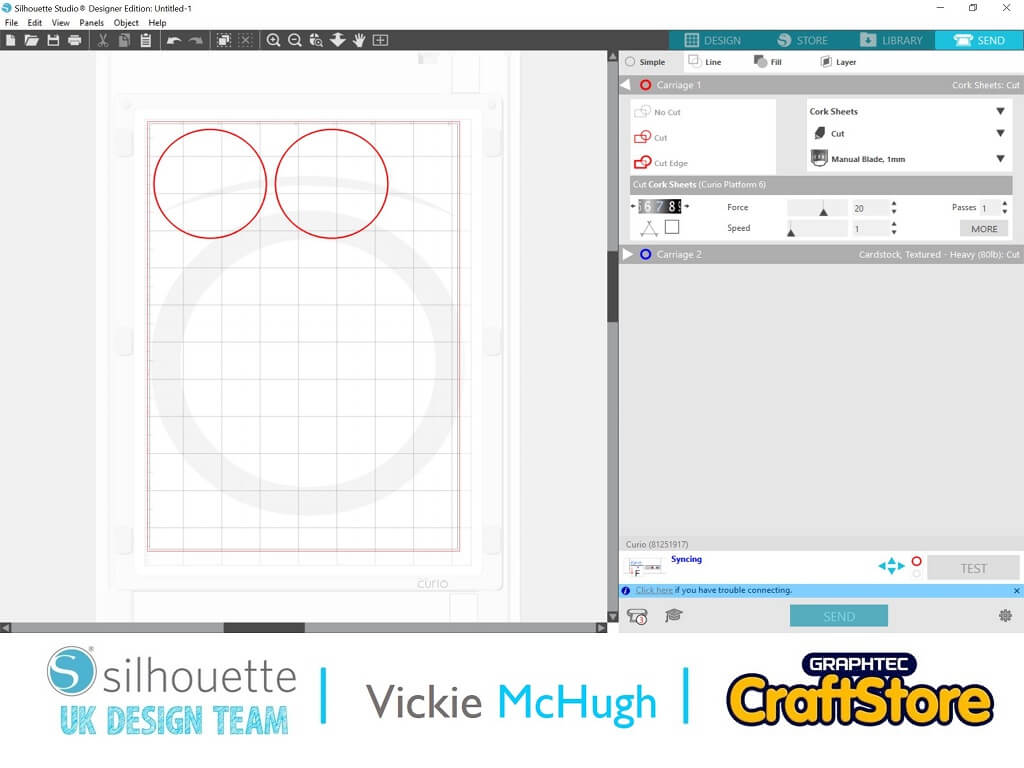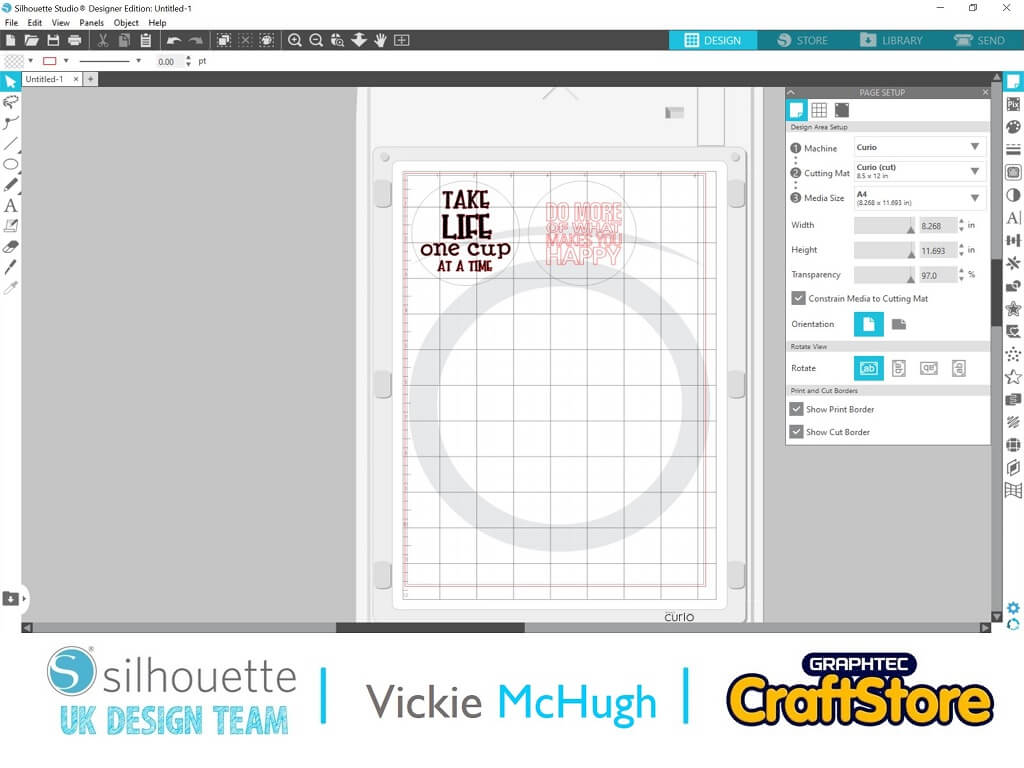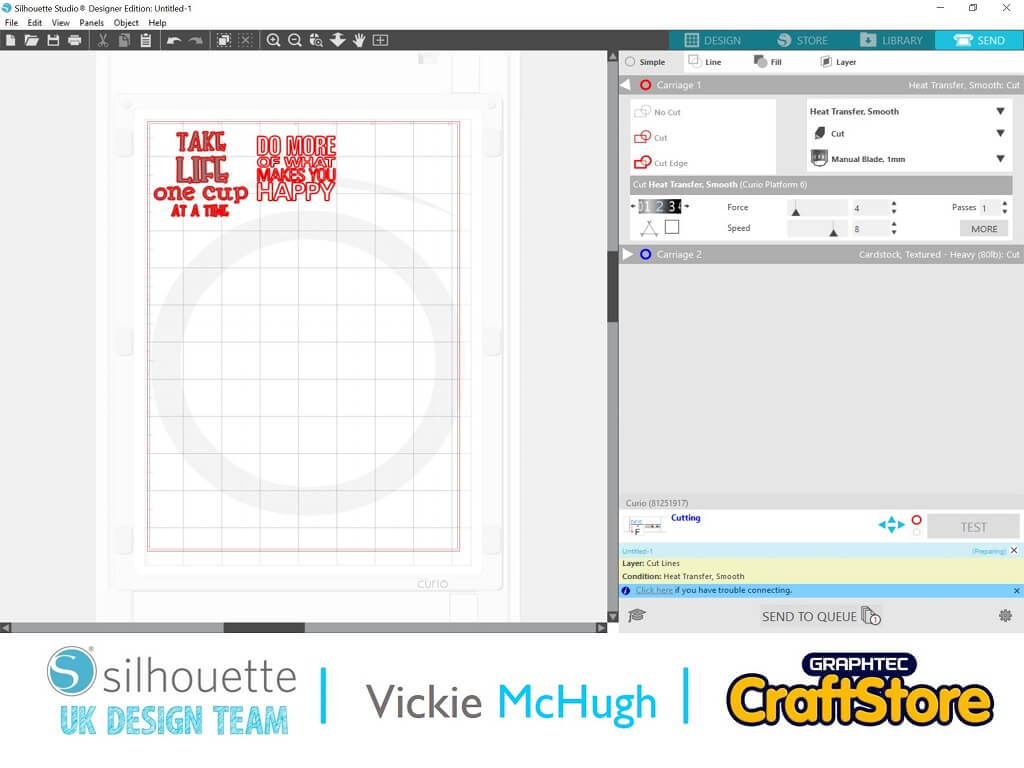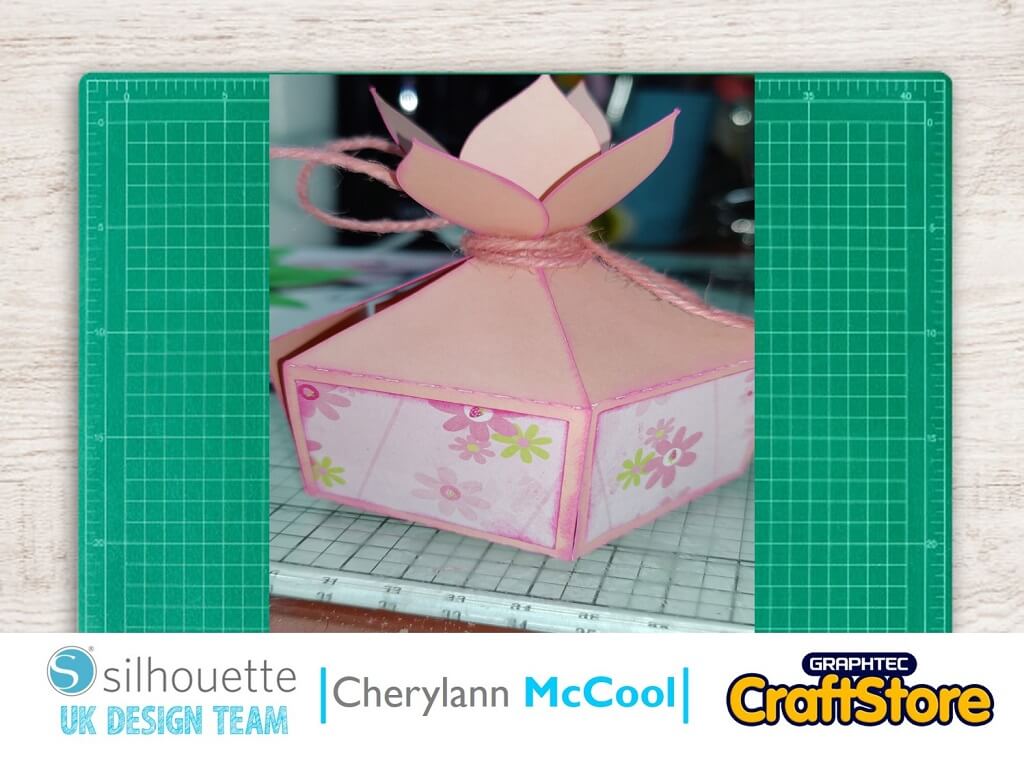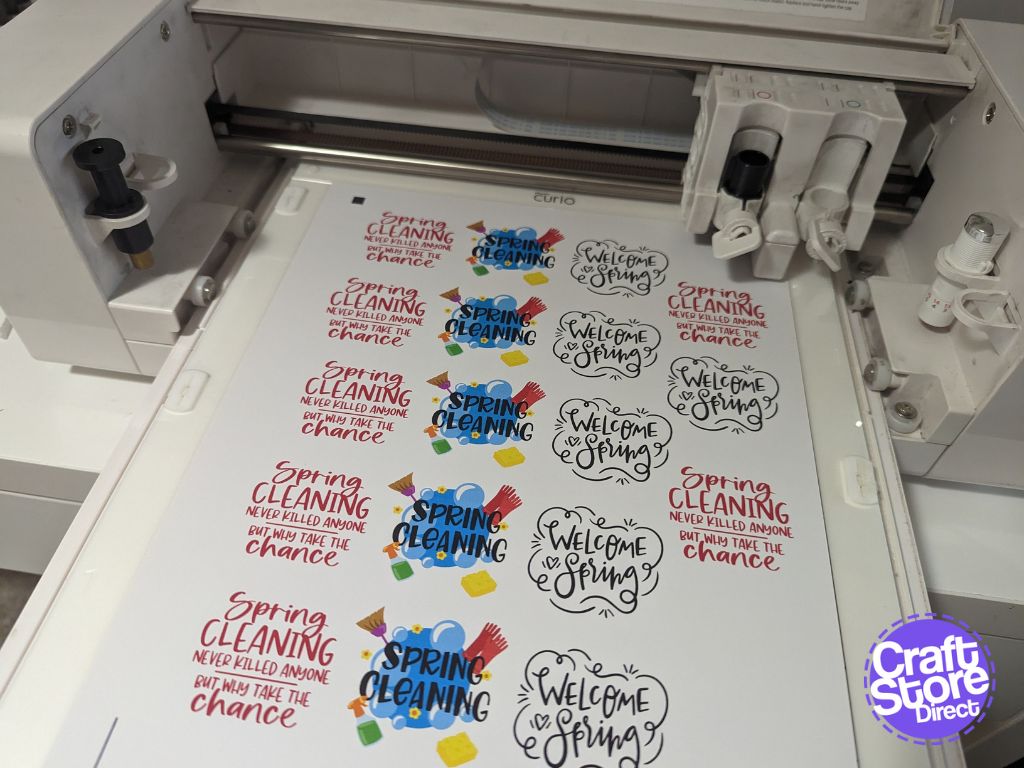Cork Coaster | Vickie McHugh | Silhouette UK Blog
Cork Coasters
Hello and welcome to my first blog of 2022.
I hope you have had a great Christmas and New Year.
To Start off the year with a little bit of home décor I am going to show you how to create some coasters using Silhouette Cork Sheets.
Items I Used
• Silhouette Curio
• Silhouette Cork Sheets
• Acrylic Discs
• Black HTV
• Heat press or iron
Choosing and importing the design
Having looked in the Silhouette design store, there were a few good quotes that I could use for my coasters, so I chose a couple to work with.
I purchased my acrylic disc from Acrylic Craft, and they also come with a SVG file, so I imported the circle into Silhouette Studio by using File, Merge.
I have copied it twice as I am creating 2 coasters. Click Send
Cutting the cork
Place the Cork sheet onto the mat.
Change the Material to Cork. I am changing my blade to a 7 and click SEND. The curio will then cut out the cork circles.
Once they have been cut, stick then onto the acyclic disks.
Creating the writing
Insert the 2 designs from the library by double clicking on them.
Resize the file to fit in each circle.
Once the writing has been sized, the circles can be deleted. Click on Send
Cutting the wording
Place the HTV onto the cutting mat.
Change the material to Heat Transfer, Smooth.
I have changed the blade to 2.
Make sure that you mirror the image when asked and place the HTV on the opposite side of the mat.
Putting the HTV onto the coaster
Once the image has been cut weed it.
Turn on your heat press or iron and bring to temperature.
Place the HTV on top on your cork coaster and press.
Remove the plastic from the HTV and your coaster is complete
I hope you have enjoyed my first blog of 2022.
Again I have used a medium I have not used before, cork sheets.
It was great to work with the ideas are endless.
For my next blog, we will be celebrating Chinese New Year!!
– Vickie McHugh –