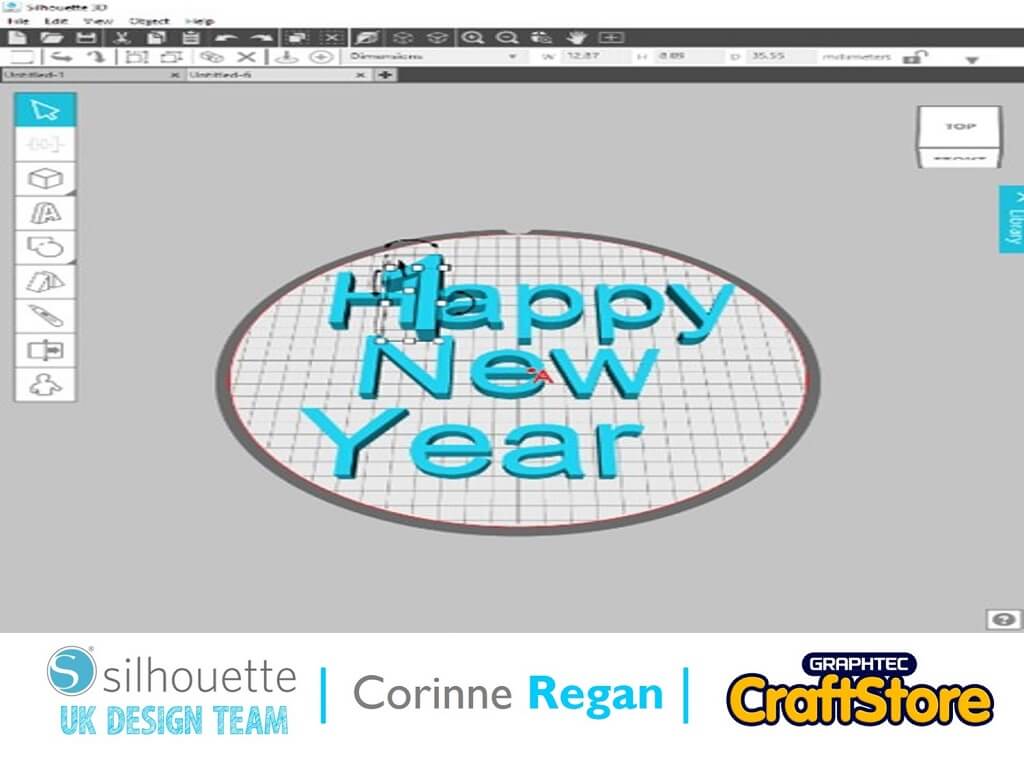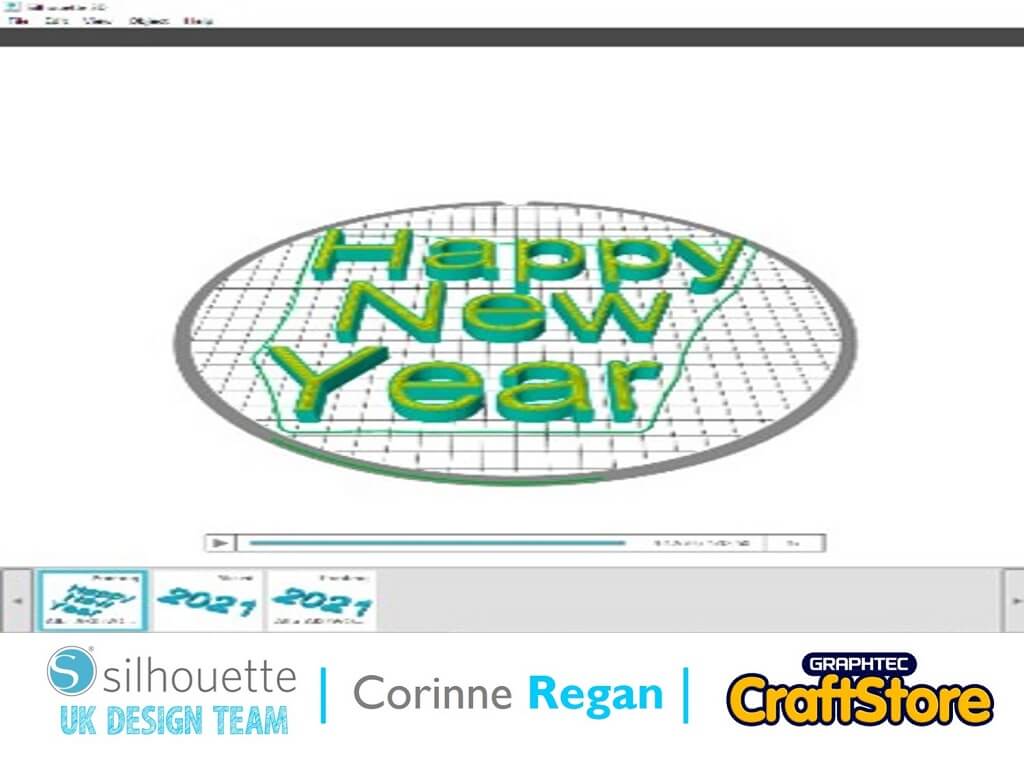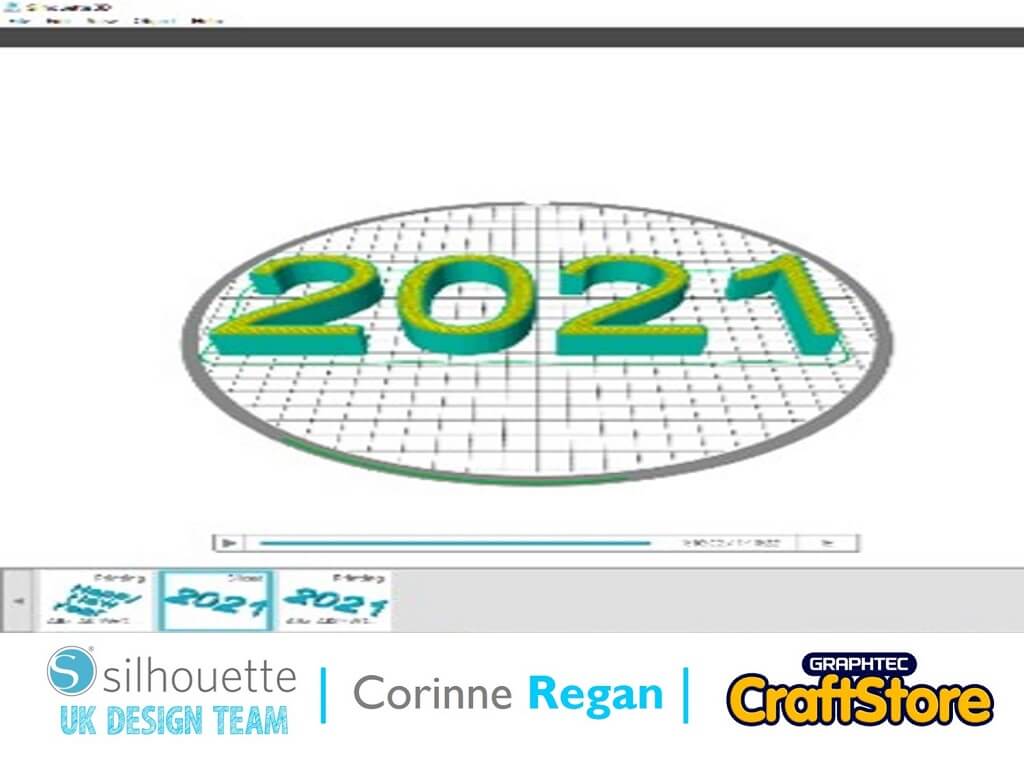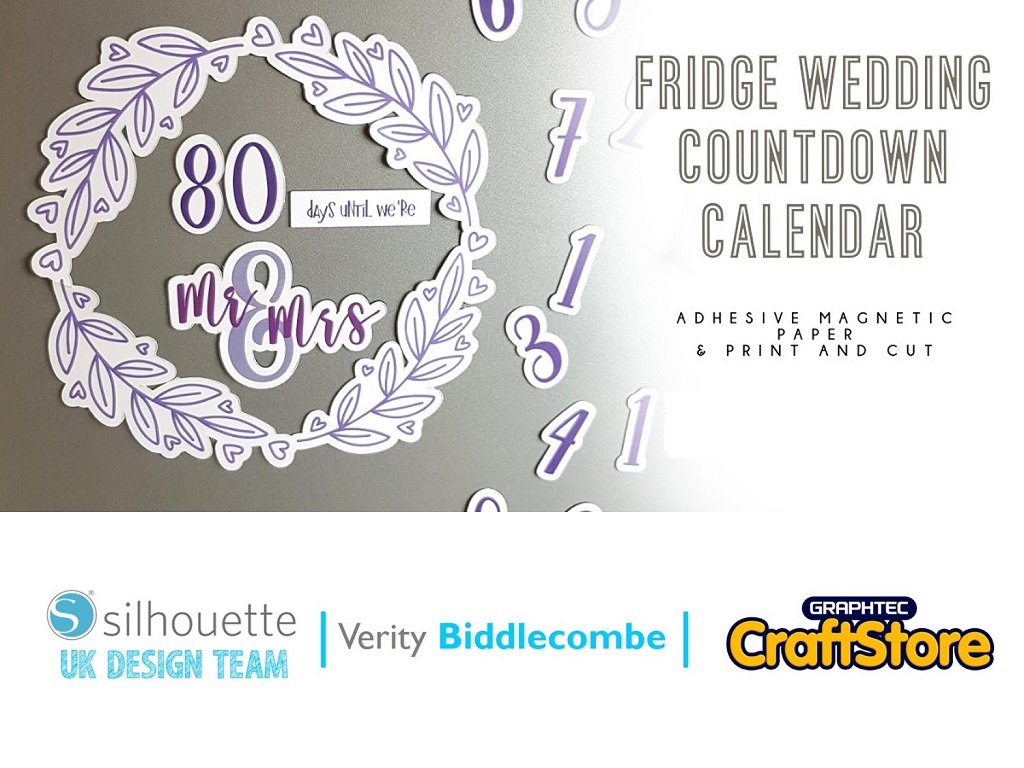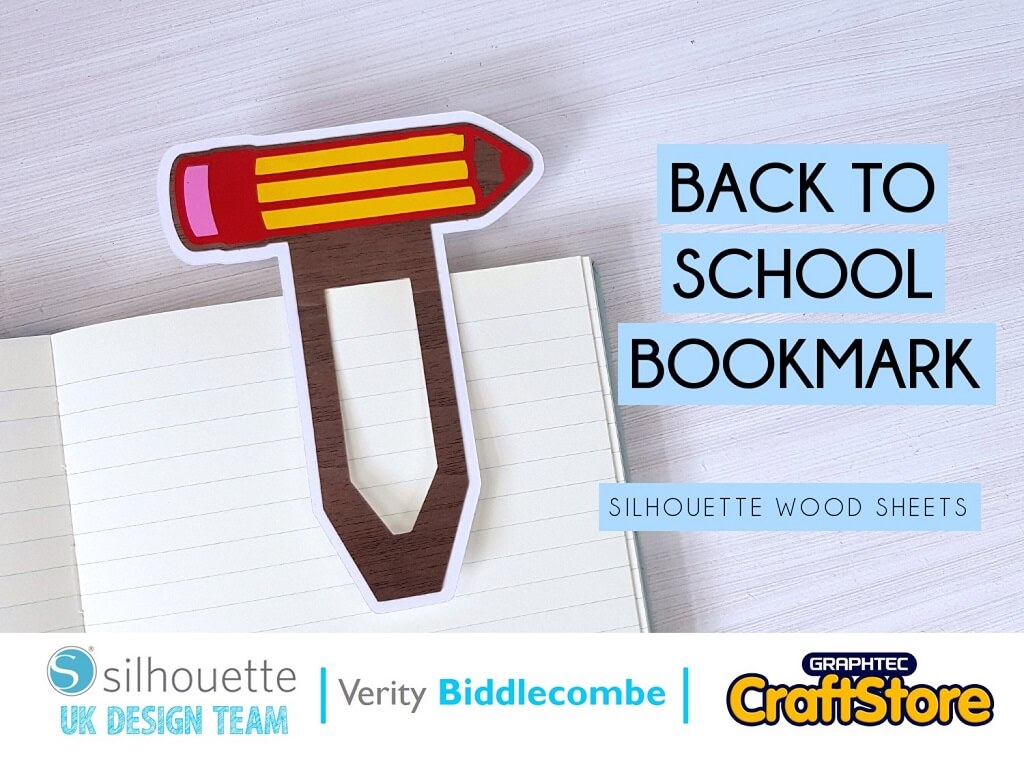New Year Frame | Corinne Regan | Silhouette UK Blog
New Year Frame
Hi all!
Today I thought I would make a New Year box frame picture using my Silhouette Alta 3D Printer!
Making The Letters & Numbers
I opened my Silhouette 3D software and clicked on the text button on the left-hand side of the screen.
I wrote the wording that I needed and I then clicked ok and they came onto the mat.
You can now resize them to whatever size you need for your project.
Slicing
After you are happy with your design the 2nd stage is sending them to be sliced, this is also where you choose which quality of print that you require.
The higher the quality the print the longer it takes for the printer to produce the work.
I Chose HQ for this project.
Printing Complete
Here are my letters all printed out ready for my design.
I already had a white box frame lying around so decided to use this.
Putting It Together
I sprayed my letters and numbers silver and hot glued them to a piece of black card.
I poked small holes at random around the letters and numbers so I could tape the lights behind the holes.
I used bottle lights. I sprayed the box frame silver.
I thought this was a simple yet effect way to make use of an old box frame and the message can be changed throughout the year.
It is simple to make and very pretty.
– Corinne Regan –