If you are new to the wonderful world of digital cutting tools and design software then our Online Basics Class is the perfect place to learn the fundamentals and get you up and running with both your Silhouette machine and the Silhouette Studio Software from the comfort of your own home.
The classes are lead by our Official Digital Media Presenter Hayley West who you may recognise from Hochanda TV and our Facebook Live videos.
The Basics Class is designed to cover the absolute basics of the getting to grips with the Silhouette Studio Software and how it controls your Silhouette Digital Cutting Tool.
Classes are hosted virtually and are limited to a maximum of 10 participants so that when it comes to the Questions & Answer session everyone will have the opportunity to ask the questions you need answering so that you can get the most from the class.
At the end of the class, each candidate will be given a walk through pack which will contain the key points covered within the class so you refer back to it in the future for a handy reminder.
As this class concentrates on the Silhouette Studio Software every cutting machine owner is welcomed as these fundamentals are required to operate all of the machines successfully.
In order to participate fully in the class every candidate will need to make sure they have performed these steps:
• Ensure You Are Available At The Date & Time Of The Class – Booking Is Non-Transferable
• Ensure Your Computer’s Operating System Is Fully Updated
• Ensure Your Silhouette Studio Is Updated To The Most Current Version
• Provide & Confirm Your Email Address In Order For The Class Invite To Be Sent to You Directly
• Have Your Machine Installed, Set Up And Turned On Prior To The Class Starting
Handy
If you are able to sign into the class using a separate device such as a tablet this will mean that you can follow the steps on the screen and copy what Hayley is doing within your software on your computer.
Please Note: No time will be given from the class to update candidates software or computers. Please ensure you have followed the above points to allow you to take the most from the class.
Disclaimer: Classes need at least 4 participants to be able to run successfully. Should there not be enough candidates attending the class you will be offered an alternative date or a refund. We withhold the right to amend class dates up until the day the class is scheduled to run.
Page Information Disclaimer
• Images for illustration purposes only.
• All details are correct at time of page production.
• Product specifics may change without warning.

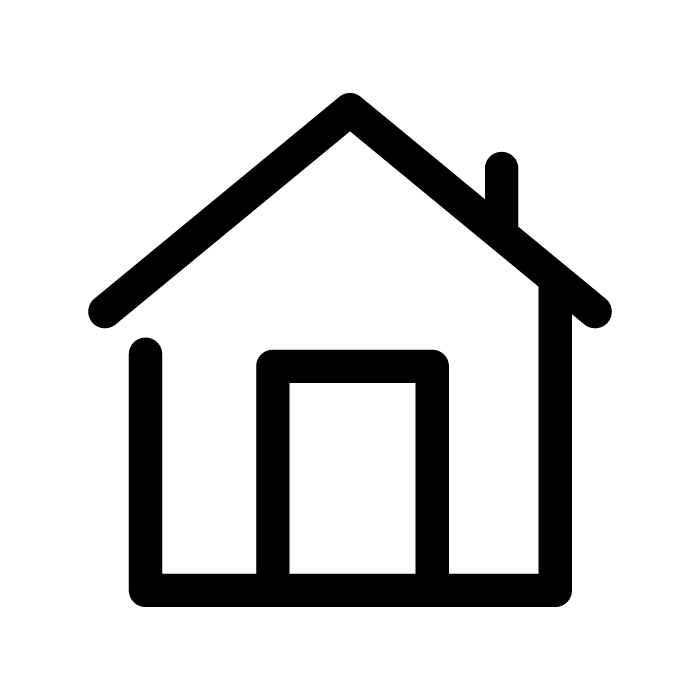
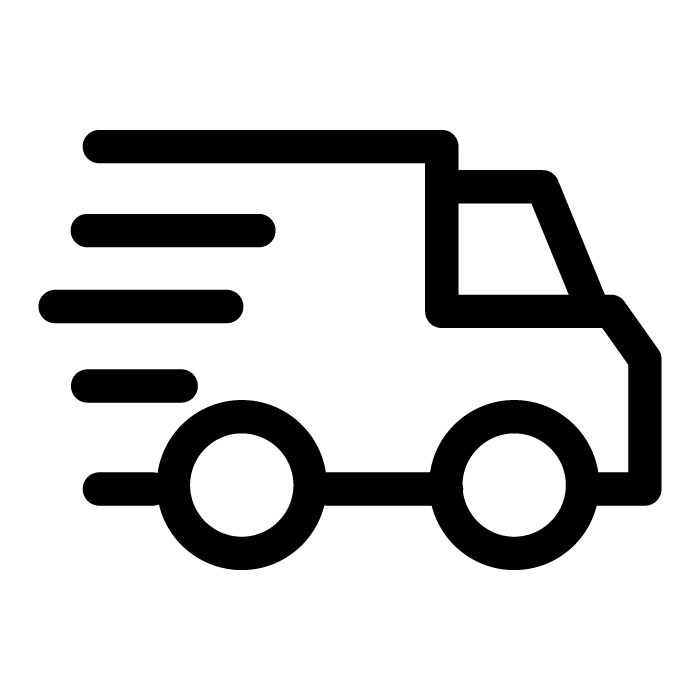
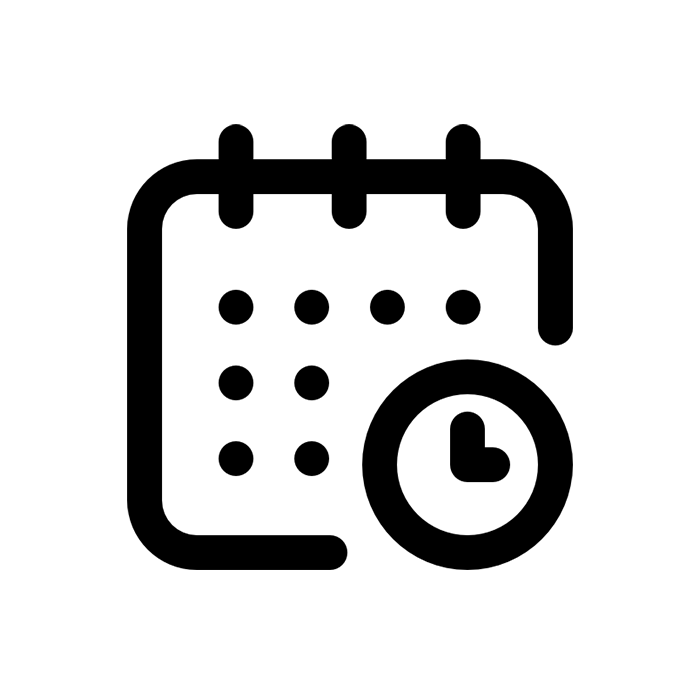





Sheila Parkinson –
A very informative class. Everything explained very clearly. Well worth giving it a go.
Kathy Eyre –
I found the class very informative and enjoyable. I thought the class size was about right as it gave people a chance to participate without feeling over whelmed and everyone was heard. It had great interaction and the timing was just right. It’s great to be able to attend these classes after work, its like attending an evening class without having to go out in the dark and cold night. Hayley was very clear in her instructions and she certainly showed her passion and knowledge of the software in the way she taught the subject. She was enjoyable to watch and listen to.
BIANCA STOKES –
Despite not being new to Silhouette, I was still able to learn quite a few things from this class. Although a technical difficulty meant the class started a bit later than billed, Hayley was professional, very down to earth and lovely to speak to! The class number was small which meant everyone was able to ask questions and receive a valid and timely answer, regardless of their skill set. The class felt informal and very relaxed. Pleasure to meet you Hayley!, and well done Graphtec Uk! I’m already looking forward to my next class!! xx
hmaskell24 –
First time user of the basic course.I found the course very informative and easy to understand.I will be taking more courses following this.
sam.watson –
This is a great class for both novice users and those that may have been using their cutter for a while but have never had time to really explore the software. Hayley is a great teacher, very patient and explains things clearly. I picked up lots of time-saving hints and tips and was surprised by how much the software is capable of. Looking forward to the next one!
Mary Kendrick –
This was my first class using my Silhouette machine with Hayley. Had heard of Hayley prior to these classes, so it was lovely to meet her, albeit through Zoom!
The class went ahead on time. Found the class very useful as didn’t know what lots of buttons were for! Given I have never needed them.
desperately want to learn so I can produce something amazing for my grandsons and my family also maybe to sell???? Since am now 76 years young this is going to be so positive that whatever age You can learn to use these amazing Silhouette machines! Found it fun and learnt lots that I didn’t know. I will not give in either, so classes 2 and 3 booked. Thank you Hayley for your expertise and kindness. Doing this is going to give me confidence using my machine, so in time I can purchase a Silhouette 4!