Silhouette Studio® | Business Edition
Silhouette Studio® Business Edition is intended for small business users who want to unlock and explore further features of the software, like multi-cutting support, weed line options, and advanced nesting features. It is designed for full-scale, large-quantity projects and helps users save time on designing and cutting out extensive amounts of material. If you are a business owner who runs more than one Silhouette machine Business Edition allows the user to operate multiple machines from the same computer which enables you to mass produce jobs in a faster time then ever before. Business Edition also allows the user to import Ai, EPS and CDR files giving you the ability to work with the most popular design formats that customer may require you to cut from with ease. Silhouette Studio® Business Edition comes equipped with Tiling and Automated Weed Line functions. Tiling automatically breaks your project apart so that it can be cut out in different sections. The Automated Weed Line Function automatically creates lines that will be cut from the unwanted portion of the design to assist in manually removing the vinyl portion that is not part of the design. Both of these functions are unique to the Business Edition package and aren’t available through any other Silhouette Studio® software package.
Business Edition | Full Feature List:
- Create Designs and Send to Silhouette
Basic Design and Text Tools
Manipulation Tools: Move, Rotate, Scale, Align, Replicate
Modification Tools: Weld, Divide, Crop, Subtract
Cut by Line or Fill Color
Font Access (for font files on your computer)
Import JPG, BMP, PNG files
Trace
Image Effects (b/w, tint, color saturation)
Print & Cut
PixScan™
Silhouette Library Storage
Object on Path
Offset
Stipple (Curio and Cameo 3 only)
Emboss (Curio only)
Sticky Notes
Pop-up Creator (Basic)
Color Fonts
Print Bleed
Commercial Font Indicator
Import SVG, PDF files
Layers (Including Cut by Layer)
Rulers/Guides
Nesting
Shadow Tool
Eraser Set Tools
Knife Set Tools
Eyedropper Tool
Shear
Sketch Effecs
Trace by Color
Magnet Trace P P P
Rhinestone Conversion
Glyph Support
Font Management
Basic Warp
Pop-up Creator (Advanced)
Ability to Import Custom Patterns
Lasso Selection
Warp Templates
Advanced Rhinestone Features
Import Embroidery Files (PES, DST, EXP, JEF, and XXX)
Flexishapes
Puzzle Generator
Advanced Warp (Conical, Perspective)
Import Ai/CDR/EPS Files *
Weed Line Feature*
Matrix Copy Feature*
Media Layout View*
Automatic Nesting*
Tiling*
Barcode*
Multiple Undo/Redo*
Export SVG, PDF, JPG*
Handwritten Font Creation*
Digital Font Creation*
Edition Toggle*
* Denotes upgrades over Silhouette Studio® | Designer Edition Plus
Compatible Silhouette Machines
Business Edition | Minimum Software Requirements
- PC Operating System: Windows 7 | Windows 8 | Windows 10
- MAC Operating System: OS X 10.7 And Higher
- Chromebook: Not Supported
- Internet Connection: Strongly Recommended (For Updates & Access To The Silhouette Design Store)
- Ram: 2 GB Recommended (Minimum of 1 GB)
- Processor: 2 Ghz or Faster
- Memory: 2 GB Hard Disc Space
- USB Port Type: 1.1 or Higher
Please Note: Images are for illustration purposes only.

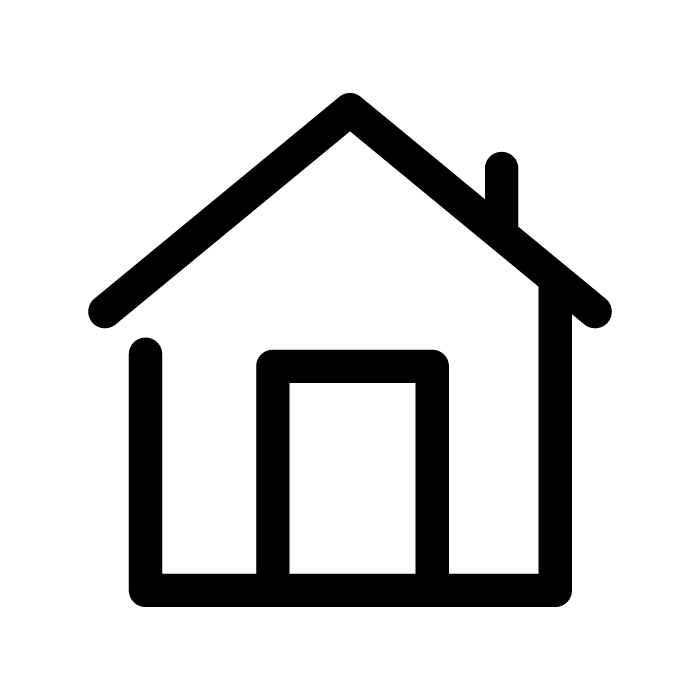
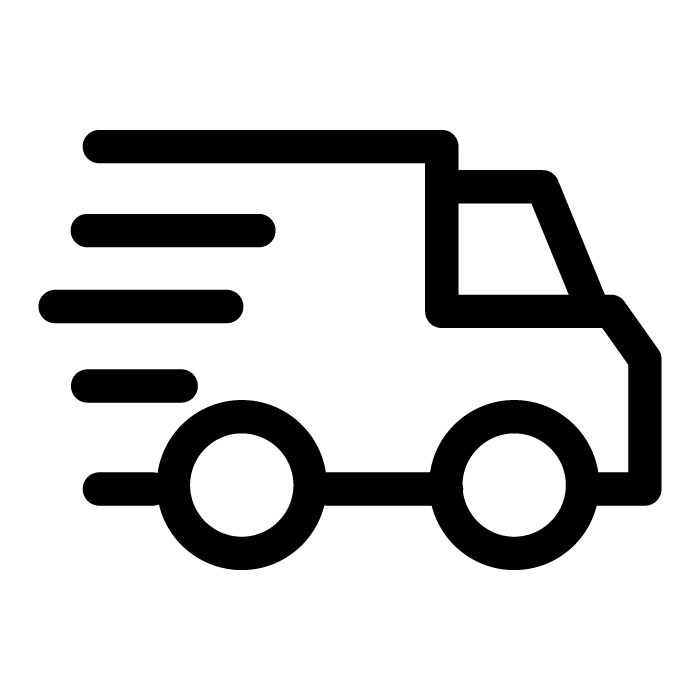
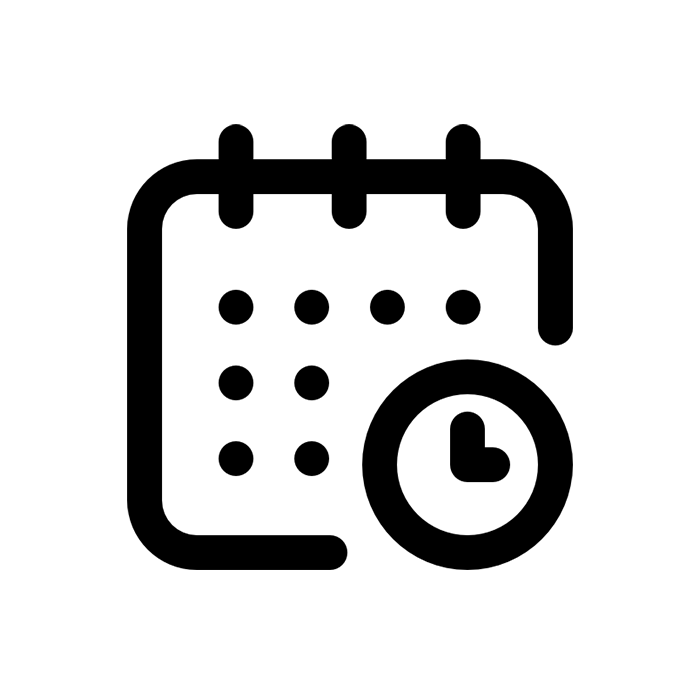





Reviews
There are no reviews yet.