If you are new to the wonderful world of digital cutting tools and design software then our Online Basics Classes are the perfect place to learn the fundamentals and get you up and running with both your Silhouette machine and the Silhouette Studio Software from the comfort of your own home.
The classes are lead by our Official Digital Media Presenter Hayley West who you may recognise from Hochanda TV and our Facebook Live videos.
The Print & Cut class class is designed to cover all of the most popular graphic design features within Silhouette Studio including Print & Cut, PixScan and Trace & Cut.
Classes are hosted virtually and are limited to a maximum of 10 participants so that when it comes to the Questions & Answer session everyone will have the opportunity to ask the questions you need answering so that you can get the most from the class.
At the end of the class, each candidate will be given a walk through pack which will contain the key points covered within the class so you refer back to it in the future for a handy reminder.
As this class concentrates on the Silhouette Studio Software every cutting machine owner is welcomed as these fundamentals are required to operate all of the machines successfully.
In order to participate fully in the class every candidate will need to make sure they have performed these steps:
• Ensure You Are Available At The Date & Time Of The Class – Booking Is Non-Transferable
• Ensure Your Computer’s Operating System Is Fully Updated
• Ensure Your Silhouette Studio Is Updated To The Most Current Version
• Provide & Confirm Your Email Address In Order For The Class Invite To Be Sent to You Directly
• Have Your Machine Installed, Set Up And Turned On Prior To The Class Starting
Handy
If you are able to sign into the class using a separate device such as a tablet this will mean that you can follow the steps on the screen and copy what Hayley is doing within your software on your computer.
Please Note: No time will be given from the class to update candidates software or computers. Please ensure you have followed the above points to allow you to take the most from the class.
Disclaimer: Classes need at least 4 participants to be able to run successfully. Should there not be enough candidates attending the class you will be offered an alternative date or a refund. We withhold the right to amend class dates up until the day the class is scheduled to run.
Page Information Disclaimer
• Images for illustration purposes only.
• All details are correct at time of page production.
• Product specifics may change without warning.

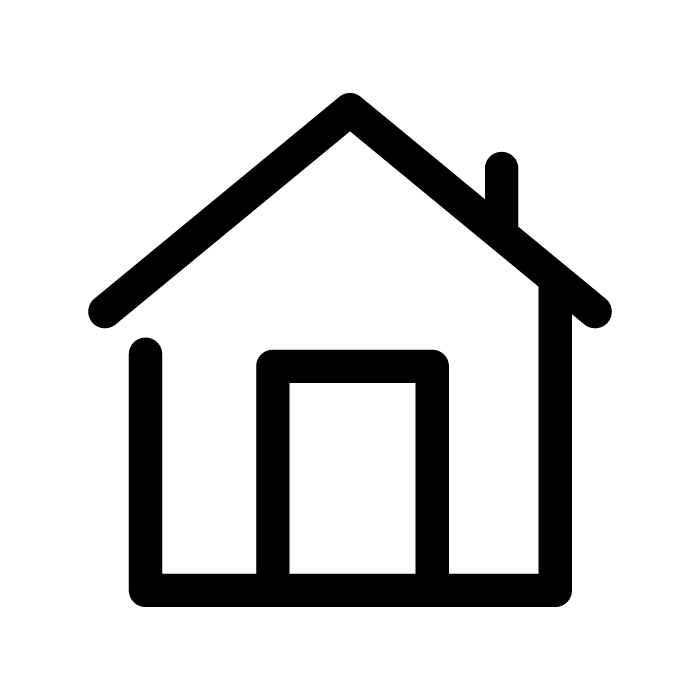
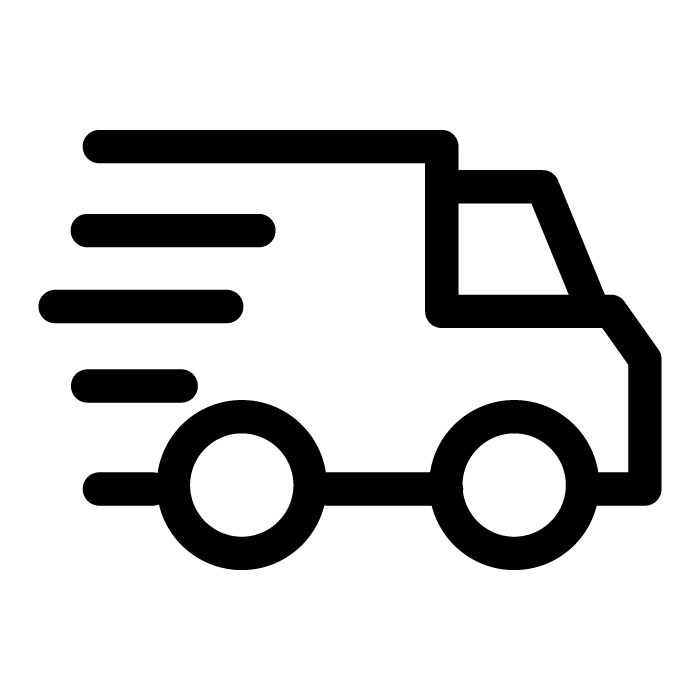
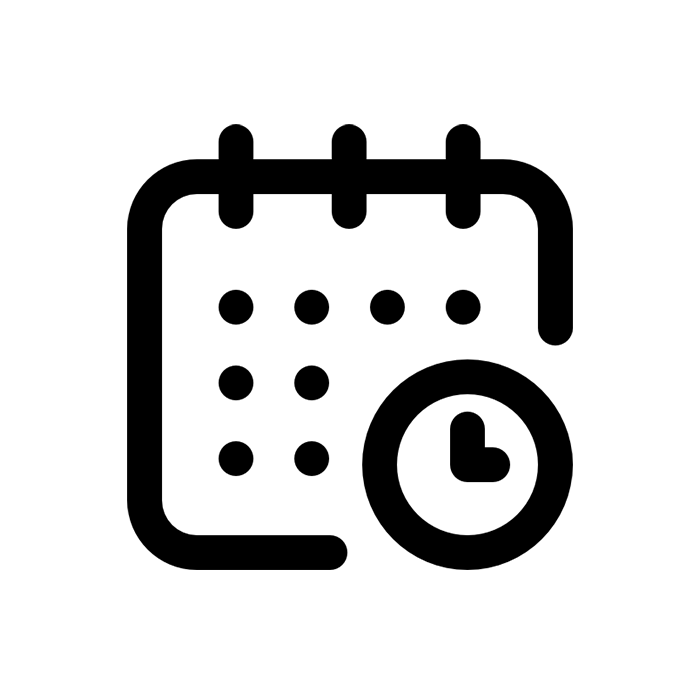





Reviews
There are no reviews yet.