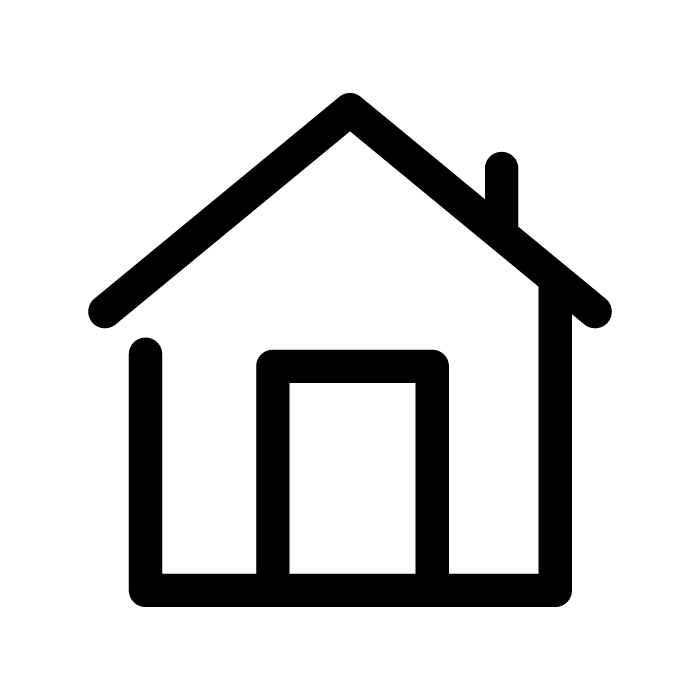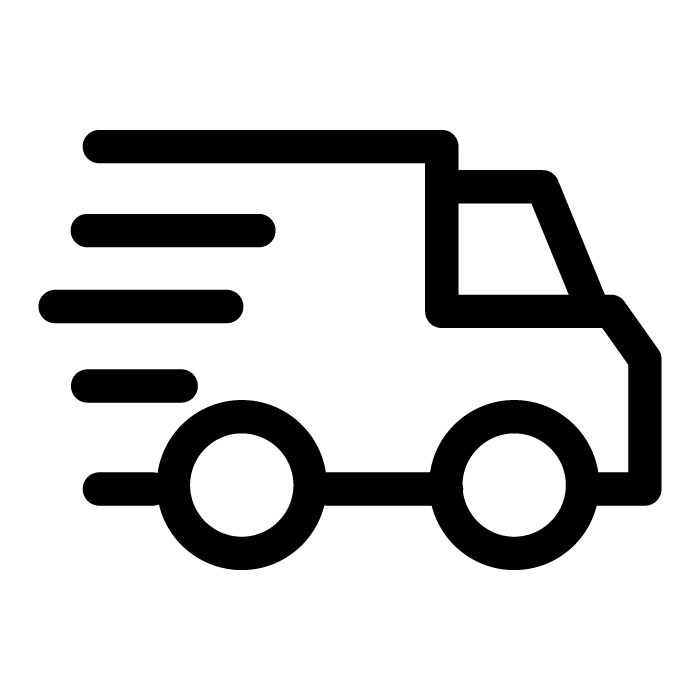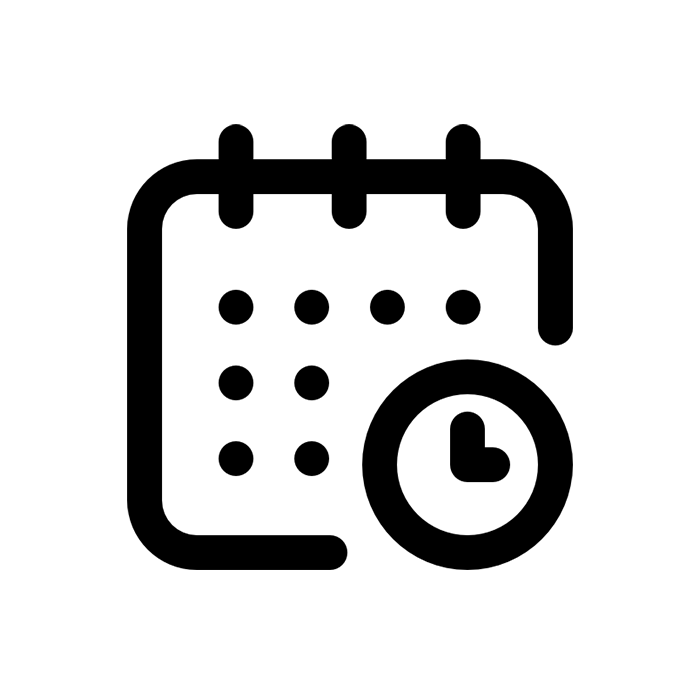The Silhouette Punch Tool is designed specifically for the Silhouette Cameo 4 and is constructed from an extremely strong and long lasting Tungsten Carbide.
The Punch Tool features an autodetect chip which allows the Cameo 4 to automatically detect which blade is inserted to it without the user having to change the setting in the software.
The Punch Tool has been designed specifically for Cameo 4 users who specialise in adhesive vinyl and HTV cutting. The Punch Tool creates weeding points in the vinyl or heat transfer projects that is to be removed to reveal your cut design.
When inserted, the Silhouette Studio software will ask you whether you want to weed out the negative space (to create a sticker / decal) or the positive space (to create a stencil), the Cameo 4 will then mark the material using the Punch Tool accordingly to create these weed points.
• Blade Material: Tungsten Carbide
• Auto Blade Detection
• Adjustment: None
• Blade Length Range: 0.8mm
• For Use In Cameo 4 Tool Head 2 Only
Compatible Silhouette Machines
• Silhouette Cameo 4
• Silhouette Cameo 4 Plus
• Silhouette Cameo 4 Pro
Page Information Disclaimer
• Images for illustration purposes only.
• All details are correct at time of page production.
• Product specifics may change without warning.