Oratape Transfer Tape
Oratape Transfer Tape allows you to move your cut vinyl designs onto the projects surface and apply.
Once your vinyl design is cut and weeded out, apply the transfer tape onto the top of the vinyl. If you have one, use your Silhouette Universal Scraper or squeegee to apply the design to the surface to remove air bubbles and then peel off the Transfer Tape. Oratape features a printed grid pattern to help you align your design with the tape and then the application surface.
Warning: Oratape is not designed to be cut by your Silhouette Digital Cutting Tool, it is a companion product for Oracal 651 Premium Vinyl and can be cut carefully with scissors or a craft knife.
Oratape Transfer Tape: Technical Specifications
- Surface Colour: Transparent With Printed Grid
- Size: 12″ Wide x 4′ Long
- Material Format: Rolled
Oratape Transfer Tape: Compatible Vinyl
Please Note: Images are for illustration purposes only.

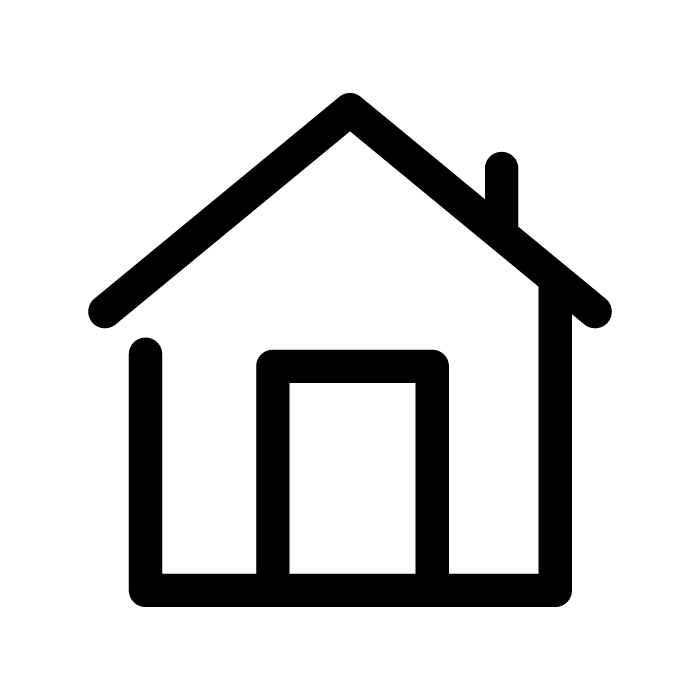
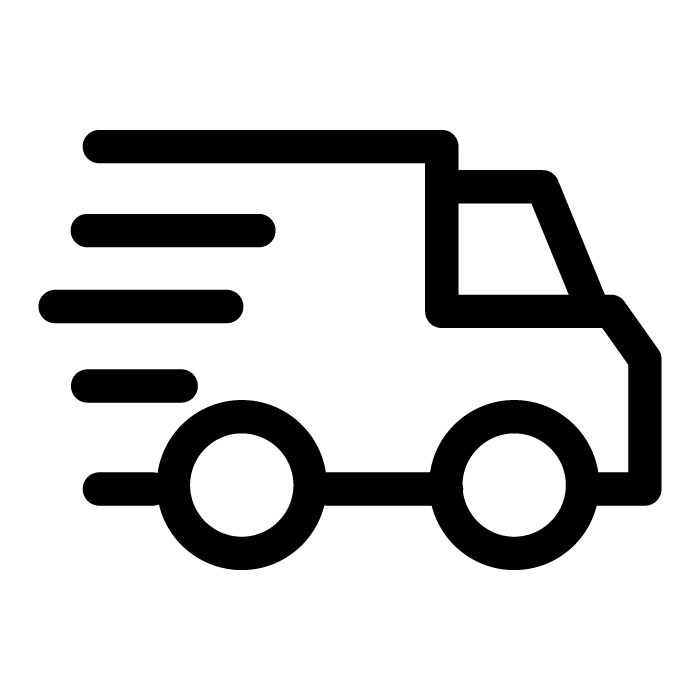
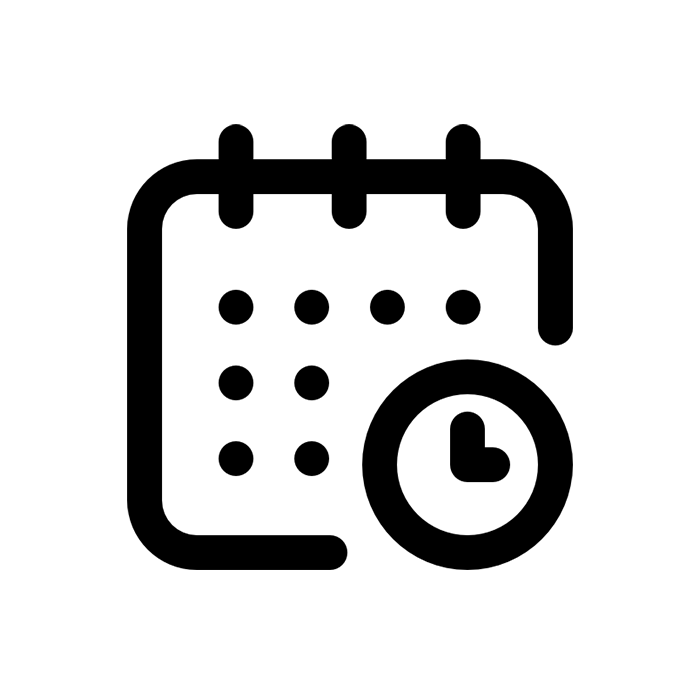





Reviews
There are no reviews yet.