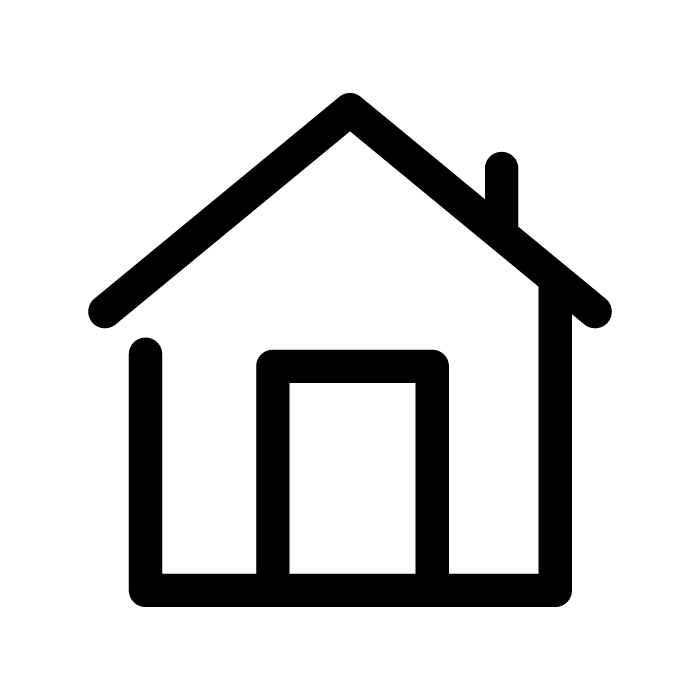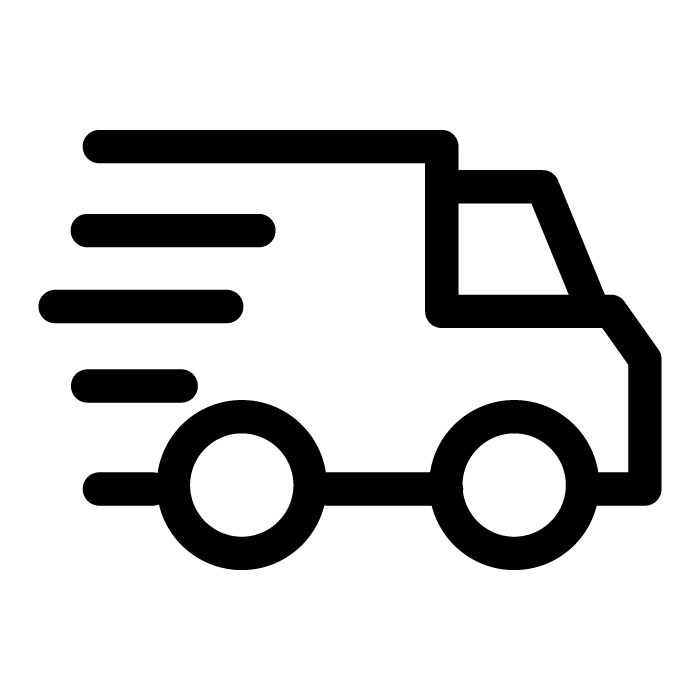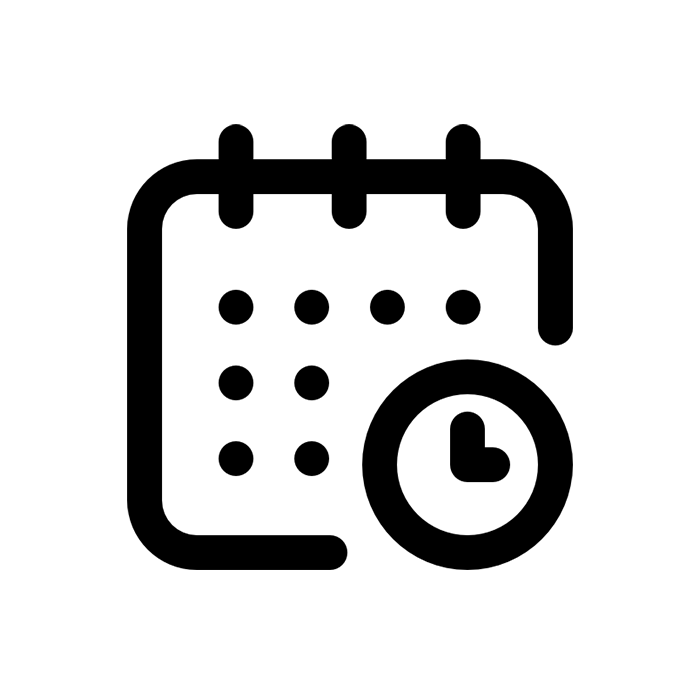Colour + Shape Easy Apply Transfer Tape is the “Go-To” tape to apply your cut vinyl graphics.
Application Process:
- Once your design has been cut by your digital cutting machine, remove the cut vinyl from the machine.
- Next, weed out (remove) the waste vinyl from the backing paper to fully expose the cut design.
- Now, carefully apply your transfer tape onto your image avoiding creating any wrinkles or buckles in the tape as you do so.
- Once the tape is laid over the design use a squeegee to apply pressure to the tape to remove any air bubbles and to ensure the vinyl is fully adhered to the tape ready to be transferred over to your project surface.
- Now that the tape is applied securely, turn the tape and vinyl over and carefully peel the backing paper away from the transfer tape, ensure no parts have been left behind, if they have then repeat steps 3 & 4.
- Before you apply your design make sure that your surface is clean of dust, grease or debris.
- With the full design now adhered to the transfer tape, apply it to your project area, you may use a squeegee once again to apply pressure to ensure that the design is stuck to the project surface and to remove any air bubbles.
- Once you are happy that all air bubbles have been removed, peel the transfer tape away from the project surface and your design will be left stuck to it.
If you are applying cut vinyl to glass or items such as tiles you can apply them wet, this allows you to slide the design into position, once the design is located in the correct location then use your squeegee to remove excess liquid and any unwanted air bubbles. Leave to dry for at least 24 hours before cleaning, or wiping.
Key Features:
• Size: 9″ x 5m
• Material Format: Rolled
• Transparent With Printed Grid