Spend less time cutting by hand and more time creating mind blowing projects with the Brother ScanNCut SDX900.
With 682 pre-created built-in designs and 7 fonts to work with the SDX900 allows you to get going straight out of the box! You can cut or draw onto materials up to 3mm in thickness and the Auto Blade function makes cutting materials as easy as pie!
With a clear and easy to use 3.75″ LCD touchscreen with stylus included, tweaking and editing your designs is an effortless task and allows the ScanNCut to really stand apart from the competition.
What is ScanNCut?
Unlike other digital cutting tools on the market, Brother’s ScanNCut machines can be used completely independently of a computer so if you’re not comfortable using a computer you don’t need to get the full benefits out of the ScanNCut.
Brother’s ScanNCut technology allows you to literally scan any image (whetehr pre-created, printed or hand drawn) into the machine and turn that image into a file that can be either cut or drawn onto your chosen media.
Stand-Alone
Create and edit your designs, all on the bright 5″ colour touchscreen. The extra-large non-glare touchscreen makes it easier than ever to edit, zoom and customise your designs with no PC or mobile device required.
Blade Sensor Technology
Saving you time and making your cutting effortless the fully automatic blade system takes away any guesswork, automatically detecting the correct cutting depth and pressure needed for the perfect cut. For even finer results you can manually tweak the settings to suit you.
WLAN Connection
Wireless connection allows you to send designs directly from your free CanvasWorkspace account. No need for cables or USB flash drives.
SVG Data Readability
With the Brother ScanNCut SDX900 there is no need to covert SVG files before cutting out, as the machine can read them directly. More time crafting, less time converting.
Built-In Patterns
Packed with 7 fonts and 682 built-in designs the SDX900 has something for every project or occasion. The machine comes with basic shapes, intricate designs, borders, quilt patterns, fonts and more.
SVG Readability
Can read SVG Files directly – no need to convert first. More time creating, less time converting.
Direct Cut
Scan your material, create the outline cuts and select your design straight from the surface to cut out. Remove the hassle of hand-cutting designs from your favourite papers and fabrics.
Cut To 3mm
Cut thicker materials like felt and foam up to 3mm. The new 3mm cutting blade gives you the freedom to explore a variety of materials, all with one versatile blade.
Pen Draw
With ScanNCut you can change your cut file – whether it’s from a previous scanned image or a built-in design – then recreate the design into a drawing in a matter of seconds, with a selection of fill patterns to choose from.
Built-In Scanner Technology
Scan virtually anything – a handmade drawing, a magazine clipping, cherished photos and more – create endless cut and draw designs and save to the machine’s memory.
Background Scanning
Don’t let small or awkward pieces of card and fabric go to waste. With our background scanning function you can place your leftovers, saving you mis-cuts, time and money!
Scan-To-Cut-Data
Use the Brother ScanNCut SDX900 to scan, edit and create your own designs and save it as a cut file. ScanNCut will automatically create cut lines which can be used to cut, draw or emboss.
*Additional purchase needed for embossing function.
We will reiterate here that you do not need a computer to use the ScanNCut machines from Brother but if you would like to take your designing to the next level then Brother’s CanvasWorkspace software allows you to do just that.
CanvasWorkSpace
This is a completely FREE cloud-based (meaning you will have to be connected to the internet to be able to use it) design software package that works with Brother’s ScanNCut machines.
CanvasWorkspace allows you to design when ever and where ever you like and then send those designs directly to your ScanNCut machine either wirelessly or via a USB Flash Drive.
CanvasWorkshop also comes with hundreds of free projects to further inspire your creativity.
>> Click To Download CanvasWorkSpace <<
• 1 x Auto Blade Inc Holder or Standard Materials
• 2 x 12″ x 12″ Standard Cutting Mat
• 1 x Cardstock Sheet
• 1 x Accessory Storage Pouch
• 1 x Capacitive Touch Screen Stylus
• 1 x Spatula
• Built-In Designs: 582 (All Resizable)
• Built-In Quilting Patterns: 100
• Included Fonts: 7
• UK 3 Pin Power Lead
• Full UK Technical Support
• Exclusive 3 Year UK Extended Warranty
Page Information Disclaimer
• Images for illustration purposes only.
• All details are correct at time of page production.
• Product specifics may change without warning.

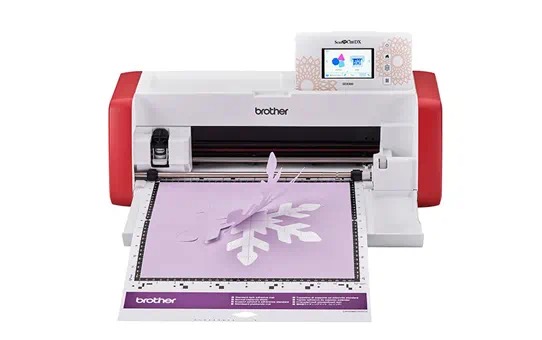


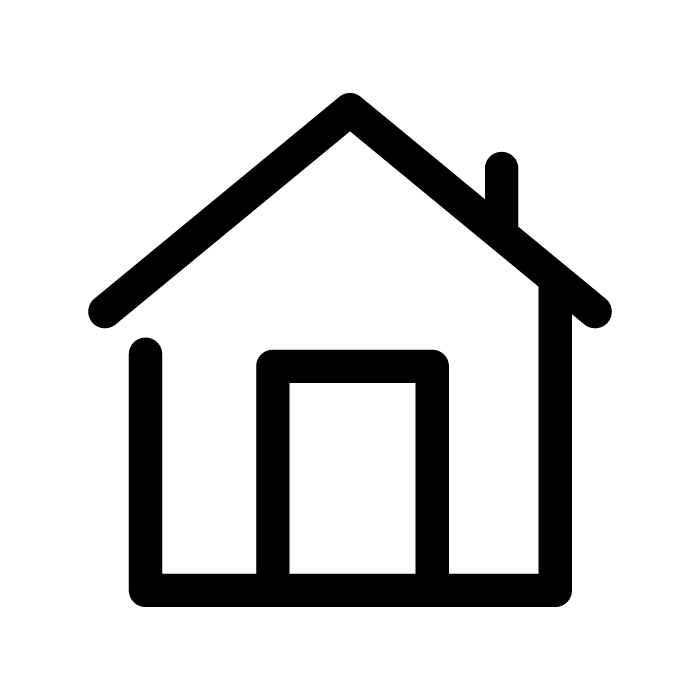
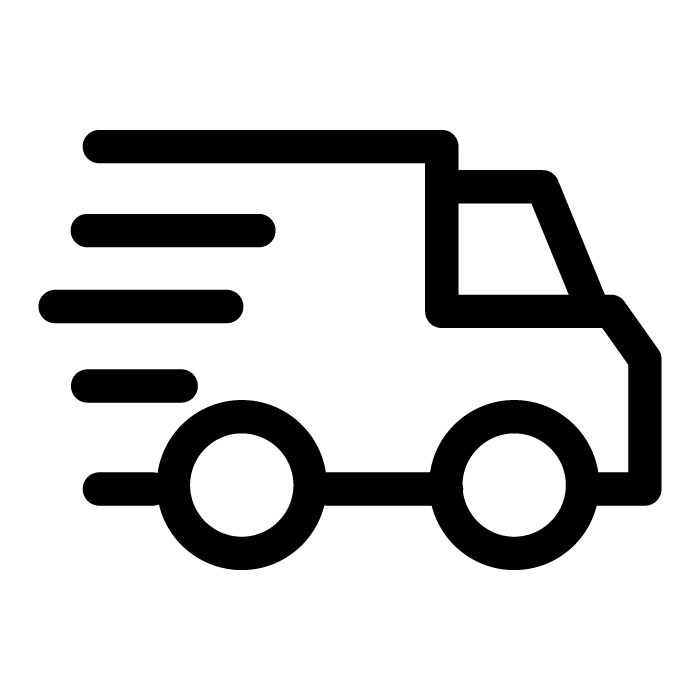
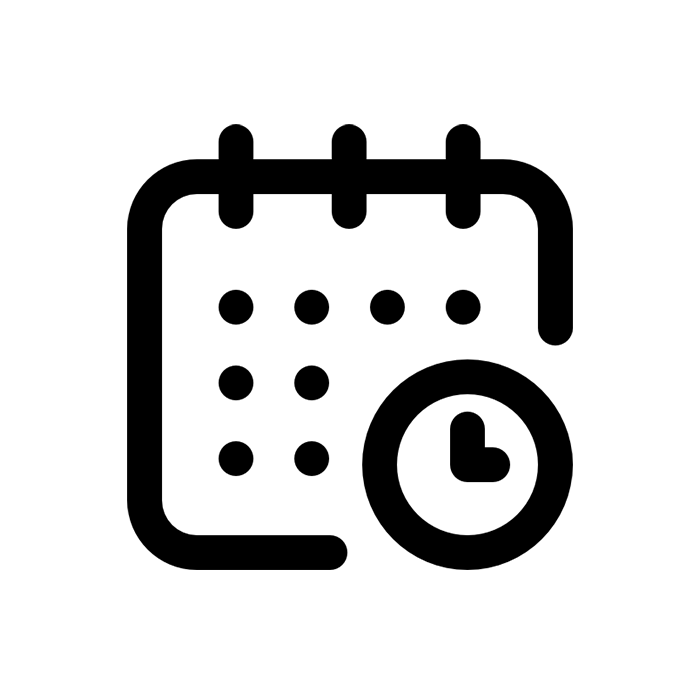





Reviews
There are no reviews yet.